What’s Changing?
Recipe Nutrition: Calorie Breakdown Calculation for Nutrients with ‘0’ Value
Recipe & Menu Engineering (RME) will now store a numeric zero-per cent value (rather than a dash) when a given nutrient isn’t present i.e., has a zero value as its recipe nutrition value.
Recipe Intolerance Values: Simpler Aggregation for ‘Suitable For’ Values
For a given advice statement, if any single recipe ingredient with ‘Suitable for = No’ (or ‘Suitable for = May’) is present then the whole recipe will auto-calculate to ‘No’ (or ‘May’, as appropriate) for that statement regardless of the other recipe ingredients’ values. Of course, auto-calculation of ‘Suitable for = Yes’ for a recipe is still dependent on all ingredients being specified.
Please note: All customers with recipes impacted by the changes mentioned above will have their recipe nutrition and intolerance values recalculated shortly after the deployment dates. This recalculation activity will take place from approximately 8th-14th April. Please refer to the release notes for more information.
Release date: 6th and 7th April 2021.
Reason for the Change
Recipe Nutrition: Calorie Breakdown Calculation for Nutrients with ‘0’ Value
To improve the readability and display of '% of Calories from [nutrient name]' in the Extended Nutrition View, and to simplify management of the values.
Recipe Intolerance Values: Simpler Aggregation for ‘Suitable For’ Values
To reduce administrative and data-management requirements, while maintaining the integrity of the auto-calculation. This also brings the logic behind these statements in line with the way controlled intolerances are already calculated, where any single “Yes” or “May” intolerance value makes the whole recipe “Yes” or “May” for that value, regardless of the other recipe ingredients.
Please refer to the release notes for full details and examples.
Customers Affected
All RME customers using recipe nutrition and recipe intolerance values.
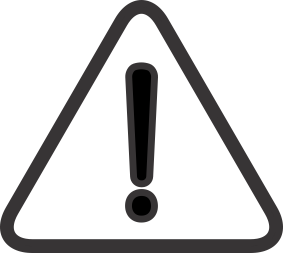 Important Note
Important Note 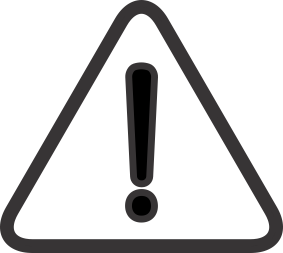
In the past, when improvements and refinements like this were released, it was always recommended that customers have their recipes recalculated to ensure that the latest calculations were applied to their data. Fourth did not routinely run any recalculations on customers’ data; instead, we invited customers to request this from us.
However, during a recent review, it was determined that the number of actual requests received was historically extremely low and that most customers never requested this. The result was that the most up-to-date calculations were not comprehensively applied to customer data. Of course, over time as ingredients and recipes were updated for other reasons, the new calculations would gradually be applied and the data would be harmonised.
In the case of the changes described in these release notes, not recalculating might mean that:
-
- Some of your recipes might show a dash and some others might show a zero for '% of Calories from [nutrient name]' in the Extended Nutrition View when the nutrient isn’t present until the recalculation is done, at which point they would all show zero-per cent
- Recipes that could auto-calculate a 'Suitable For' value due to a recipe ingredient declaration of 'No' or 'May', will continue to display 'dash'. Once recalculation is done, recipes that currently do not have certain ‘Suitable for’ values due to incomplete ingredient declarations, will correctly show a ‘Suitable for = No’ (or ‘Suitable for = May’) statement, if they contain any recipe ingredient with ‘Suitable for = No’ (or ‘Suitable for = May’)
Therefore, starting with the scheduled release on 6th and 7th April 2021, whenever a calculation change has been implemented in RME, Fourth will automatically recalculate customers’ recipe nutrition and intolerance data in the days following the release. The published release notes will provide advance notice of the estimated target dates for this recalculation activity.
Release Notes
Recipe Nutrition: Calorie Breakdown Calculation for Nutrients with ‘0’ Value
In the ‘Extended’ view of recipe nutrition, a ‘Calorie Breakdown’ is displayed.
Current functionality: When a nutrient has a value of '0' for recipe nutrition, the '% of Calories from [nutrient name]' displays a dash (-) rather than 0. Example below in Fig.1 - ‘% Calories from Carbohydrate’.
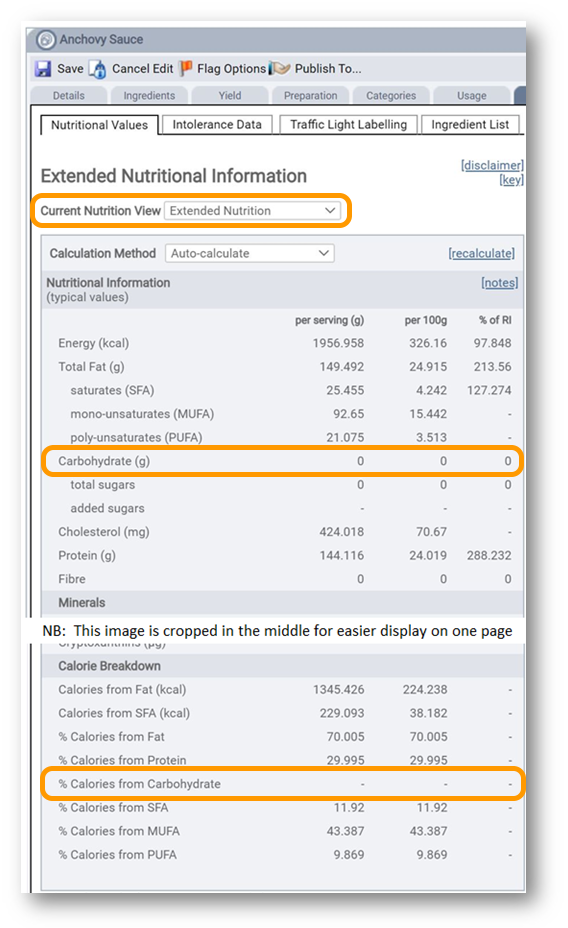
Fig.1 - Recipe nutrition, Extended Nutrition View, including Calorie Breakdown
New functionality: When a nutrient has a value of '0' for recipe nutrition, the '% of calories from [nutrient name]' will display as '0' rather than dash (-), as shown in Fig.2 below.
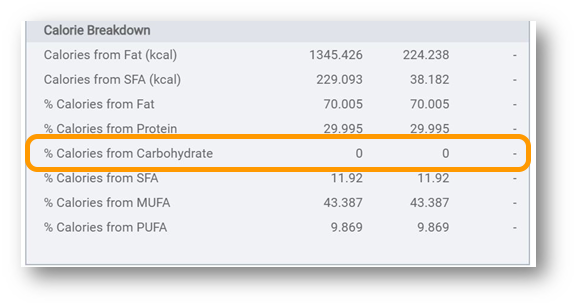
Fig.2 - New calculation: when a nutrient has a value of '0' for recipe nutrition, the '% of Calories from [nutrient name]' displays a ‘0’ (zero)
This change will impact all the nutrients that are displayed in the Calorie Breakdown calculation as a percentage (%) value:
% Calories from Fat
% Calories from Protein
% Calories from Carbohydrate
% Calories from SFA (Saturated fat)
% Calories from MUFA (Mono-unsaturated fat)
% Calories from PUFA (Polyunsaturated fat)
Intolerance Values: Simpler Aggregation for ‘Suitable For’ Values
Current functionality: For a recipe’s ‘Suitable For’ values to be auto-calculated, each recipe ingredient must have the specified ‘Suitable For’ value populated as either ‘Yes’, ‘No’, or ‘May’. If there are any recipe ingredients with a ‘dash’ (blank) value, the recipe’s ‘Suitable For’ value cannot be auto-calculated.
New functionality: If there are any recipe ingredients for which ‘Suitable for = No’ or ‘Suitable for = May’, the recipe will auto-calculate to ‘No’ (as in, Suitable For Vegans = No) or ‘May’ (as appropriate) even if other recipe ingredients are not populated for this value. See below for calculation examples.
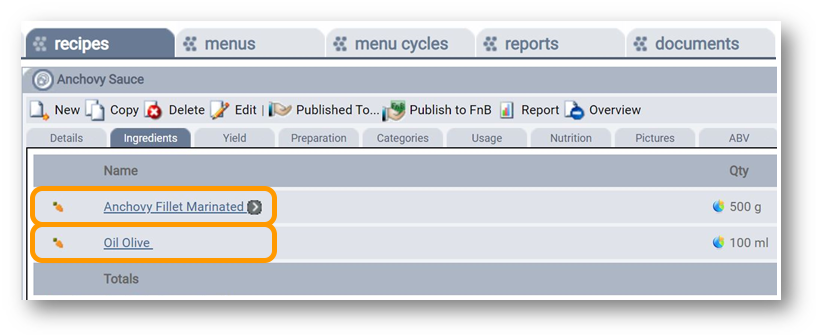 Fig.3 – Anchovy Sauce recipe with two recipe ingredients – Anchovy Fillets and Olive Oil
Fig.3 – Anchovy Sauce recipe with two recipe ingredients – Anchovy Fillets and Olive Oil
Some of the Suitable For’ values in the two recipe ingredients below in Fig.4 are populated, and some are blank.
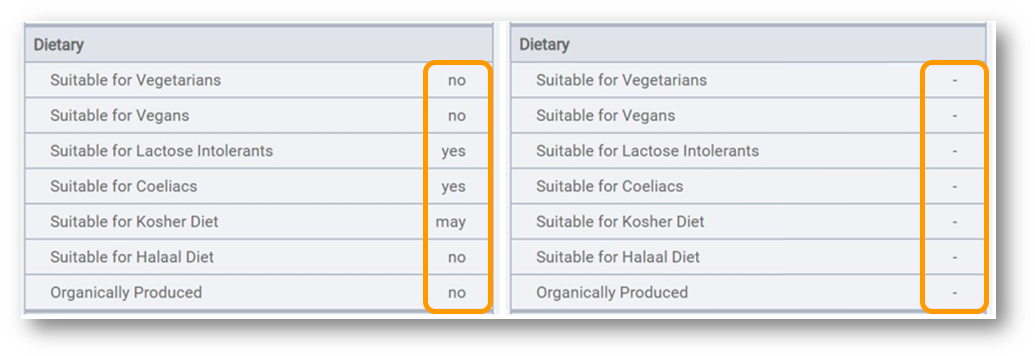 Fig.4 - Recipe Ingredients - Anchovy Fillet and Olive Oil
Fig.4 - Recipe Ingredients - Anchovy Fillet and Olive Oil
The example on the left below in Fig.5 shows the current auto-calculation for the recipe (that has a combination of populated and blank ‘Suitable For’ values).
The example on the right in Fig.5 shows the new auto-calculation for the same recipe.
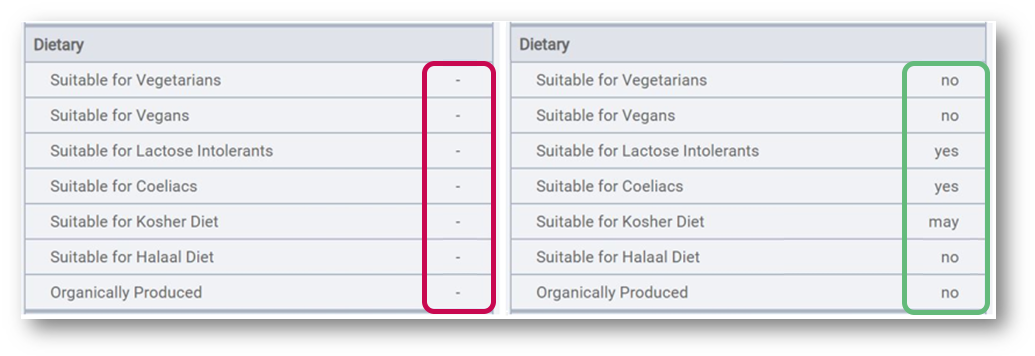 Fig.5 - Current and new auto-calculations for a recipe with a combination of populated and blank 'Suitable For' values
Fig.5 - Current and new auto-calculations for a recipe with a combination of populated and blank 'Suitable For' values
Intolerance Values: Simpler Aggregation for ‘Suitable For’ Values
Sample calculation scenarios for ‘Suitable For’ Dietary Values:
| Recipe Ingredient 1 | Recipe Ingredient 2 |
Recipe auto-calculated value |
| no | no | no |
| may | may | may |
| yes | yes | yes |
| no | yes | no |
| may | - | may |
| yes | - | - |
| no | - | no |
| Recipe Ingredient 1 | Recipe Ingredient 1 | Recipe Ingredient 1 | Recipe auto-calculated value |
| no | no | no | no |
| may | may | may | may |
| yes | yes | yes | yes |
| no | yes | no | no |
| may | - | yes | may |
| yes | - | may | may |
| no | - | yes | no |

Comments
Please sign in to leave a comment.