The Change
We have developed functionality which allows administrators to use a new global setting, ‘Documents Number of Decimals’, to define the number of decimal places allowed for a cost price of an invoice item.Release Date: 25-Nov-2015
Reason for the Change
There are instances when reconciling invoices that the Net value is matching but the VAT and Gross values are out by a penny. This happens if the supplier has cost prices that utilise more than 2 decimal places.Customers Affected
This is available to all Inventory customers with the Stock Module and Invoicing enabled.Release Notes
Global Setting
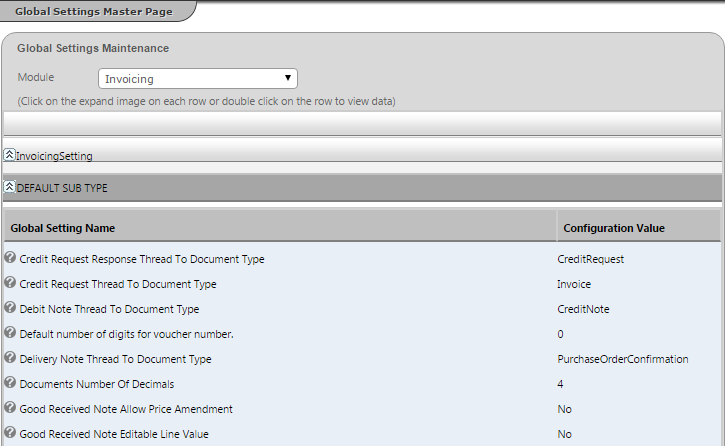
Fig 1 – Global Setting
- Follow the path: Setup tab > All Options > Global Settings > Select ‘Invoicing’ from the Module Drop-down list.
- Click the green ‘Edit View’ button
- Scroll across and find the setting ‘Documents Number of Decimals’.
- Enter the desired number of decimal places and click the green ‘Save’ button for the changes to take effect.
Note: Changes to Global Settings may need to be carried out by Fourth personnel.
Updates to Invoice Validation Page
After approving a GRN and clicking the ‘Record Invoice’ button to create a new invoice, complete the header details.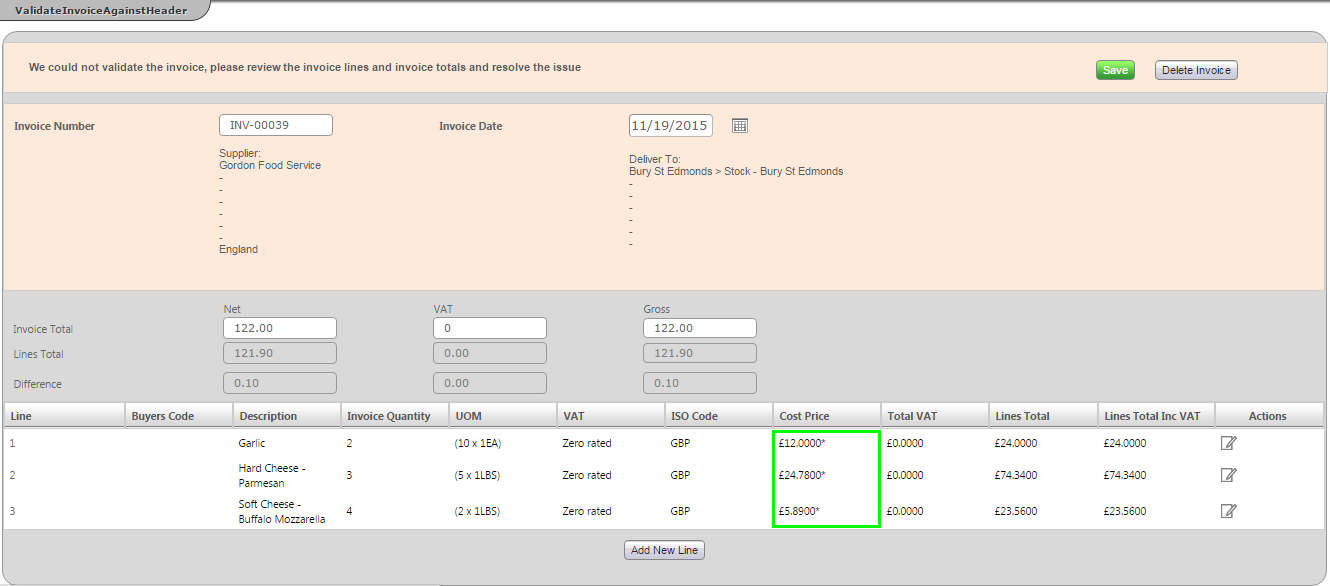
Fig 2 – Updated Invoice Validation Screen
- The number of decimal places configured in the Global Setting section above will appear as in Fig 2.
- This will allow users to enter cost prices with the decimal places up what was configured above.
- The line totals are all that will have the decimal rounding.
- The header totals will always round to 2 decimal places since that’s what suppliers are paid in.
- NOTE: the Gross total in the header is the sum of the rounded Net and VAT totals not the sum of the Gross line level total.
- The same decimal rounding can be seen for invoices that are sent electronically if that is how the supplier wishes to send them.

Comments
Please sign in to leave a comment.