The Change
A new report, “Products Approaching Expiry Date”, has been developed.The report shows which products and their relevant quantities are set to expire within the next seven days.
Release Date: 10-Jun-2015
Reason for the Change
To provide users with reporting to take advantage of the new Product Expiry functionality and manage their stock accordingly.Customers Affected
All customers with the Stock Module and Product Expiry functionality enabled.Release Notes
Path
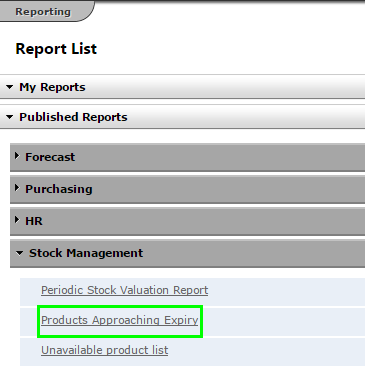
Fig 1 - Products Approaching Expiry Report Link
- To access the report follow the path: Reporting > Published Reports > Expand Stock Management > click ‘Product Approaching Expiry Date’.
Report Criteria
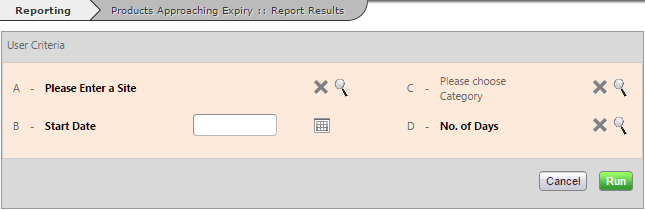
Fig 2 - Products Approaching Expiry Date Report Criteria
| Name | Required | Notes |
|---|---|---|
| Site | Y | A site must be selected. Note: Only one site may be selected. |
| Start Date | Y | The date from when the report should start checking for expired products. |
| Category | N | Multiple product categories may be selected. Default: ALL |
| No of Days | Y | A value of 1-7 days must be selected. The report will search products with the expiry date falling between the start date and the selected number of days. |
Report Details
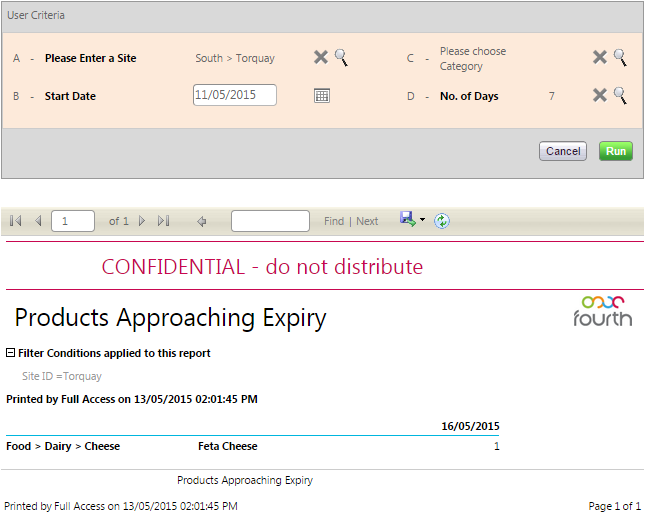
Fig 3 - Report Details
- After entering the desired criteria, the click the green ‘Run’ button to get the report.
- The report will group by the user preference and will return any products that were delivered with an expiry date in the selected date range.
- The report does not show the stock on hand for the given expiry date rather it informs the user of how many items they had delivered with the expiry date.
- If there are no products matching the criteria then the report will be blank.

Comments
Please sign in to leave a comment.