The Change
A new report, “Actual vs. Theoretical Stock on Hand”, has been developed.The report allows users with permission can see the theoretical stock on hand before entering a count. The report can be used compare actual v theoretical when the count is entered allowing the differences to be easily audited.
Release Date: 10-Jun-2015
Reason for the Change
This report was developed at the request of several customers.Customers Affected
All customers with the Stock Module enabled.Release Notes
Path
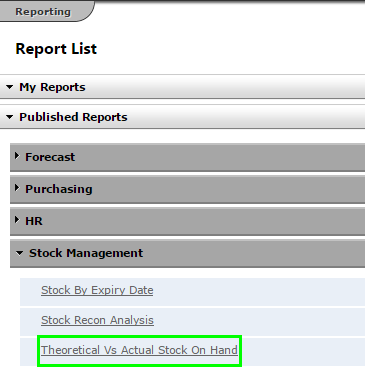
Fig 1 - Actual vs. Theoretical Stock on Hand Report Link
- To access the report follow the path: Reporting > Published Reports > Expand Stock Management > click ‘Actual vs. Theoretical Stock on Hand’.
Report Criteria
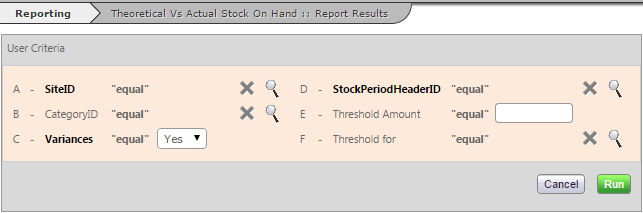
Fig 2 - Actual vs. Theoretical Stock on Hand Report Criteria
| Name | Required | Notes |
|---|---|---|
| Site | Y | A site must be selected. Note: Only one site may be selected. |
| Category | N | Multiple product categories may be selected. Default: ALL |
| Variances | Y | Whether the report should show only variances or show all stock items. Default: Yes |
| Stock Period | Y | The stock period whose stock count is to be checked. Note: Only one stock period may be selected. |
| Threshold Amount | N | This field can be used to filter by an amount against one of three options that should be selected in the ‘Threshold for’ field. Used in conjunction with the ‘Threshold for’ field. |
| Threshold for | N | One of the following options may be selected: Cost Price Percentage difference between actual & theoretical Quantity |
Report Details
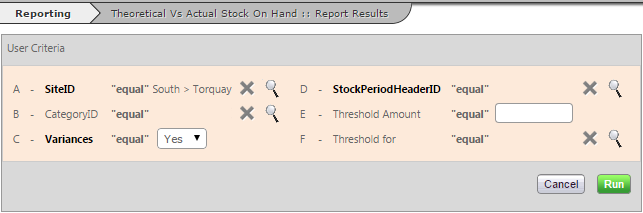
Fig 3 - Report Criteria
- After entering the desired criteria, the click the green ‘Run’ button to get the report.
- The report shows the Theoretical Count: (Opening Stock + (Deliveries – Supplier Returns) +- (Transfers)) – Sales, the Actual Count: quantity entered by a user and the difference in terms of: Quantity and Total Value.
Note: if there is no count entered then the actual count field will have a zero.

Comments
Please sign in to leave a comment.