The Change
Internationalisation has been developed on the new platform. This means that the following will be customisable on a user, unit/site or organisational basis:- Time Zone
- Currency
- Regional Settings
- Language
Release Date: 19-Nov-2014
Reason for the Change
This change is part of Fourth’s Product Road map. It ensures that the system is compatible for international customers, displaying information in a format native to the respective user.Customers Affected
The option is available to all customers on the new platform. Default settings for each platform will be configured by Fourth.Release Notes
User Settings

Fig 1 - User Settings
- The following settings are customisable on a user by user basis: Time Zone, Date Pattern, Time Pattern and Language. This will override any Unit/Site or Organisation settings.
Time Zone & Date Formats
Time zones are configurable per user, per unit and per organisation. When storing data, the system will store it using UTC but will convert it back to the time zone selected when presenting it.
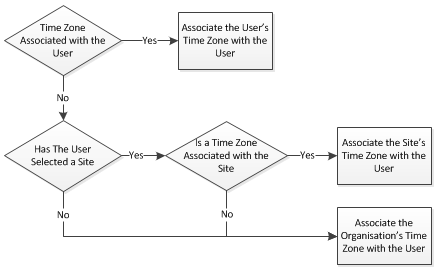
Fig 2 - Time Zone Assignment Precedence
- Fig 2 shows the precedence when a user is assigned a time zone by the system. The above also applies to date and time formats.
- The examples below show the Pending Order Page for a user configured for US Eastern time zone with US Date formats, and the other user is setup with a GMT time zone and UK Date & Time formats.
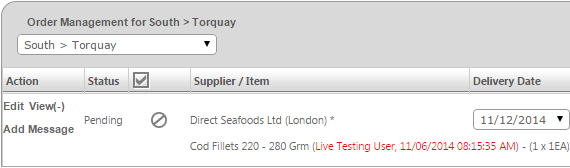
Fig 3 - US Eastern Standard Time
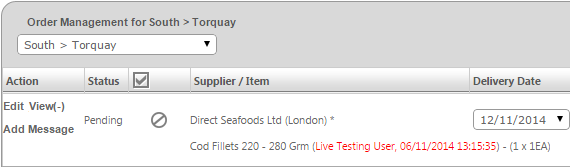
Fig 4 - GMT Time Zone
Currency & Regional Formats
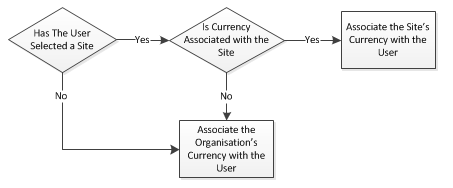
Fig 5 - Currency Assignment Precedence
- Currency, decimal and thousand separators are not configurable on a user level; however they may be set up on a Unit/Site or Organisation level.
- Fig 5 shows the precedence when a user is assigned currency. This flow also applies to decimal and thousand separators.
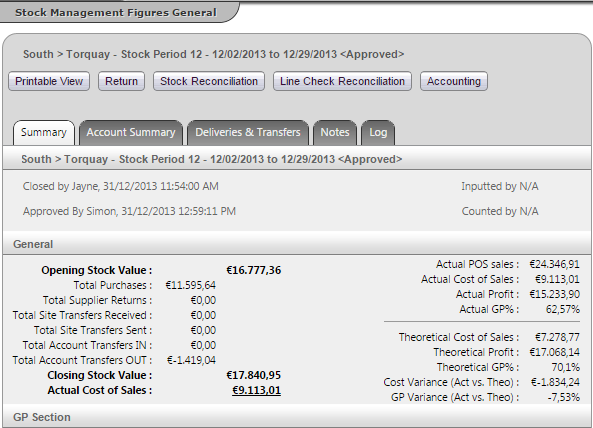
Fig 6 - Management Figures Page for a UK Site
- Fig 6 shows the Management Figures report for a UK based user that is logged on to a site set up with Pound Sterling [£] as the currency, decimal separator [.] and a thousand separator of [,].
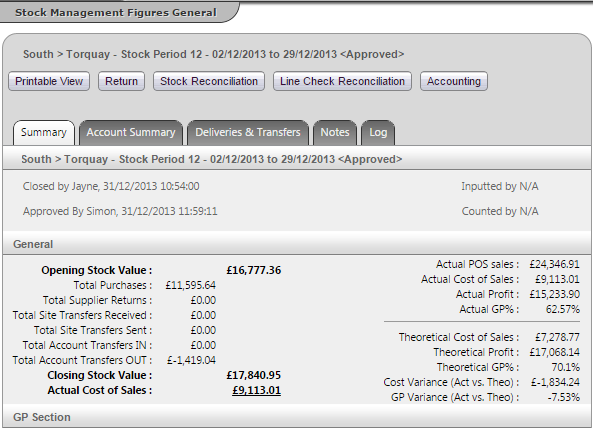
Fig 7 - Management Figures Page for a Euro Site
- Fig 7 shows the Management Figures report for a user that has a site set up with Euro [€] as the currency, decimal separator [,] and a thousand separator of [.].
NOTE: It is currently only possible to have one currency per organisation.
Post Deployment Work
To ensure compatibility with the new Internationalisation Development, existing audit dates in the system will need to be updated. This is to ensure historical dates are converted to UTC since this is how the databases save the data going forward.
The table below outlines the dates and times that the updates will be carried out. It also includes the date range of the data that will be updated.
The table below outlines the dates and times that the updates will be carried out. It also includes the date range of the data that will be updated.
| Date | Time | Batch | Update Date Range |
|---|---|---|---|
| 2014-11-18 | 23:00 | Last 2 weeks of October | 2014-10-15 – 2014-10-27 |
| 2014-11-25 | 17:00 | August, September and First 2 weeks of October | 2014-08-01 – 2014-10-14 |
| 2014-11-27 | 17:00 | Batch 2 | 2014-05-01 – 2014-07-31 |
| 2014-12-02 | 17:00 | Batch 3 | 2013-10-01 – 2014-04-30 |
| 2014-12-04 | 17:00 | Batch 4 | 2013-04-01 – 2013-09-30 |
| 2014-12-09 | 17:00 | Batch 5 | 2011-08-01 – 2013-03-31 |

Comments
Please sign in to leave a comment.