The Change
Functionality has been added to the system that allows users to perform calculations within a stock input field. This means a user may enter the following in a stock count input field:
- 1 + 5 will be converted to 6.
- 2 * 4 will be converted to 8.
- 5 - 1 will be converted to 4.
- 10*5-2 will be converted to 48, since the system will always do the multiplication first before adding and subtracting.
Note: Only the following operations are supported: Addition (+), Subtraction (-) and Multiplication (*) and up to 10 symbols may be used at a time.
Release Date: 17-Sep-2014
Reason for the Change
The update was made to improve the user experience of inputting stock counts.
Customers Affected
All customers with the Stock Module enabled.
Release Notes
Go to the Stock Input page by following the path: Stock Management Tab > Stock Count > Input Stock Count.
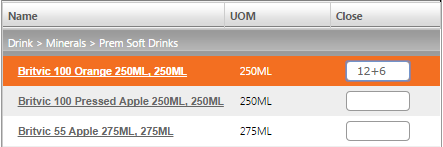
Fig 1 - Addition in Stock Count Field
- In Fig 1 above the following is entered “12+6” which the system works out to “18” as shown in Fig 2 below.

Fig 2 - Result of Addition

Fig 3 - Multiplication in Stock Count Field
- In Fig 3 above the following is entered “12*6” which the system works out to “48” as shown in Fig 4 below.
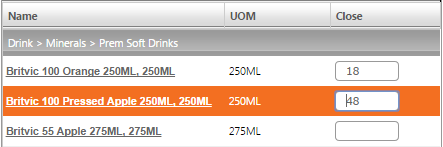
Fig 4 - Result of Multiplication

Comments
Please sign in to leave a comment.