The Change
The total number of documents and the value of the documents included in an Invoice & Accrual export have been added to the Invoice & Accrual Export pages.
Release Date: 17-Sep-2014
Reason for the Change
This was done as a product improvement.
Customers Affected
All R9 customers with the Exports module enabled.
Release Notes
Changes to The Invoice Export Page
Follow the path: Exports > Invoice Export.
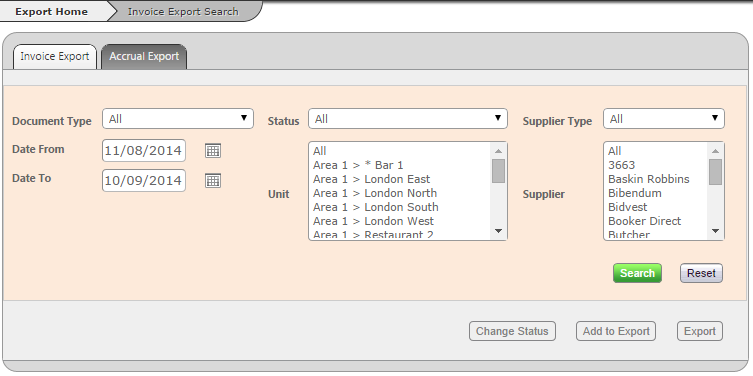
Fig 1 - Old Version of the Invoice Export Page
- Fig 1 shows the old version of the Invoice Export Page.

Fig 2 - New Version of the Invoice Export Page
- Fig 2 shows the new version of the Invoice Export Page with the number of documents and the value of the documents, on that page
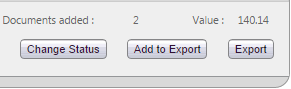
Fig 3 - Number of Documents & the Total Values Updated
- After searching for and adding documents to the exports, the total number and total values are updated as shown in Fig 3.
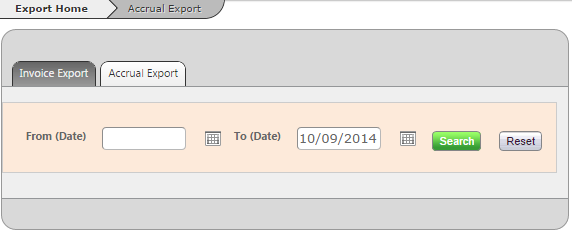
Fig 4 - Invoice Export Pop-up Screen
- After clicking the export button the pop shown in Fig 4 above no also includes the value of the documents.
Note: If an error was made when adding documents to the export, it can be removed here by using the red X. This will remove it from the export.
- If however, the document is removed from the pop-up and the user decides to not push send, then the exports page will not remove the original tick, this needs to be done manually by the user.
Changes to The Invoice Export Page
Follow the path: Exports > Accrual Export.

Fig 5 - Old Version of the Accrual Export Page
- Fig 5 shows the old version of the Accrual Export Page.
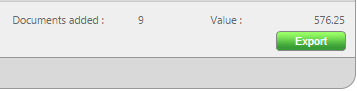
Fig 6 - New Version of the Accrual Export Page
- Fig 6 shows the old version of the Accrual Export Page with the number of accruals and the entire value of the accruals for all sites for the chosen date range.
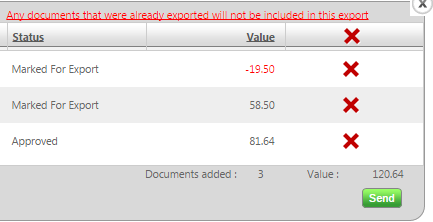
Fig 7 - Number of Accruals & the Total Values Updated
- After searching accruals for export, the total number and total values are updated as shown in Fig 7.

Comments
Please sign in to leave a comment.