The Change
The following columns have been added to Order Templates in the Setup section: Supplier, Supplier Product Code and Cost Price.
They have been added to the General or Product & Recipes tab.
Release Date: 17-Sep-2014
Reason for the Change
The change was made to help users ensure that they are adding the right products to an order template.
Customers Affected
All customers with the Stock Module enabled.
Release Notes
To view the changes follow the path: Setup Tab > Template Admin Link > Click on an existing or Create an Order Template.

Fig 1 - Old Version of Product & Recipes Tab
- Fig 1 above shows the old version of the product list on the Product & Recipes tab.
- Fig 2 below shows the current version of the Product & Recipes tab with the four new columns.
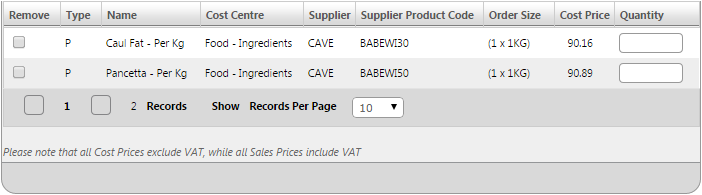
Fig 2 - New Version of Product & Recipes Tab
- Fig 3 below shows the new version of the General tab of an order template.
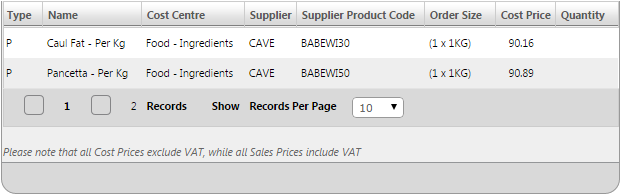
Fig 3 - New Version of the General Tab
Note
- When adding or updating the templates to site, should the supplier not be allocated to a site, then the products will not appear on the order template at site.
- If the supplier is assigned to site, but the products are not, when the template is added or updated to site then the products will be added automatically to site.

Comments
Please sign in to leave a comment.