The Change
With new credit note functionality added to the system (see: Release Note: User Created Credit Notes (36590)), new functionality affecting supplier returns as also been added:
- Users can search for Supplier Returns within the Documents module.
- Invoice users can now export Supplier Returns as part of the Accruals Export.
Release Date: 26-Feb-2014
Reason for the Change
This change was developed has part of the product roadmap.
Customers Affected
All Inventory customers who have the Stock Management, Documents or Exports modules enabled.
Release Notes
Searching for Supplier Returns
It is already possible to search for supplier returns in the Stock Management module, however new functionality has been added to allow users to search for supplier returns from within the Documents module.
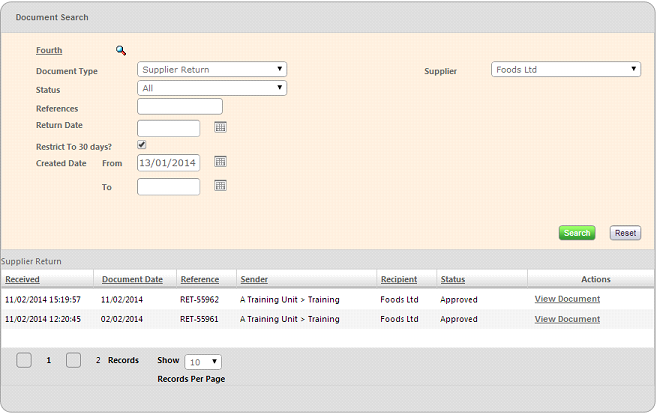
Fig 1 - Document Search
- To view Suppler Returns users should follow the path: Documents Tab > Select ‘Supplier Return’ from the ‘Document Type’ drop down list.
- Enter the relevant criteria and click the green ‘Search’ button to view the list of related supplier returns as in Fig 1 above.
- Click the ‘View Document’ link to view a printable version of the supplier return.
Exporting Supplier Returns
Functionality has been added that allows users to view and export supplier returns from the Accruals Export page.
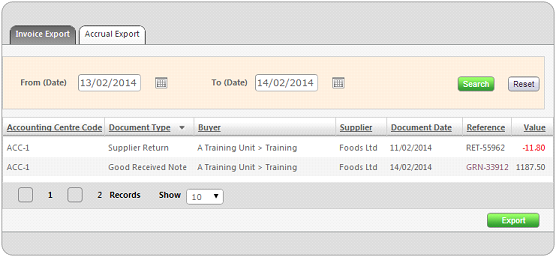
Fig 2 - Accrual Export Screen
- Follow the path: Exports Tab > Accruals Export link > Select the appropriate export if prompted.
- Input a date range and click the green ‘Search’ button.
- The system returns all approved Supplier Returns that do not have a status of ‘Rejected’ or do not have an exported credit note associated with it.
- Click the green ‘Export’ button to export the returned documents.

Comments
Please sign in to leave a comment.