- Sellable Ingredients - link a Recipe to a sellable Ingredient portion
- Supplier Spec tab - new Ingredient fields renamed and reordered
- Recipe Yield in Sub-Recipe, Cooked Weight Calculation Option when Advanced Nutrition is used in Main Recipe
Release date: 10th March (USA) / 11th March (EMEA/APAC) 2020
Reason for the Change
General system enhancements.
Customers Affected
- Sellable Ingredients - all customers using sellable Ingredients (please note: sellable Ingredients are not enabled for Inventory customers)
- Supplier Spec tab all customers using these new Ingredient fields
- Recipe Yield in Sub-Recipe, Cooked Weight Calculation Option when Advanced Nutrition is used in Main Recipe - some customers using ‘Auto-calculate, Advanced’. See details below for specific scenario.
Release Notes
Sellable Ingredient - Link a Recipe to Sellable Ingredient Portion
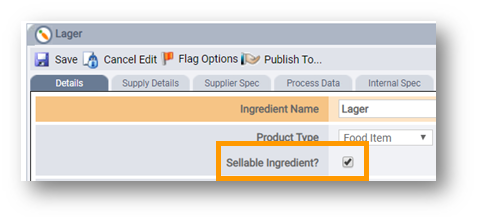
Fig.1 - Sellable Ingredient? tick box
When an Ingredient is specified as Sellable Ingredient?, the Portions tab is displayed. On the Portions tab, each Portion can be associated with an existing Recipe.
Fig.2 shows the Portions tab, with available [Add recipe link], [Change recipe link], and [Delete recipe link] options.
The linked Recipe's GUID will be returned in the Ingredient GET API for sellable Ingredients.
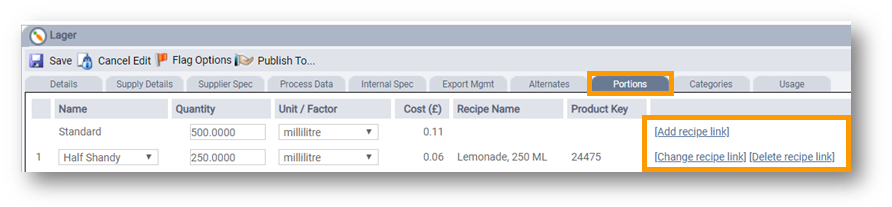
Fig.2 - Ingredient Portions tab, links to add, change or Remove recipe link to portions
Supplier Spec tab - New Ingredient Fields Renamed and Reordered
1. Consignment
2. Where - to be renamed Consignment Location in List Management and Ingredient UI
3. Route to Market
4. Depot - to be renamed Depots in Ingredient UI (add an S at the end)

Fig.3 - Old field names/order
Fig.4 - New field names/order
Recipe Yield in Sub-Recipe, Cooked Weight Calculation Option When Advanced Nutrition is Used in Main Recipe
Impacts customers who use 'Auto-calculate, Advanced' as Nutrition calculation method in a highly specific scenario.
Scenario: When there is a main Recipe using ‘nutrition, auto-calculate, advanced’ that also includes a Sub-Recipe, the Sub-Recipe’s ‘cooked weight’ calculation method is sometimes switched to ‘auto-calculate, advanced’.
This disables the Sub-Recipe’s ‘cooked weight’ calculation choices, so ‘shrinkage’ % is not deducted from ‘cooked weight’ value.
Unfortunately, the user has no indication of this change in calculation status on the UI.
This change will ensure that in the above scenario, the Sub-Recipe’s ‘cooked weight’ yield will remain as specified rather than switching to ‘auto-calculate, advanced’.
Background note: When a Recipe’s nutrition calculation method is set to ‘auto-calculate, advanced’, its yield ‘cooked weight’ calculation options are disabled. This will not change.

Comments
Please sign in to leave a comment.