What’s Changing?
Reason for the Change
General system enhancements.
Customers Affected
Audit History- All customers
Unit Size Descriptor - All customers
Supply Quantity Descriptor - All customers
Inventory Validation - Optional, available to all customers on request
Release Notes
Audit History for Ingredients and Recipes
'Set Association' changes will be tracked and recorded in audit history, and visible in audit history pop-up in these workflows:
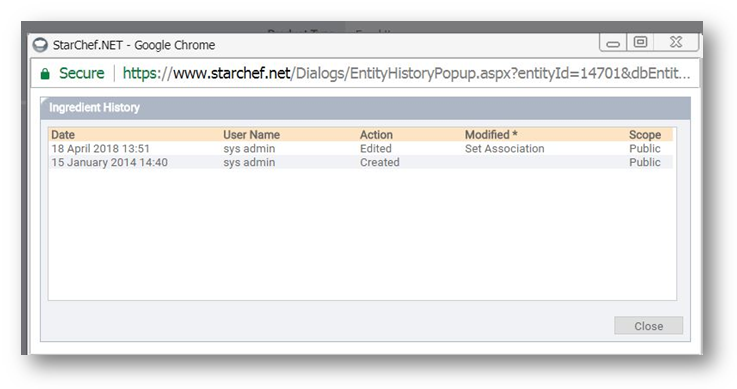
Fig.1 - Audit History pop-up
Unit Size Descriptor
Ingredient value > Supply Details > Unit Size > Unit Size Descriptor (e.g. ‘carton) See Fig.2 below for details. Will be an independent ingredient field with same controls as other ingredient fields: visible, invisible, mandatory. Can be made visible/invisible/mandatory on a user-group-by-user group basis just as all other ingredient fields are.
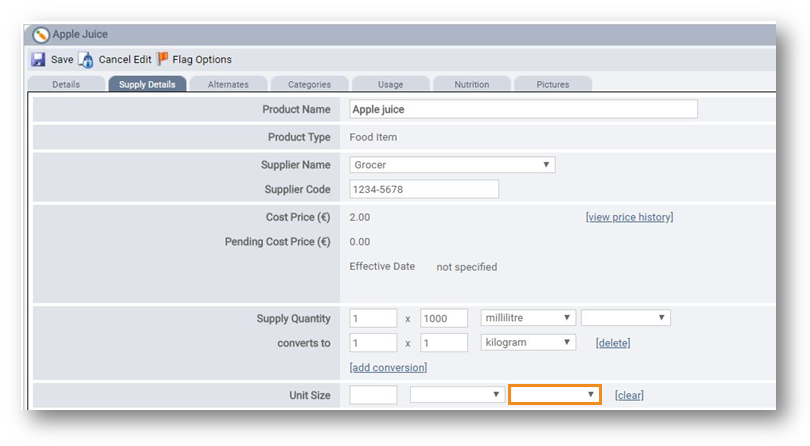
Fig.2 - Unit size descriptor
Supply Quantity Descriptor
Ingredient value > Supply Details > Supply Quantity > Supply Quantity Descriptor.
Allows the Supply Quantity Descriptor to be set to 'blank' after it has been previously populated with a value other than 'blank'.
Inventory Validation
Controlled by a global database setting, this new functionality is optional. When the setting is on, all ingredients and recipes will be checked for ‘valid for Inventory’ status.
The validation is the same as the validation used in the ‘Publish to FnB’ workflow. Records that are ‘Invalid for Inventory’ will display a yellow ‘caution’ sign next to their name. See Fig.3 below for example.
A new ‘advanced search’ option has been created so users can search by ‘Inventory Validation’ status. This search option is only visible when the global database setting for validation is ‘on’.
'Invalid for Inventory’ records will be blocked from:
Conversely, ingredient and recipe records with status 'Valid for Inventory' should be included on the overnight Inventory export if:
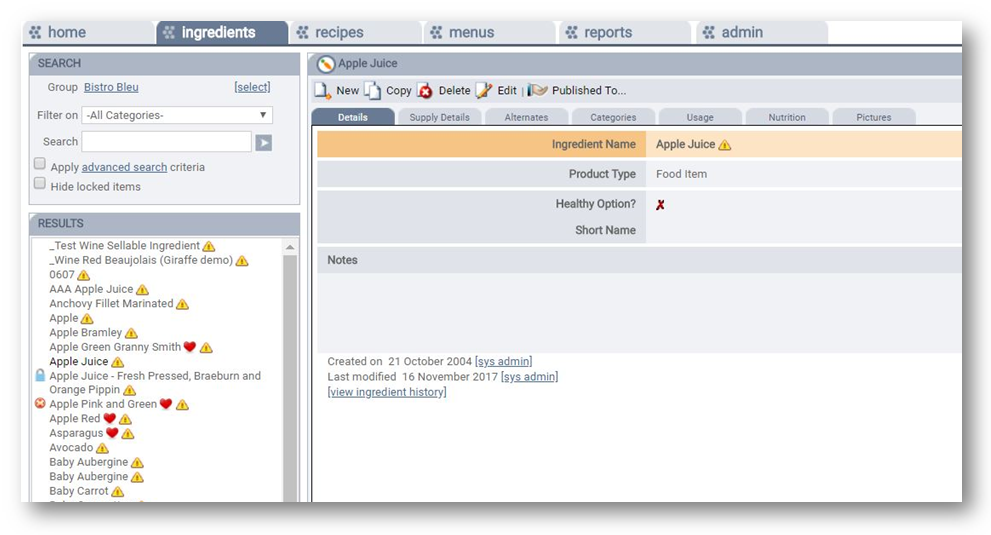
Fig.3 - Yellow caution signs indicate invalid for inventory
- 'Set Association' changes will be tracked in audit history for ingredients and recipes
- Unit Size Descriptor will be independent ingredient field
- Supply Quantity Descriptor can be set to 'blank' after having been set otherwise
- New global database setting - 'Inventory Validation'
Reason for the Change
General system enhancements.
Customers Affected
Audit History- All customers
Unit Size Descriptor - All customers
Supply Quantity Descriptor - All customers
Inventory Validation - Optional, available to all customers on request
Release Notes
Audit History for Ingredients and Recipes
'Set Association' changes will be tracked and recorded in audit history, and visible in audit history pop-up in these workflows:
- Set association is changed via 'Publish to FnB' workflow
- Set association is changed via 'Set Edit' workflow
- Set association is changed via record being moved to 'target archive set' on scheduled archive date, via 'flag for archive' functionality (global database setting 'Target Archive Set' must be configured)
- Via bulk edit (recipes only)
- Via mass copy (recipes only).
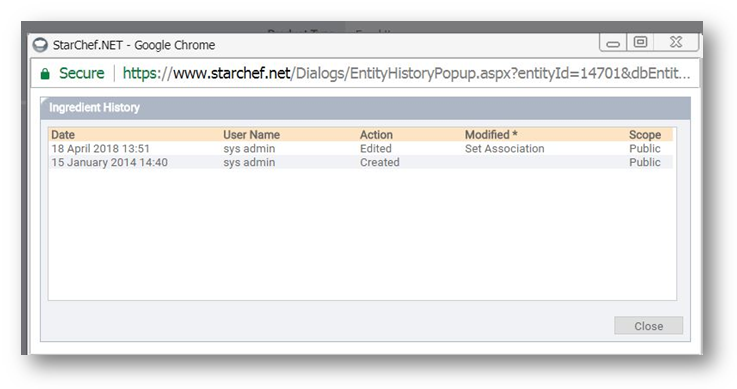
Fig.1 - Audit History pop-up
Unit Size Descriptor
Ingredient value > Supply Details > Unit Size > Unit Size Descriptor (e.g. ‘carton) See Fig.2 below for details. Will be an independent ingredient field with same controls as other ingredient fields: visible, invisible, mandatory. Can be made visible/invisible/mandatory on a user-group-by-user group basis just as all other ingredient fields are.
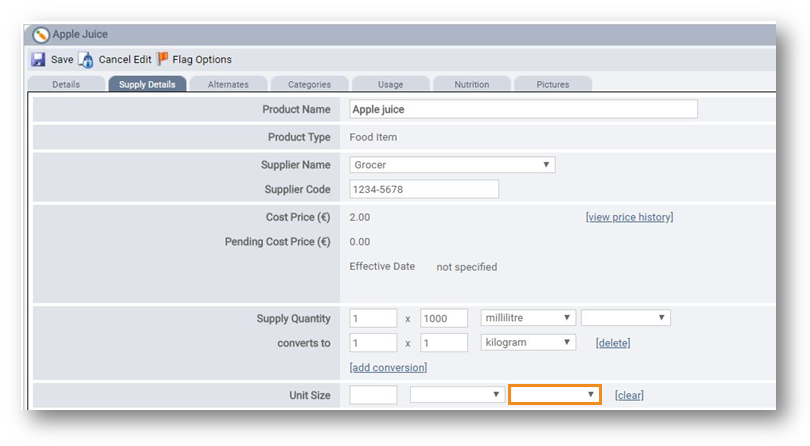
Fig.2 - Unit size descriptor
Supply Quantity Descriptor
Ingredient value > Supply Details > Supply Quantity > Supply Quantity Descriptor.
Allows the Supply Quantity Descriptor to be set to 'blank' after it has been previously populated with a value other than 'blank'.
Inventory Validation
Controlled by a global database setting, this new functionality is optional. When the setting is on, all ingredients and recipes will be checked for ‘valid for Inventory’ status.
The validation is the same as the validation used in the ‘Publish to FnB’ workflow. Records that are ‘Invalid for Inventory’ will display a yellow ‘caution’ sign next to their name. See Fig.3 below for example.
A new ‘advanced search’ option has been created so users can search by ‘Inventory Validation’ status. This search option is only visible when the global database setting for validation is ‘on’.
'Invalid for Inventory’ records will be blocked from:
- Being added to the overnight export to the Inventory system
- Being selected for addition to a ‘live’ set.
Conversely, ingredient and recipe records with status 'Valid for Inventory' should be included on the overnight Inventory export if:
- These 'valid for inventory' records are published to a live set
- The live set(s) in which they are contained is/are attached to the ‘ExportR9’ group.
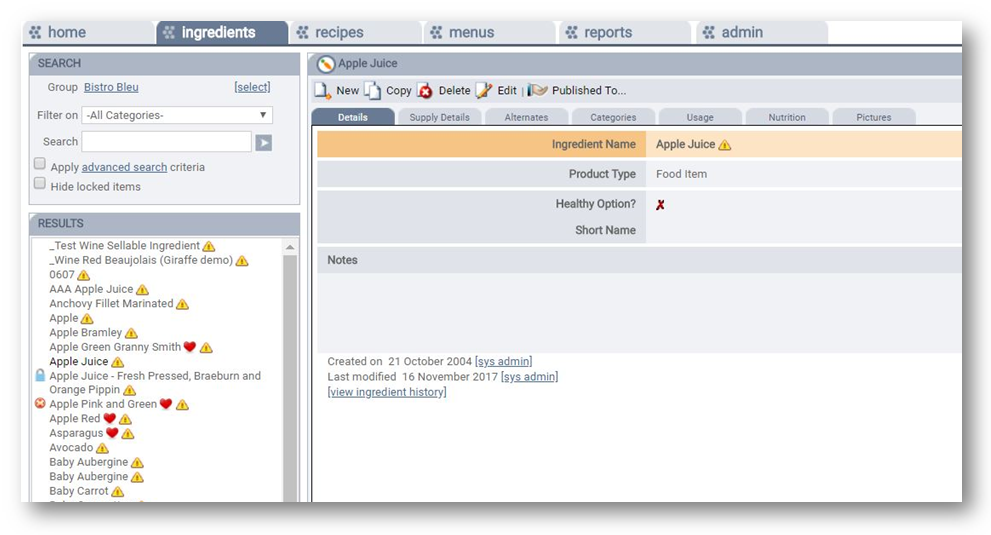
Fig.3 - Yellow caution signs indicate invalid for inventory

Comments
Please sign in to leave a comment.