The Change
A new report has been created. The Users report shows user information so that a StarChef administrator can easily ascertain all staff members that have system access and the user groups to which they belong.
Release Date: 16-Jan-2014
Reason for the Change
Customer request.
Customers Affected
All StarChef customers.
Release Notes
Report Location
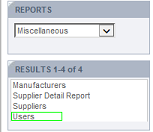
Fig 1 - Report Location
- Follow the path: Reports tab > Select ‘Miscellaneous’ from the drop-down list.
- Click on the ‘Users’ link.
Report Criteria
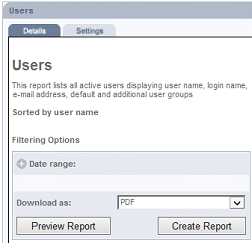
Fig 2 - Report Criteria
- The report may be downloaded in PDF, Excel (xls) or Comma Delimited Text (csv). Select an option from the ‘Download as’ drop-drown list and click the Create Report button.
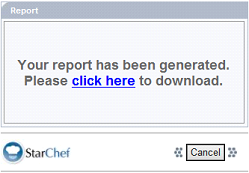
Fig 3 - Report Generated Dialogue
- When the report is ready click the ‘click here’ link to Open or Save the file.
Report Fields
The report returns the following:
- Username
- Forename
- Last Name
- Default User Group
- Additional User Groups

Comments
Please sign in to leave a comment.