The Change
A new drop-down list has been added to Ingredients. It is called ‘Product Risk’ and will be used to be able to assign a risk level to an ingredient so that weak points in the supply chain can easily be identified.
A new Global Database setting has been added to control visibility of this field. The values of the drop-down list are configurable in List Management
.
.
Release Date: 16-Jan-2013
Reason for the Change
Customer request.
Customers Affected
Rail Gourmet only.
Release Notes
New Global DB Setting
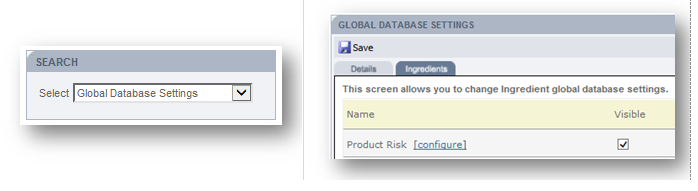
Fig 1 - Global DB Settings Fig 2 - Product Risk Global DB Setting
- Follow the path: Admin tab > Global Database Settings > Search for ‘Product Risk’.
- Enable the setting as shown in Fig 2 above.
List Management
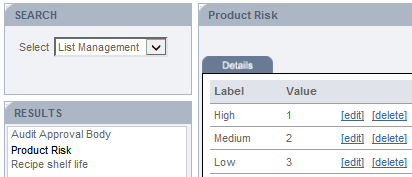
Fig 3 - List Management Values
-
The default list of items is:
- High
- Medium
- Low
- To view, add or edit the Product Risk items follow the path: Admin Tab > List Management > Product Risk.
User Group Options
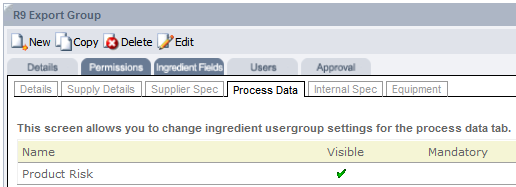
Fig 4 - User Group Permission
- The User Group option needs to be enabled: Admin Tab > User Groups > Select a Group > Ingredient Fields Tab > Process Data tab.
Product Risk & Ingredients
- To view the select Product Risk of an ingredient follow the path: Ingredient > Process Data tab.
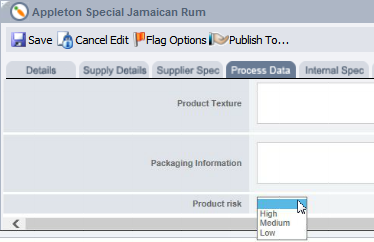
Fig 5 - Ingredient Product Risk
-
By default the Product Risk of an ingredient is blank. Users must select an option set up in the List Management section by clicking the Edit Icon [
 ] and selecting an option from the Product Risk drop-down list. Click the save icon to complete.
] and selecting an option from the Product Risk drop-down list. Click the save icon to complete.

Comments
Please sign in to leave a comment.