The Change
The Ingredient Supplier UOM field will be updated, the field type will now be drop-down list with three values:
- EA
- CS
- KGM
An error message will appear if the user does not select any of the above options when saving/creating and ingredient.
These values are updated by StarChef developers only.
[See: Release Note: New Supplier UOM Field (OT-F-2039)] for further information on the Ingredient Supplier UOM field.)
Release Date: 15-Aug-2013
Reason for the Change
Request by Fuller’s to avoid compatibility issues between StarChef and Fuller’s Trade Simple Export.
Customers Affected
All StarChef customers.
Release Notes
Field Details
| Value Name | Data Type | Additional Information |
|---|---|---|
| 'Supplier Uom' | Drop-down List |
Predefined values:
• EA
• CS
• KGM
|
Change Location
Ingredients tab: Select an ingredient > Supplier Details tab > Below the ‘Supplier Code’.
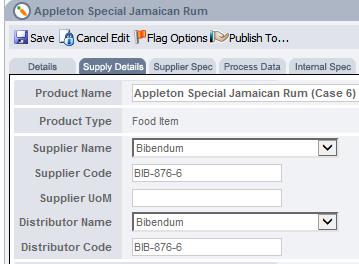
Fig 1 - Supplier Details Tab Prior to Update
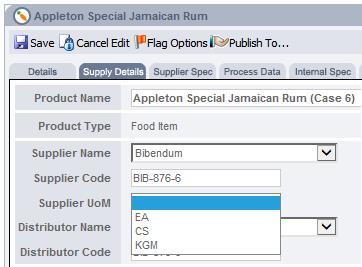
Fig 2 - Supplier Details Tab After to Update
- Fig 1 & Fig 2 above shows the ‘Supplier Details’ tab before and after the update with the ‘Supplier UoM’ as a drop-down list showing in Fig 2.

Comments
Please sign in to leave a comment.