The Change
A change has been made to the system where by users will not be able to approve a stock period if the imported sales have not been verified. If they attempt to approve the stock period and the imported sales have not been verified, the system will prompt the user.
Release Date: 04-Dec-2013
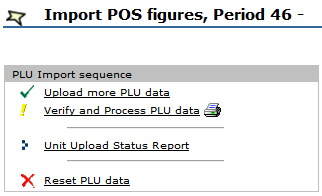
Fig 3 - Verify & Process PLU Data Link
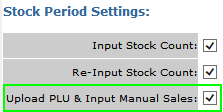
Fig 4 - Required Security Permission
Reason for the Change
To ensure that sales sent whilst the stock period is closed are accounted for. The issue of sales not being verified is generally more of a problem for customers whom submit sales via Fourth’s API.
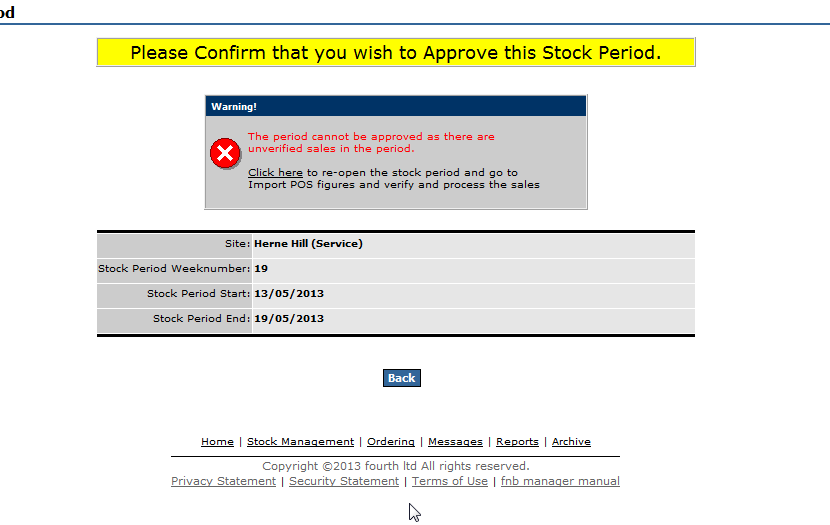
Fig 1 - Unverified Sale Alert
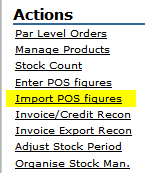
Fig 2 - Import POS Figures Link
Customers Affected
All customers.
Release Notes
Verifying Sales
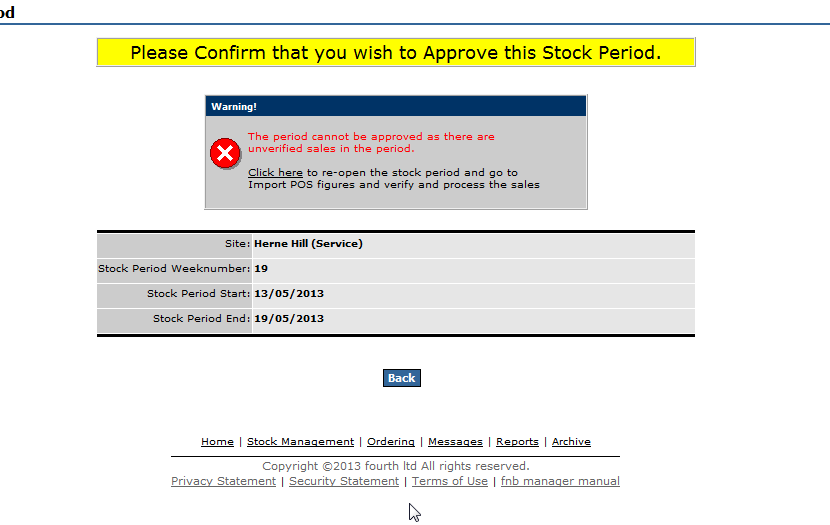
Fig 1 - Unverified Sale Alert
- When a user attempts to approve a stock period without verifying the sales, the system will return the above error message.
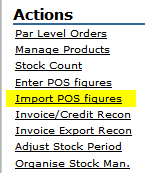
Fig 2 - Import POS Figures Link
- The user must then re-open the stock period and follow the path: Stock Management > To the left under Actions click the Import POS Figures Link.
Note: If this link is not available and the stock period is open refer to section Required Security Permissions.
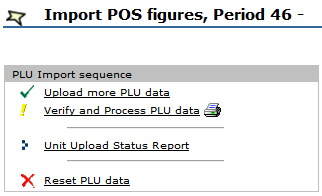
Fig 3 - Verify & Process PLU Data Link
- Click the Verify & Process PLU data link as shown in Fig 2 above to verify the sales.
- At this point the stock period maybe closed re-checked if needed and approved.
Required Security Permissions
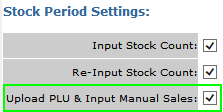
Fig 4 - Required Security Permission
- To access the ‘Import POS figures’ screen, the user must have the following security permission assigned: ‘Upload PLU & Input Manual Sales’.
- This can be found under Security Access within the Stock Period Settings group of permissions.
- It can be enabled for individual users or for a group of users by applying the change to security templates.

Comments
Please sign in to leave a comment.