The Change
Development will be undertaken to support the loading and assigning of specific Cost Prices per Purchase Product to a Site in FnB from Navision.
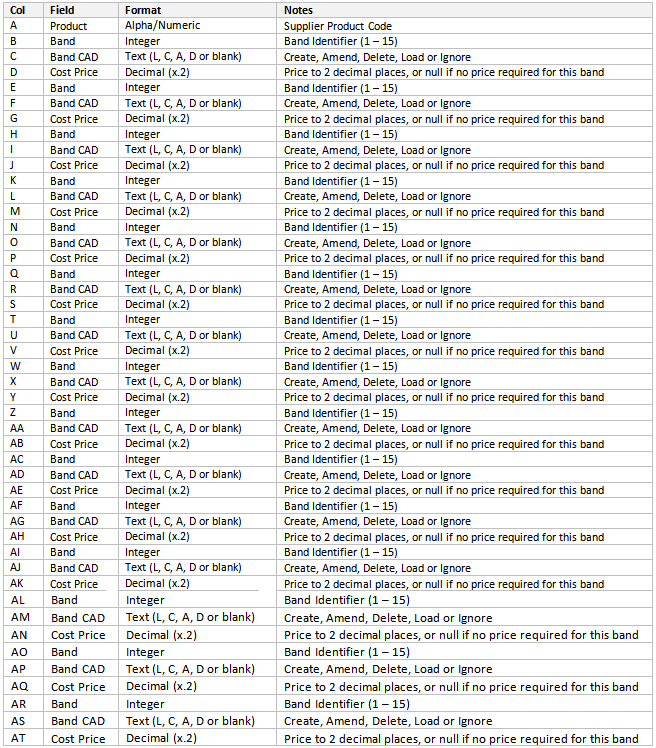
Listed below are the validation steps for the Product Banding CAD file. Should a file fail to load an alert will be raised:
Release Date: 28-Aug-2013
Reason for the Change
Paid for development
Customers Affected
Spirit; franchised pubs onlyRelease Notes
- To add price bands to products they should first be created in StarChef/Master Data as per normal.
- An import file would then need to be sent with the bands for each product.
- The file will be sent to Fourth from Spirit’s Navision system.
- Based on the information in the file, the system will carry out one of the following actions on a product: Create, Amend, Delete, Load or Null. The table below explains each action:
| Action | Description |
|---|---|
| Create | Create a new Purchase Product Cost Price Band for each Band, for each Purchase Product where the received Supplier Product Code can be matched to an existing Purchase Product Supplier Product Code. |
| Amend |
Update the Cost Price Band with the received Cost Price, for each Cost Price Band, for each Purchase Product, where the Supplier Product Code matches an ‘active’ Purchase Product Supplier Product Code and the Band matches an existing Cost Price Band. Un-archive the Cost Price Band and update the Cost Price with the received Cost Price, for each archived Cost Price Band, for each Purchase Product where the Supplier Product Code matches an ‘active’ Purchase Product Supplier Product Code and the Band matches an existing Cost Price Band. |
| Delete | Archive the Cost Price Band, for each Purchase Product where the Supplier Product Code matches an ‘active’ Purchase Product Supplier Product Code and the Band matches an existing Cost Price Band. |
| Load | Update all existing, create all new and un-archive all Cost Price Bands for each Band, for each Purchase Product where the Supplier Product Code matches an ‘active’ Purchase Product Supplier Product Code. |
| Null | Ignore this band. |
File Information
| Name Convention: | ProdBandCAD_CCYYMMDD_HHMMSS.CSV |
|---|---|
| Format: |
• CR/LF line terminator
• CSV [,].
|
| Frequency: | Daily |
| Time: | User Determined |
| Header rows: | 0 |
| Footer rows: | 0 |
| Sort Order: | None |
File Details
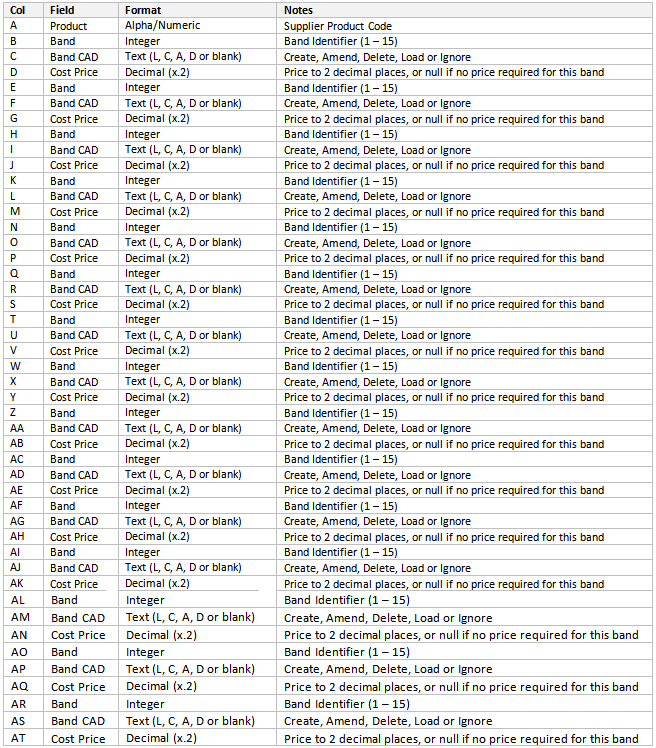
Validation Rules
- Loading the file:
- The Product Banding CAD file may only be loaded after the completion of the Stocking Policy load from Zonal.
- Upon loading the file will be validated:
- The file will fail upon loading if the file contains more than 15 Band records (contains more than 46 columns).
- If the file passes validation, each row will be validated:
- The row will pass validation if:
- The Supplier Product Code matches to a Purchase Products Supplier Product Code, and the Purchase Product and subsequent Product is active.
- If Product is scheduled for Archive the row will pass validation.
- The row will fail validation if:
- The Supplier Product Code does not match a Purchase Product Supplier Product Code.
- The Supplier Product Code does match an existing Purchase Product Supplier Product Code, but the associated Purchase Product is ‘Archived’.
- The Supplier Product Code does match an existing Purchase Product Supplier Product Code, but the subsequent Product is ‘Archived’.
- Both rows will fail if a Supplier Product Code is duplicated within the file.
- For each row that passes validation, each Band record will be validated and will fail if:
| CAD/Action Status | Validation |
|---|---|
| C or D (Create or Delete) |
• The Supplier Product Code matches a Purchase Product Supplier Product Code, but the Band matches an ‘Archived’ Cost Price Band.
• The Cost Price is to more than 2 decimal places.
|
| A (Amend) |
• The Supplier Product Code matches a Purchase Product Supplier Product Code, and the Band matches a Cost Price Band, but the Cost Price is blank or 0.
• The Cost Price is to more than 2 decimal places.
|
| C (Create) |
• The Supplier Product Code matches a Purchase Product Supplier Product Code, but the Band matches a Cost Price Band that has already been created against the Purchase Product.
• The Supplier Product Code matches a Purchase Product Supplier Product Code, and the Band matches a Cost Price Band, but the Cost Price is blank or 0
• The Cost Price is to more than 2 decimal places.
|
| A or D (Amend or Delete) |
• The Supplier Product Code matches an existing Purchase Product Supplier Product Code, but the Band does not match a Cost Price Band that exists against the Purchase Product
• The Cost Price is to more than 2 decimal places.
|
| L (Load) | • The Cost Price is to more than 2 decimal places. |

Comments
Please sign in to leave a comment.