The Change
New functionality has been developed which allows users to print order sheets.
Release Date: 26-Feb-2014
Reason for the Change
This change was implemented to allow users to print products available for ordering and prepare the order offline.
Customers Affected
All R9 customers with the Purchasing module enabled.
Release Notes
Change Location
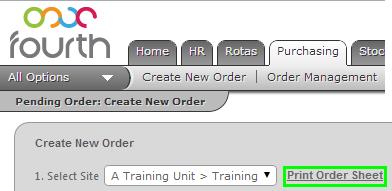
Fig 1 - Print Order Sheet Link
- Follow the path: Purchasing tab > click the ‘Print Order Sheet’ link next to the select site drop-down list.
Report Criteria
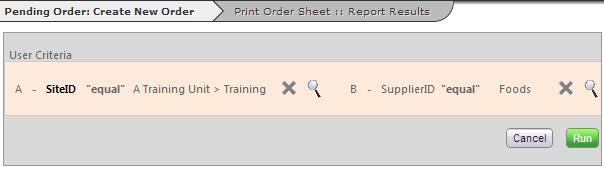
Fig 2 - Report Criteria
- The site will be selected by default.
- One, some or all suppliers maybe selected in ‘B’. All suppliers are included by default.
- Click the green ‘Run’ button.
Sample Report
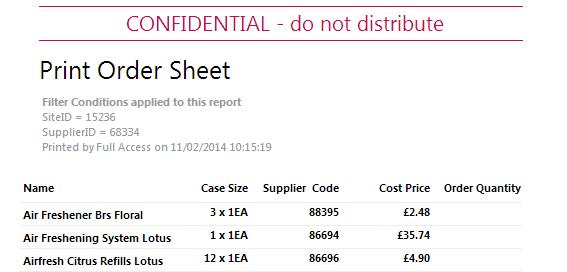
Fig 3 - Sample Report
- Fig 3 above shows a sample report.
Column Explanations
- Name – The name of the product.
- Case Size – The order pack size from the supplier.
- Supplier Code – The supplier’s unique product code.
- Cost Price – The supplier’s cost price for the product.
- Order Quantity – To be used by users to input an order quantity. This will be used to input the order online.

Comments
Please sign in to leave a comment.