What's Changing?
Introduction of a new setting that allows users to override supplier depot email addresses that Inventory purchase orders are sent to, based on configuration for the site/supplier pairs. It will also be possible to set multiple email addresses for supplier depots.
Release Date: 12th March 2019
Reason for Change
To allow an organisation to send purchase order confirmations to specific individuals within the organisation, for example a sales representative.
Customers Affected
All customers, thought the functionality must be enabled via a Global Setting.
Release Notes
By default, the functionality is disabled. To enable it:
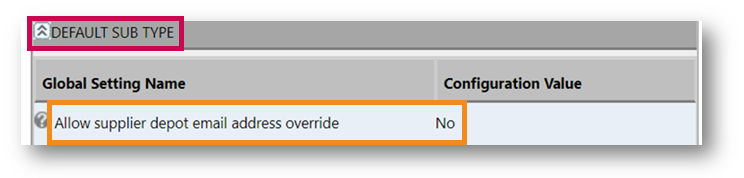
Fig.1 – Supplier depot email address Global Setting
It will then be possible to set multiple depot email addresses for suppliers, where they will receive notifications of Purchase Orders made within Inventory.
A new free text field will also appear on the Add Supplier to Site screen.
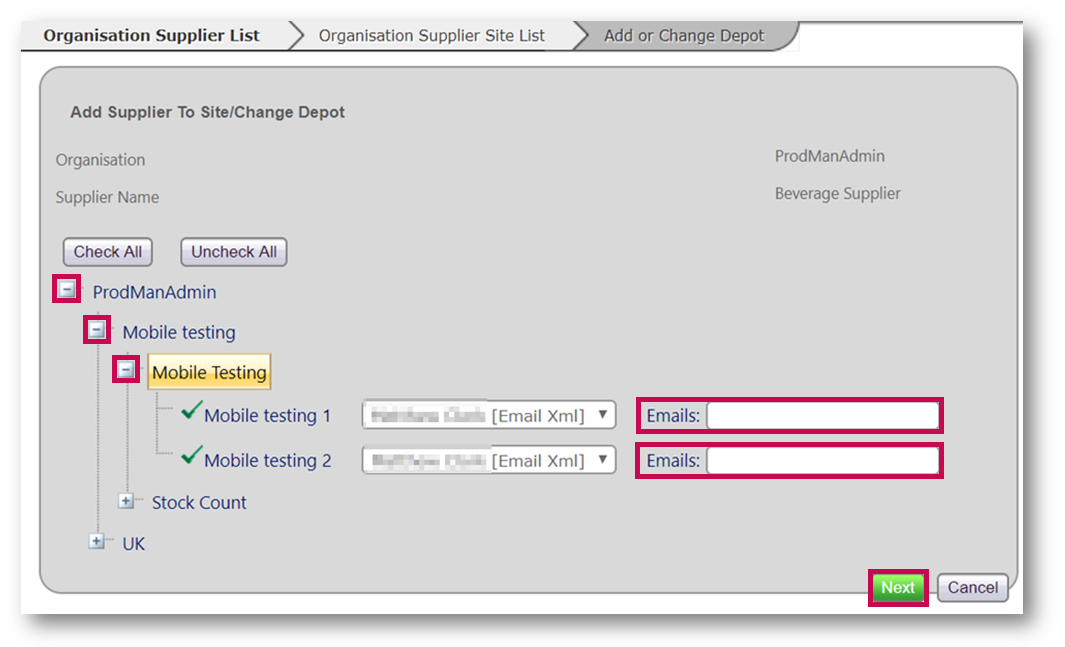
Fig.2 – Selecting sites and the Emails fields
If an incorrect email address format is entered, the following error message will appear.
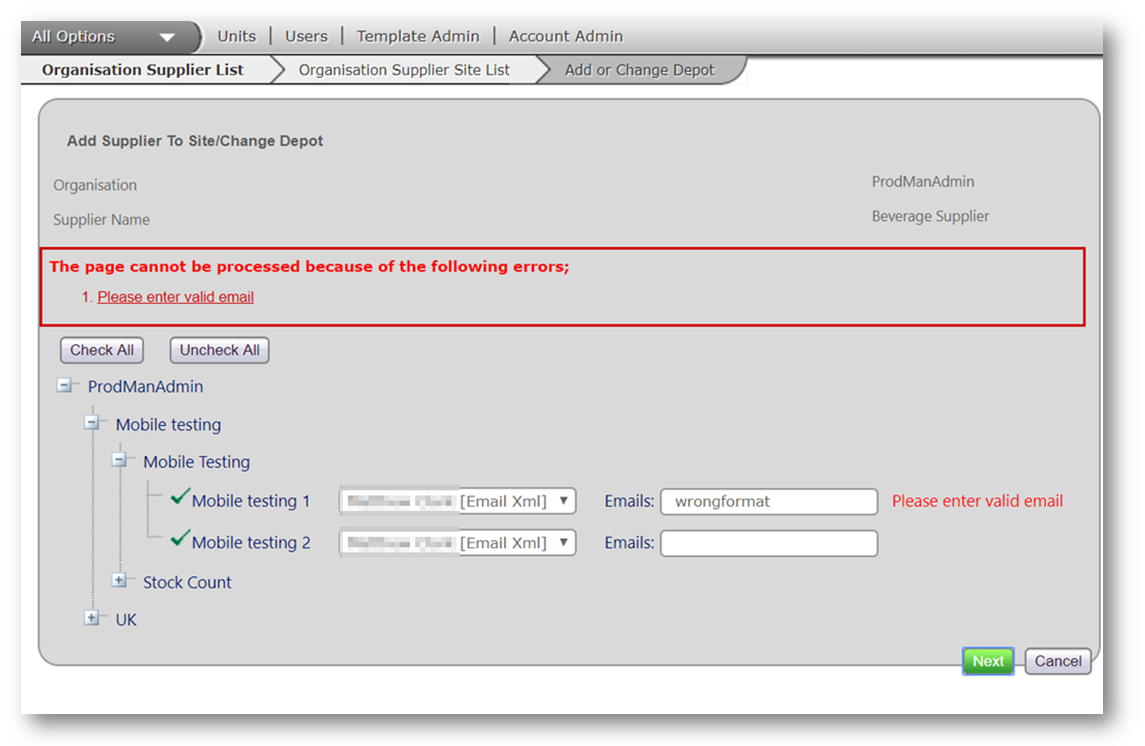
Fig.3 – Incorrect email address format warning
Introduction of a new setting that allows users to override supplier depot email addresses that Inventory purchase orders are sent to, based on configuration for the site/supplier pairs. It will also be possible to set multiple email addresses for supplier depots.
Release Date: 12th March 2019
Reason for Change
To allow an organisation to send purchase order confirmations to specific individuals within the organisation, for example a sales representative.
Customers Affected
All customers, thought the functionality must be enabled via a Global Setting.
Release Notes
By default, the functionality is disabled. To enable it:
- Access the system with an Admin login
- Go to Setup > All Options > Global Settings (under Company Admin)
- Select Core from the Module drop-down
- Expand Organisation Default Setting > DEFAULT SUB TYPE
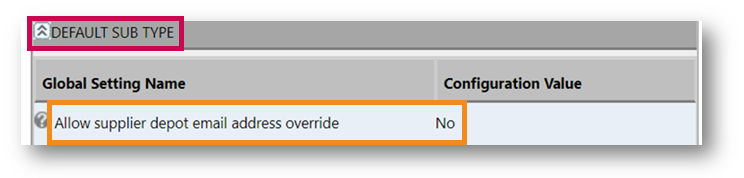
Fig.1 – Supplier depot email address Global Setting
- Select Edit View and then the green Edit button
- Find and tick the box for Allow supplier depot email address override, and also select the Level
- Select Save once done
It will then be possible to set multiple depot email addresses for suppliers, where they will receive notifications of Purchase Orders made within Inventory.
A new free text field will also appear on the Add Supplier to Site screen.
- Go to Setup > All Options > Browse Suppliers > select a supplier
- Go to the Where Used tab and select Add Supplier To Site/Change Depot
- Navigate to the desired site by expanding the menu on the left-side
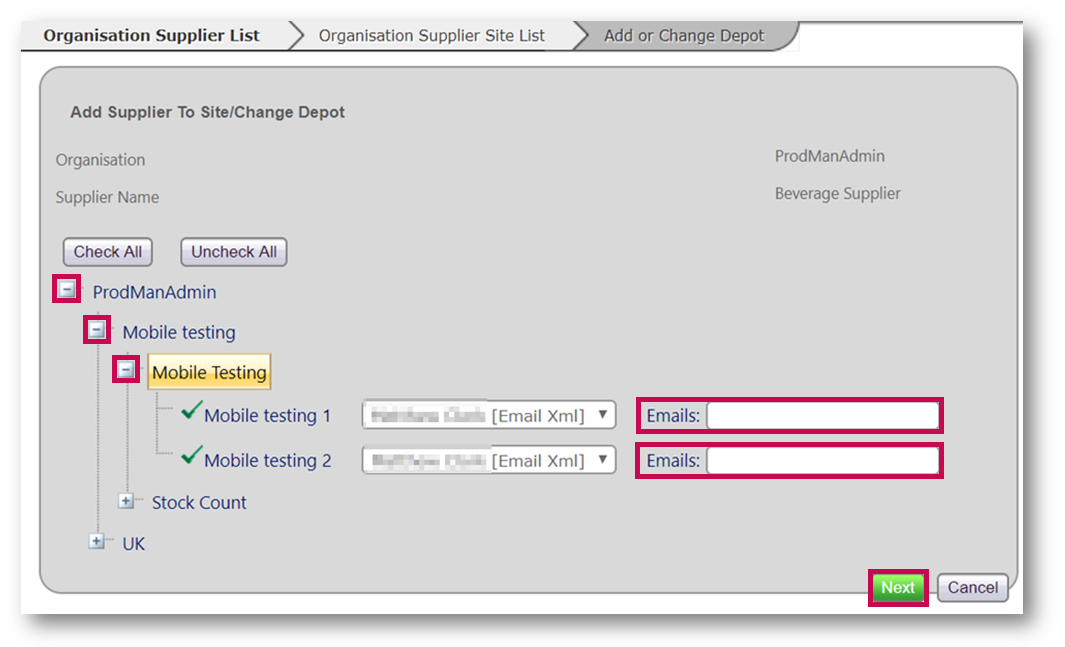
Fig.2 – Selecting sites and the Emails fields
- Use the Emails fields to enter as many email addresses as required – these will override the supplier depot email address that Purchase Orders are sent to. For multiple email addresses, separate with a semi-colon. For example, 'email1@example.com; email2@example.com'
- Select Next once done
If an incorrect email address format is entered, the following error message will appear.
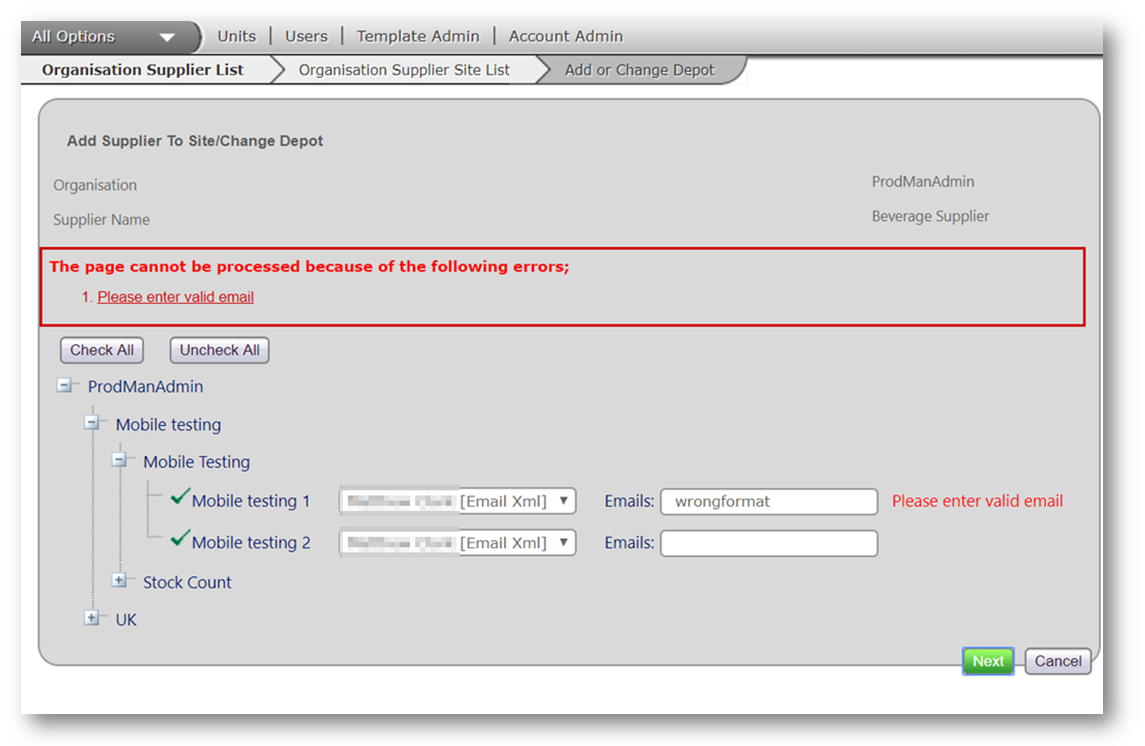
Fig.3 – Incorrect email address format warning

Comments
Please sign in to leave a comment.