The Change
A new concept, Trading Days, has been developed. There are instances where sites/units are not open 7 days a week. This functionality allows users to define which days their sites/units are open.In light of this change we have also updated the logic that warns users of missing sales when they are closing the stock period. The new logic will not warn of missing sales for dates that fall on days where the site is closed. The Sales Upload Site Status report has also been updated to take trading days into consideration.
Release Date: 23rd September 2015
Reason for the Change
This change will improve the user experience, with the removal of unnecessary warning messages.Customers Affected
All Inventory customers with the Stock module enabled.Release Notes
Updating Trading Days
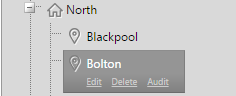
Fig.1 – Organisation Hierarchy & Edit Link
- Follow the path: Setup > All Options > Organisation Hierarchy > Find the Site > Click the Edit Link.
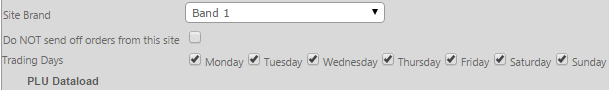
Fig.2 – Trading Days Checkbox
- Find the ‘Trading Days’ setting which is a series of checkboxes. All days are enabled by default
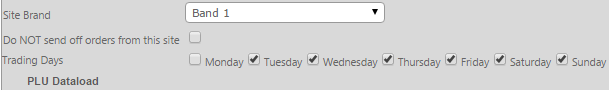
Fig.3 – Updated Trading Days
- Un-tick the days on which the site is closed
- Use the green Save button when done
Effect on Closing a Stock Period
In this example, Bolton is closed on Mondays which, for the current stock period, includes the following dates: 07/09/2015, 14/09/2015 & 21/09/2015.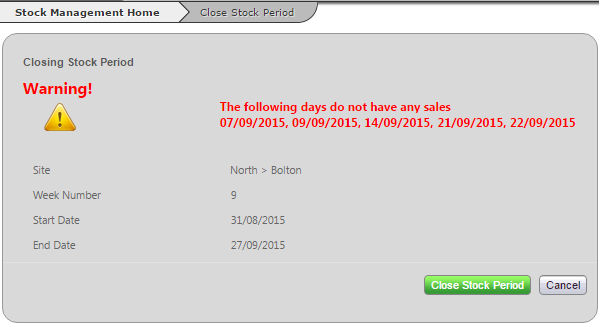
Fig.4 – Closing Stock Period Missing Sales Warning
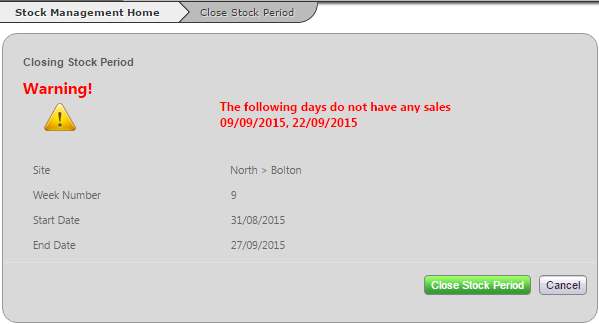
Fig.5 – Missing Sales Warning message after Trading Days updated
After updating Trading Days to indicate that the Bolton is closed on Mondays, the dates above no longer appear in the warning message.

Comments
Please sign in to leave a comment.