The Change
Fourth has developed the functionality that allows stock counts to be finalised.- Finalising the stock count ensures users cannot make changes to the closing quantity after a certain point
- It also ensures that there is a record kept to account for who counted and who entered the stock count should there be a need to ask questions about a stock result
- A count can be finalised even if all products don’t have a value entered against them
- Once a count is finalised, it cannot be overridden by the users unless they have the security setting allowing them to do so. However, finalising the count does not mean the period must be approved, there will still be time to check all transactions have been entered and approved and that the sales are matching. It simply means the closing stocks cannot be altered after a certain point without authorisation
Release Date: 10th June 2015
Reason for the Change
This development was carried out as part of our Development Roadmap.
Customers Affected
All Inventory customers with the Stock module enabled.Release Notes
Finalising a Stock Count
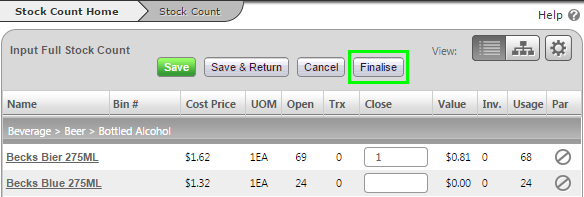
Fig.1 - Finalise button
- As long as the user has access to finalise the stock count they will see the Finalise button (as shown in Fig.1) if they follow the path: Stock Management > Stock Count > Input full stock count or Input stock count by supplier
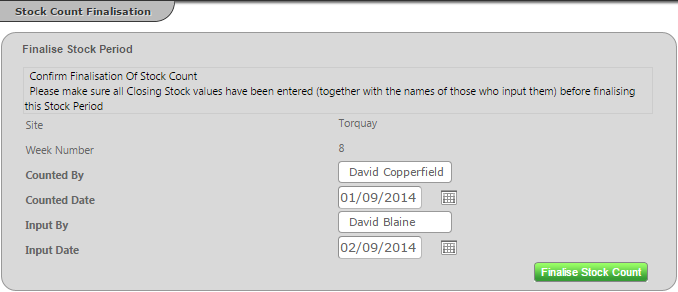
Fig.2 - Finalise Stock Input Details Page
- After completing the stock count, when the user selects the Finalise button, the system will show the screen as per Fig.2.
- The user should complete the each field and select the green Finalise Stock Count button
Warnings & Error Messages
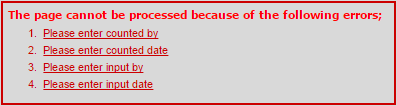
Fig.3 - Input Error Messages
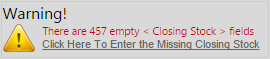
Fig.4 - Empty Closing Stock Fields Warning Message
- If the user does not enter the required information before they select Finalise Stock Count, then they will receive one or more of the error messages as shown in Fig.3
- If there are empty fields, then the user will receive the warning message shown in Fig.4, although it will not stop them finalising the count
After a Stock Count is Finalised
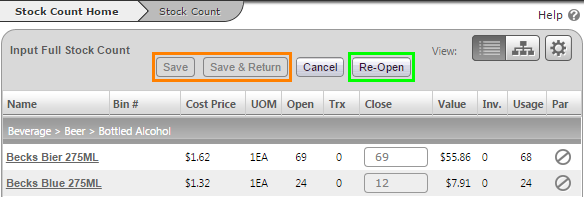
Fig.5 - Stock Input Screen after a stock count has been finalised
After a stock count is finalised it cannot be amended unless it re-opened by a user with access to do so.
- To re-open, follow the path: Stock Management > Stock Count > Input full stock count or Input stock count by supplier
- Users with access will see the Re-Open button. Users without access will not see this button and will be unable to edit the stock count
- The Save and Save & Return buttons are disabled for all users
Management Figures
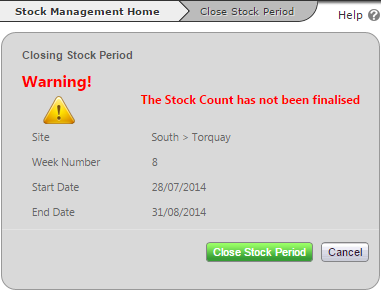
Fig.6 - Stock Count not Finalised warning message
Upon closing the stock period, if the stock count has not been finalised on the site then the user will receive the warning message as shown in Fig.6.
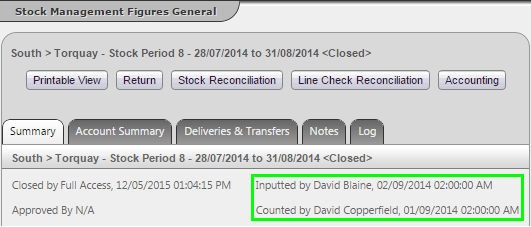
Fig.7 - Stock Count information
After closing/approving the stock period, the information entered (shown in Fig.7) is displayed in the management figures.

Comments
Please sign in to leave a comment.