The Change
The names of accounts have been added to the Account Summary tab on the Management Figures page.Release Date: 25-Feb-2015
Reason for the Change
Without the names of accounts present, users experienced difficulties reconciling figures. They would need to run additional reports to view the transfers to and from specific accounts.Customers Affected
This affects all customers with the Stock module enabled.Release Notes
Path: Stock Management Tab > All Options > Previous Stock Period > Select a Period > Account Summary Tab.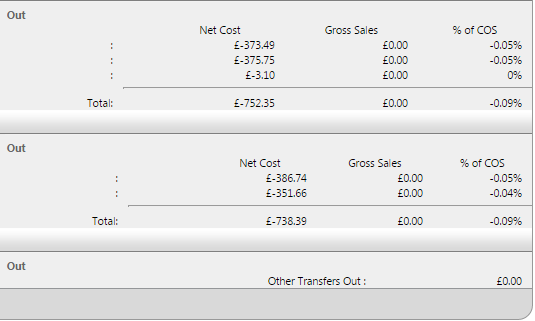
Fig 1 - A Section of the Account Summary Tab Prior to Update
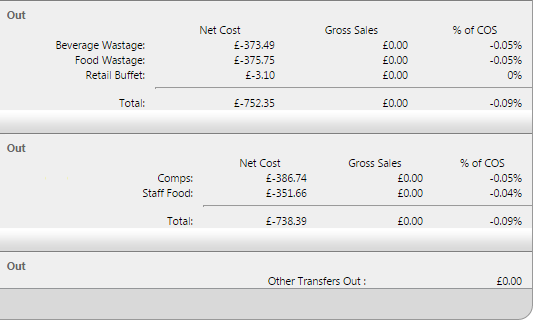
Fig 2 - A Section of the Account Summary Tab Prior to After The Update
- Fig 2 shows the name of the accounts.

Comments
Please sign in to leave a comment.