The Change
We have completed development to allow the export of Closing Stock Data. The export can process multiple stock period data for multiple sites.This export processes approved stock periods only.
Release Date: 25-Feb-2015
Reason for the Change
This development was carried out as part of our product road map.Customers Affected
The export is available to all customers with the Stock module enabled. However, the export requires a bespoke configuration for each customer’s accounts package so will require engagement with the relationship management team.Release Notes
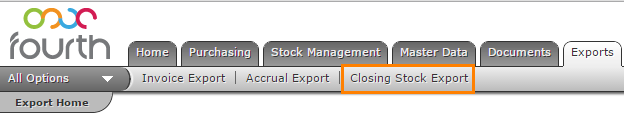
Fig 1 - Closing Stock Export Link
- To add stock periods to the export follow the path: Export Tab > ‘Closing Stock Export’ link.
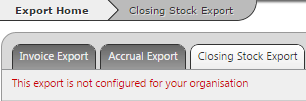
Fig 2 - Export Unavailable
- If a Closing Stock Export has not been set up for the organisation then the following error message will appear instead “This report has not been configured for your organisation”.
Search Criteria
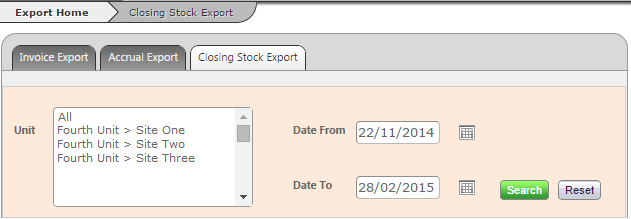
Fig 3 - Search Criteria
- One, multiple or all sites may be selected. (to select multiple units hold the Ctrl and click the desired units).
- Enter a date range. The date range searches for approved stock periods that fall between the date ranges provided.
- Click the green ‘Search’ button.
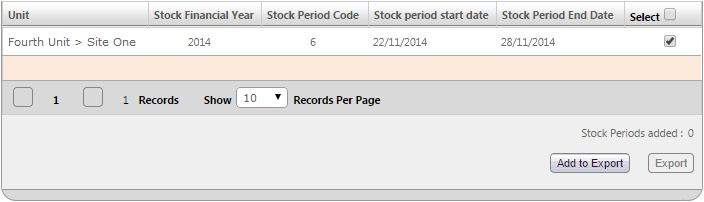
Fig 4 - Search Results
- The system will return all matching records as shown in Fig 4 above.
- Check the ‘Select’ checkbox next to each stock period that should be included in the export.
- Click the ‘Add to Export’ button to include them.
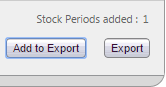
Fig 5 - Add to Export & Export Buttons
- This action enables the ‘Export’ button and shows how many stock periods will be included in the export.
- Click the grey ‘Export’ button to proceed.
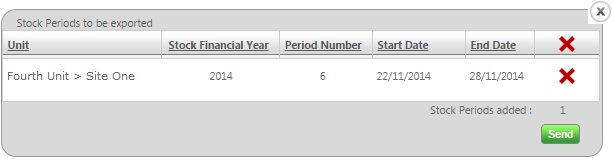
Fig 6 - Closing Stock Export Pop-up Window
- The system then shows the pop-up window shown in Fig 6 above. It shows the Unit and the stock period information.
- At this point one or more stocks may be removed from the list by clicking on the red icon [
 ].
]. - Click the green ‘Send’ button to start the process of exporting the data.
Note: The manner in which the data is exported will differ for each client as it is configured to the specific customer requirements.
Journal Data
The tables below show the standard data that is exported from the stock system. This data is formatted and delivered based on each customer’s needs.Header
One header per export.| Position | Description | Format | Example |
|---|---|---|---|
| 1 | Line Type Identifier | H | |
| 2 | Organisation Code | FRTH | |
| 3 | Source System Export ID | -16 | |
| 4 | Mapper ID | 1 | |
| 5 | Source System Org ID | 10000001 | |
| 6 | Organisation Name | Fourth | |
| 7 | Export Run Date | YYYYMMDD | 20140825 |
Site/Period Header
Zero to many period headers per export.| Position | Description | Format | Example |
|---|---|---|---|
| 1 | Line Type Identifier | P | |
| 2 | Unit Code | 18 | |
| 3 | Site Code | 18 | |
| 4 | Unit Site | Fourth Site 1 | |
| 5 | Stock Financial Year | YYYY | 2014 |
| 6 | Stock Financial Period | 1 | |
| 7 | Stock Period Start Date | YYYYMMDD | 20140818 |
| 8 | Stock Period End Date | YYYYMMDD | 20140824 |
| 9 | Approved Date Time | YYYYMMDDT00:00:00 | |
| 10 | Approved By | Name of approver | |
| 11 | Currency Code | GBP | |
| 12 | Opening Stock Value | ##.## | |
| 13 | Total Purchases | ##.## | |
| 14 | Total Supplier Returns | ##.## | = approved credit requests + supplier returns |
| 15 | Total Site Transfers Received | ##.## | |
| 16 | Total Site Transfers Sent | ##.## | |
| 17 | Total Account Transfers IN | ##.## | Included in COS |
| 18 | Total Account Transfers OUT | ##.## | Excluded from COS |
| 19 | Closing Stock Value | ##.## | |
| 20 | Actual COS | ##.## | |
| 21 | Actual POS Sales | ##.## | |
| 22 | Actual Profit | ##.## | |
| 23 | Actual COS % | ###.## | |
| 24 | Theoretical COS | ##.## | |
| 25 | Theoretical Profit | ##.## | |
| 26 | Theoretical COS % | ###.## | |
| 27 | Cost Variance | ##.## | |
| 28 | COS Variance % | ###.## |
Site Nominal Breakdown
One to many detail lines per period header; grouped by nominal code.| Position | Description | Format | Example/Note |
|---|---|---|---|
| 1 | Line Type Identifier | D | |
| 2 | Nominal Code | 5000 | |
| 3 | Nominal Category Description | DRINK | |
| 4 | Opening Total Value | ##.## | 50 |
| 5 | Delivered Value | ##.## | Sum of approved deliveries for nominal |
| 6 | Supplier Returns | ##.## | Sum of supplier return value for nominal |
| 7 | Transfers Received | ##.## | Sum of transfers received value for nominal |
| 8 | Transfers Sent | ##.## | Sum of transfers sent value for nominal |
| 9 | Account Transfers In | ##.## | Sum of transfers received value for nominal |
| 10 | Account Transfers Out | ##.## | Sum of transfers out value for nominal |
| 11 | Wastage Value | ##.## | Sum of wastage for nominal |
| 12 | Closing Total Value | #.## | 72 |

Comments
Please sign in to leave a comment.