The Change
There is current functionality that allows products and batches that are not used on site to be hidden from stock tally sheets and stock count input pages. An item not used on a site is determined by the fact that there are no opening stocks, transactions or sales associated with that item.
The above functionality has been enhanced so that the system enters a closing stock value of zero (0) on items that are hidden on site. This occurs when a user closes the site’s stock period.
Release Date: 17-Sep-2014
Reason for the Change
The previous version of the Hide Products Not In Use left blank closing stock fields for the items that were determined to not be used on site. This resulted in users getting a warning that there are empty closing stock fields and the user would then need to manually enter a zero in each of these fields or ignore the alert.
Customers Affected
All customers with the Stock module and use the ‘Hide Products Not In Use’ global setting on one or more sites.
Release Notes
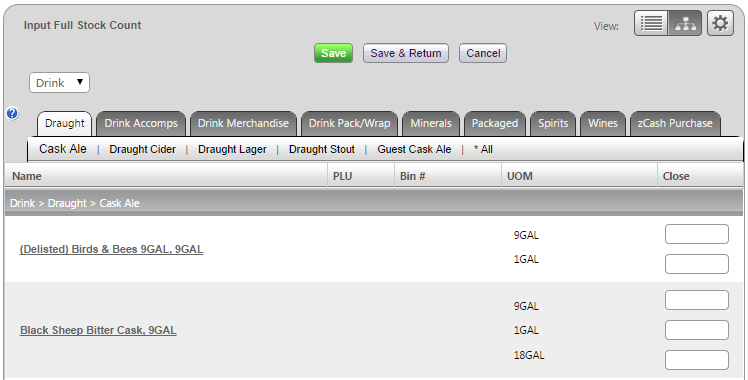
Fig 1 - Stock Count Input Page
- In this example, no stock count has been entered, ie. all stock count fields are blank.
- The ‘Hide Products Not In Use’ setting is enabled.
- The stock period is then closed, which will zero all the items that are not in use on the site.
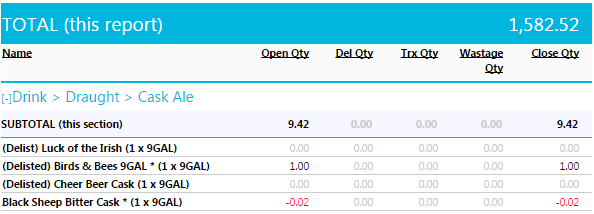
Fig 2 - Stock Reconciliation Page
- The Stock Reconciliation report is then run showing all products, including those that are not in use.
- In Fig 2 above the Stock Reconciliation report shows the same two products from Fig 1 above with an ‘*’ which indicates that a count was not entered, however there are two products (‘Luck of the Irish’ & ‘Cheer Beer’) with a closing stock of zero. These are products that are not in use on site. The system entered a zero stock count automatically when the stock period was closed.
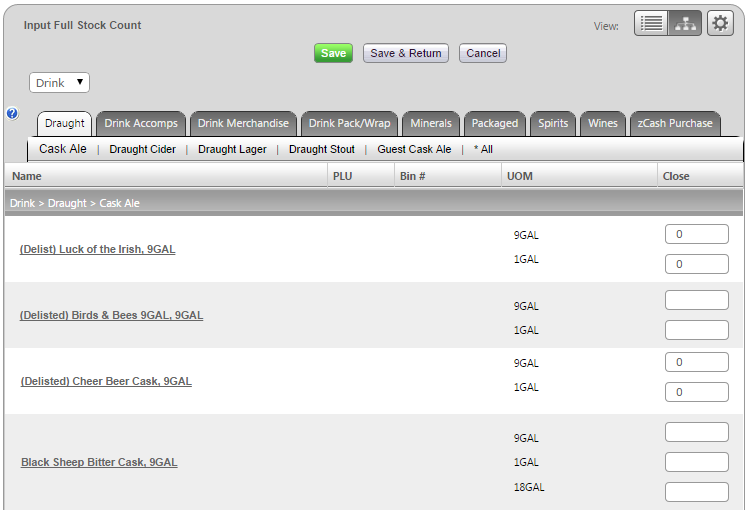
Fig 3 - Stock Count Input Page with All Products
- The stock period was re-opened and the global setting disabled to show all items on the Stock Count Input page.
- Fig 3 above now shows all 4 products; note the zeros in the closing stock fields.
Note: The zeroes are only added to the products not in use, when the Save or Save and Return buttons are pushed.

Comments
Please sign in to leave a comment.