The System is designed to help those in the hospitality industry manage their purchasing, stock control and time.
It is important to use the system when placing orders to suppliers to ensure the correct product, product UOM and quantity are ordered to fulfil supplier requirements. When orders are placed via EDI the supplier has the capability to generate confirmation messages back to the system to provide the user with more information with regards to the goods to be delivered. This provides up to date ‘real time’ information of expected short falls in delivery. Although confirmations are not necessarily the intended delivery, they do provide up to date information with regards to stock levels etc.
Order Messages (EDI)
If a supplier has been configured to receive orders via EDI then confirmation messages can be generated and sent back to the system giving more information about the goods on the delivery.
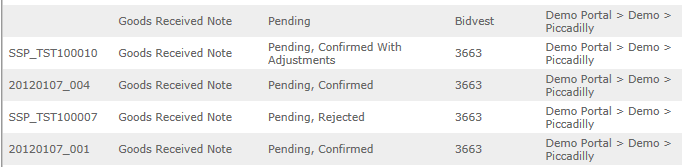
Fig 1 - Pending Deliveries Page
- There are a number of messages that can be displayed:
- Pending - no message back from supplier (Fax/e-mail suppliers)
- Pending - Confirmed
- Pending - Confirmed with Adjustments
- Pending – Rejected
- To view any of these messages, where appropriate, select the stock management tab > pending > select the appropriate goods received note
- Confirmation messages are intended to provide the user with more information after placing an order and is an acknowledgement that the order has been received and an indication of the goods intended to be supplied
- Confirmations are not accurate delivery notes, however they provide and initial indication of any potential out of stock items etc.
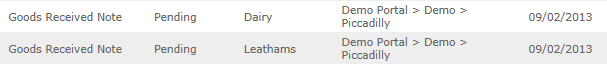
Fig 2 - Pending Goods Received Note
GRN Examples
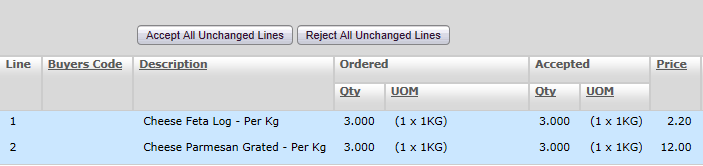
Fig 3 - GRN with No Confirmation Messages
- If a confirmation has yet to be received, or will not be received, the status will remain ‘pending’ and the lines will be highlighted blue
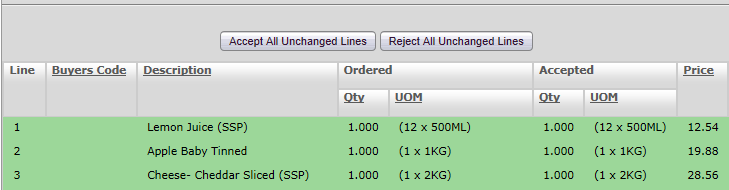
Fig 4 - GRN Confirmed in Full
- If a confirmation has been received and all lines have been accepted the status will be ‘pending, confirmed’ and the lines will be highlighted green
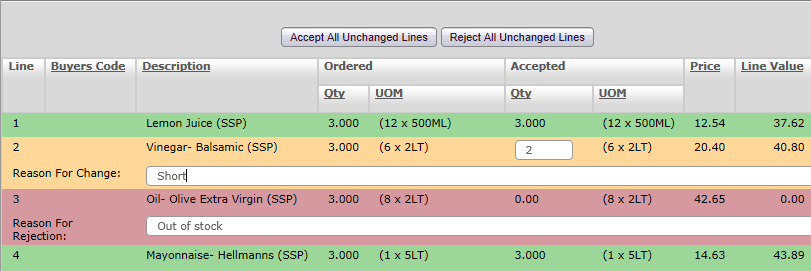
Fig 5 - GRN with Adjustments
- If a confirmation has been received and some lines have been adjusted but others accepted the status will be ‘pending, confirmed with adjustments’ and the lines will be highlighted green and yellow and red.
- Green – order is unchanged, full order is expected to be delivered
- Orange – adjustment to quantity ordered i.e. product is going to be short delivered
- Red – Product is ‘out of stock’ and cannot be delivered
- Reason codes will be entered by the supplier to give further information to the adjustment
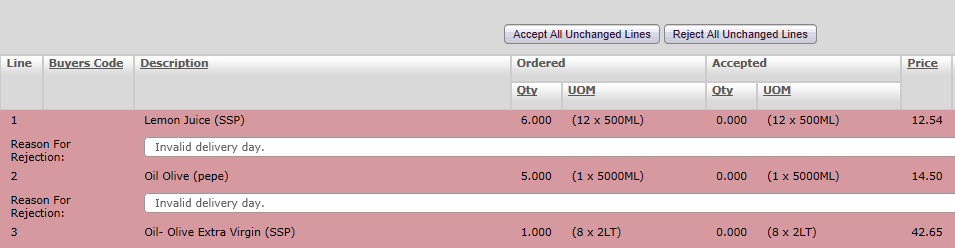
Fig 6 - GRN Rejected in Full
- If a confirmation has been received and the entire order will not be delivered the status will be ‘pending, rejected’ and all lines will be highlighted red to indicate that no product is to be delivered.
It’s advised to decide on a business best practice to deal with the various confirmations for deliveries. For example, should some of the lines be rejected, who should the user go to for the stock? Should they go to another site and transfer the stock or place another order with another supplier.
Remember, the physical delivery could still be different from the confirmation so the approval of the delivery note into stock must still be checked against the actual goods delivered.

Comments
Please sign in to leave a comment.