The Change
To be able to enter nominal codes against the units for the invoice export to the accounts package.
Release Date: 28-Aug-2013
Reason for the Change
Standard Functionality.
Customers Affected
All R9 customers wishing to export invoices and credits

Fig 1 - Edit Unit
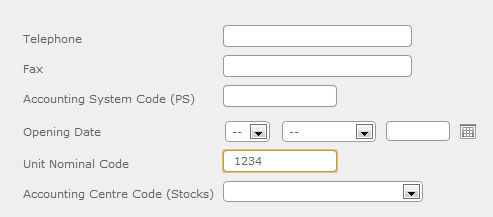
Fig 2 - Create Unit
Release Notes
Unit Nominal Code

Fig 1 - Edit Unit
- Follow the path: Set Up > Organisation Hierarchy > Edit Unit.
- To add a nominal code to an existing unit click on the edit link on the unit.
- Save the changes.
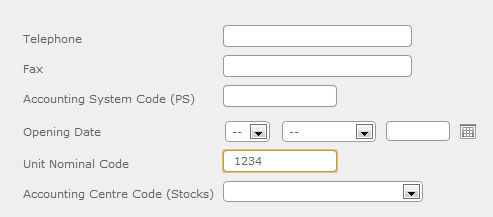
Fig 2 - Create Unit
- Follow the path: Set Up > Units > Create Unit.
- Under unit configuration is the field unit nominal code.
- Enter the code and then save the changes.
- Once all relevant nominal codes are entered, all “approved and marked for export” invoices and credits will be posted to the corresponding code within the external accounts package upon export.
Other Notes
- The nominal code can be alphanumerical and can include hyphens and underscores.
- The code must be unique per unit.
- Changes to the code will impact the output to the accounts package.
Required Security Permissions
The table below provides the required security permissions.
| Module | Security Permission | Functionality | Level |
|---|---|---|---|
| Core | Menu Access | Organisation Access | Menu Access |
| Core | Menu Access | Units | Menu Access |
| Core | Configure Units | Units | Access |
| Core | Configure Units | Units | Edit |

Comments
Please sign in to leave a comment.