The Change
Users will not be forced to visit every page when editing a draft/pending/modified supplier order if the global setting ‘Confirm all pages in an order’ is enabled.
Currently if the global setting order’ is enabled and the user attempts to edit a draft / pending / modified order the system forces them to visit each page.
Release Date: 28-Aug-2013
Reason for the Change
Customer Change Request (CR0071).
Customers Affected
All Inventory customers who have the Purchasing module enabled.
Release Notes
Current Functionality
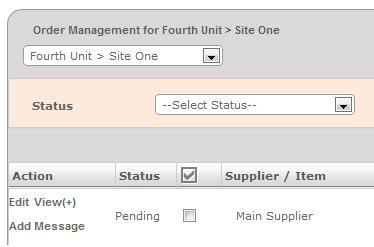
Fig 1 - Pending Supplier Order
- If a user attempts to edit and a pending order as in Fig 1 above and clicks the green ‘Complete Order’ without visiting each page, they receive the validation message shown in Fig 2 below.
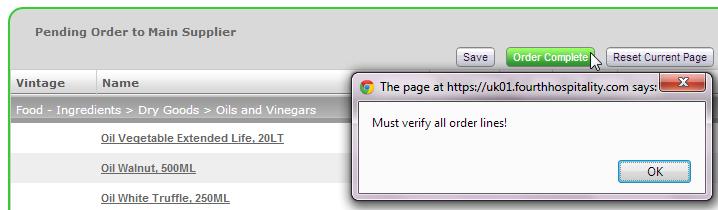
Fig 2 - Validation Message
Global Setting Details
Path: Global Settings > Module: Purchasing > ORG_Global Setting > ‘Confirm all pages in an order’
| Setting: | User must see all order line |
| Type: | Boolean (Yes or No) |
| Level: | Organisational |
| Value(s): |
|

Comments
Please sign in to leave a comment.