The Change
Validation on the entered invoice date will be added when creating an invoice. Users will not be able to input an invoice date that is prior to the date the Goods Received Note (GRN) was received.
Release Date: 28-Aug-2013
Reason for the Change
Product improvement.
Customers Affected
All Inventory customers with the Invoicing Module enabled.
Release Notes
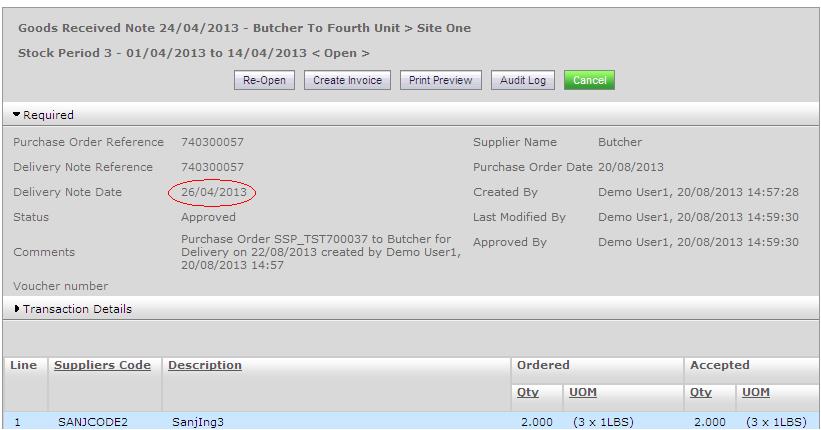
Fig 1 - Approved GRN
- In the GRN above, note that the date received was 26/04/2013.
- To create the invoice for the GRN click the grey ‘Create Invoice’ button
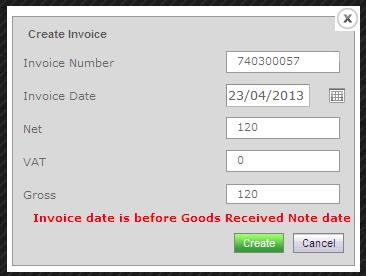
Fig 2- Invoice Date Validation Message
- If an attempt is made to enter a date prior to the 26th then the validation message will be shown as in Fig 2 above. The invoice will not be created until a valid has been entered.

Comments
Please sign in to leave a comment.