The Change
New functionality has been added to the R9 platform which allows users to search for and export accruals.
Accruals are defined by any delivery note that is approved and does not have an associated invoice that has been marked for export.
Release Date: 20-Nov-2013
Reason for the Change
This is planned functionality which is part for the product road map.
Customers Affected
Customers with the Exports Module enabled.
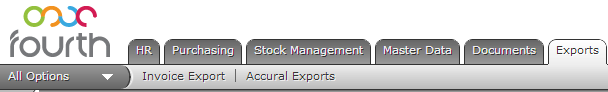
Fig 1 - Link to Accrual Export
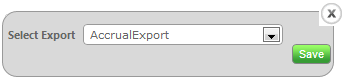
Fig 2 - Select an Export
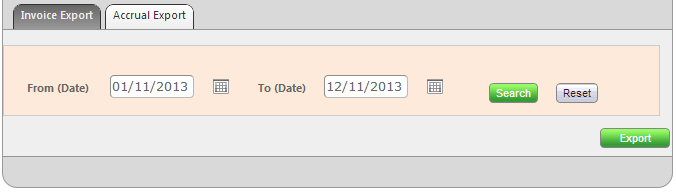
Fig 3 - Input Date Range
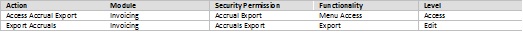
Release Notes
Searching for Accruals
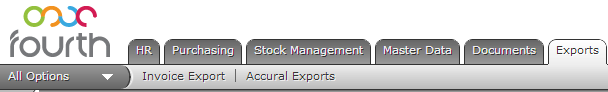
Fig 1 - Link to Accrual Export
- To search for or export an accrual, follow the path: Exports Tab > Click the ‘Accrual Exports’ Link.
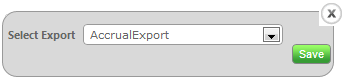
Fig 2 - Select an Export
- If there are multiple export types to select the modal box will appear as in Fig 2 above.
- Select an export type and click the green ‘Save’ button.
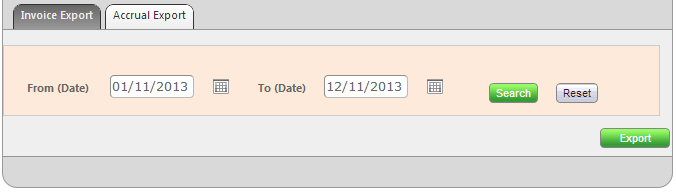
Fig 3 - Input Date Range
- Enter the search criteria (see: Criteria Description for details on each) to find the documents that are to be exported.
- Click the green ‘Search’ button.
Exporting Accruals
Fig 4 - Documents To Be Exported
- To export accruals, simply click the green ‘Export’ button to export them.
Note: All returned results will be exported.
Additional Notes
Criteria Description
- Date From – Search for accruals with effective dates from the inputted date.
- Date To – Search for accruals with effective dates to the inputted date

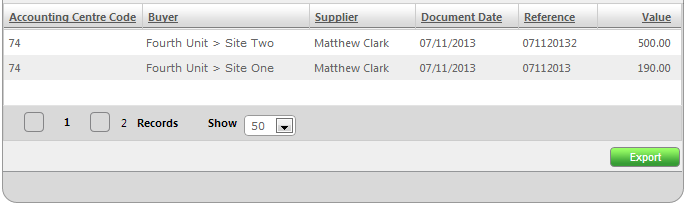
Comments
Please sign in to leave a comment.