What Is the Change
The Purchase Analysis report has been updated and a new checkbox option, ‘Consolidate products’, has been added to the criteria. Selecting it changes the output so that products lines with the same name are consolidated - if this option is selected before exporting to Excel.
Note: The version of the Purchase Analysis report is the one which is located in the reports section in Enterprise Manager.
Release Date: 07-May-2013
Why Was the Change Made
Feature request by multiple customers.
Who Does It Affect
All FnB Manager customers who have Enterprise Manager.
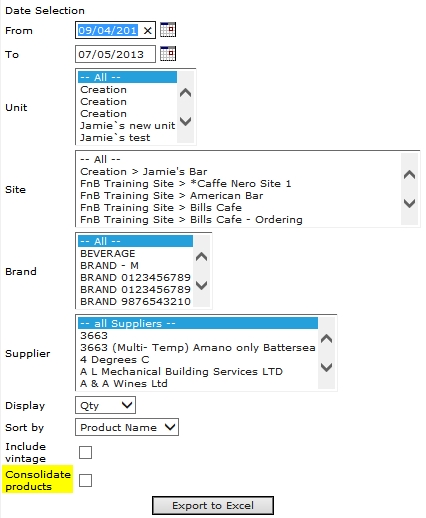
Fig 1 - Menu Item Performance Matrix Criteria
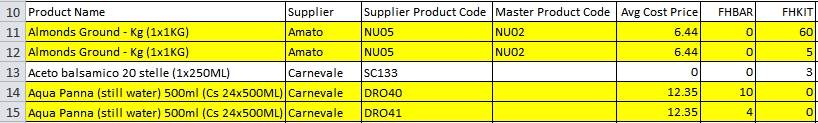
Fig 2 - Purchase Analysis with Setting Unchecked
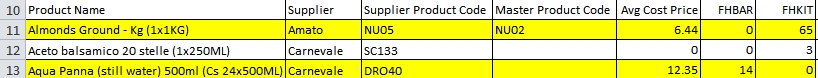
Fig 3 - Purchase Analysis with Setting Checked
Release Notes
Report Location
- Follow the path: Enterprise Manager: Reporting > Analysis > Purchase Analysis Tab.
Report Criteria
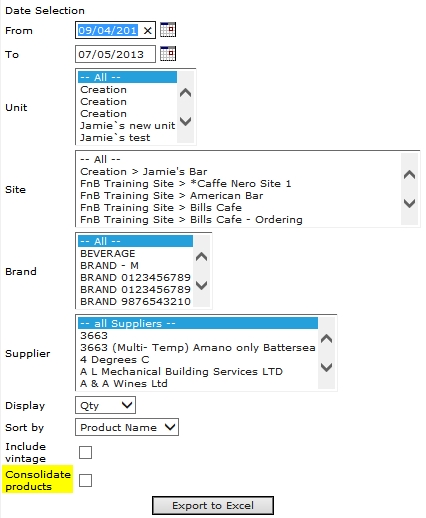
Fig 1 - Menu Item Performance Matrix Criteria
- ‘Consolidate products’ – Changes the output so that products lines with the same name are consolidated. The checkbox is unchecked by default.
Criteria Functionality
- The new consolidated option affects the number of results returned in the output by reducing the total number of rows returned.
- When the new option is ticked, Products of the same Name, Supplier & Supplier Product Code (if applicable) and their totals per Site will now be consolidated on one line as in these examples.
Sample Output
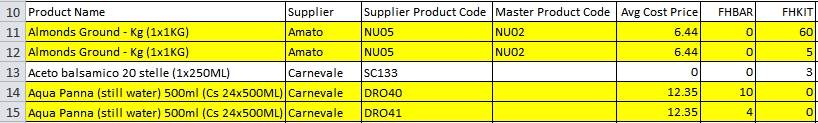
Fig 2 - Purchase Analysis with Setting Unchecked
- Fig 2 above shows the output of the report with the ‘Consolidate products’ setting unchecked.
- Fig 3 below shows the output of the report with the ‘Consolidate products’ setting checked.
Fig 3 - Purchase Analysis with Setting Checked

Comments
Please sign in to leave a comment.