Introduction
Within the system a product that previously affected the GP can be selected to be excluded from the GP calculations without any checks against the product being made. The same can happen for product if it was excluded from GP to start with.
This means if there is any physical stock still attached to the product that ticking it to be excluded or included in GP effectively makes any costs associated with it disappear or appear.
The impact is that opening and closing stock values may not match and certain reports (accounting and management figures the most affected) don’t match up if viewed over a consolidated period.
The Change
Within the system a product that previously affected the GP can be selected to be excluded from the GP calculations without any checks against the product being made. The same can happen for a product if it was excluded from GP to start with.
This means if there is any physical stock still attached to the product that ticking it to be excluded or included in GP effectively makes any costs associated with it disappear or appear.
The impact is that opening and closing stock values may not match and certain reports (accounting and management figures being the most affected) don’t match up if viewed over a consolidated period.
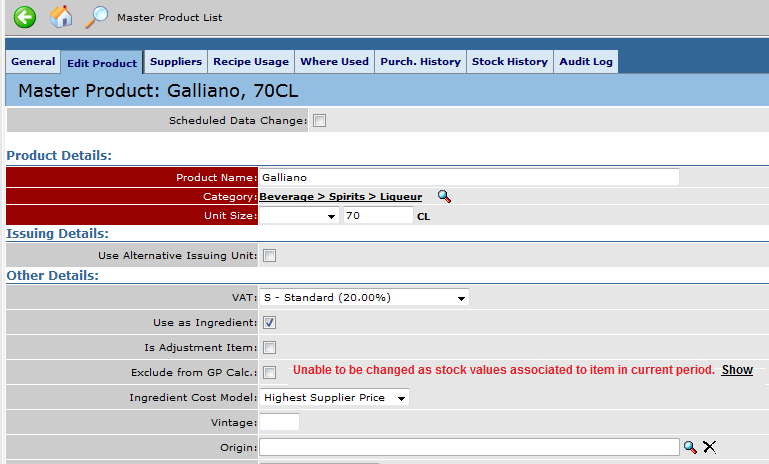
Fig 1 - Alert that Appears When Trying to Tick Exclude From GP Calc.
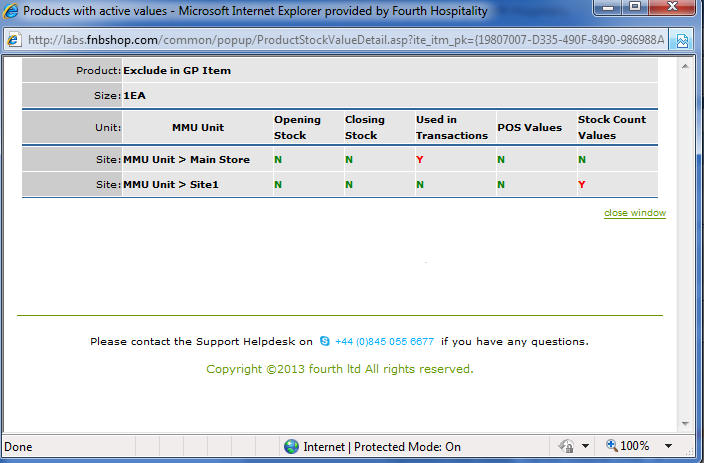
Fig 2 Pop-up That Appears When The ’Show’ Option is Clicked
Release Notes
- A new check is to be made disallowing any changes to be made to the product until there is zero stock value associated to the product.
- The option to select/de-select an item to be ‘excluded from GP calc’ will be greyed out until this criterion is met.
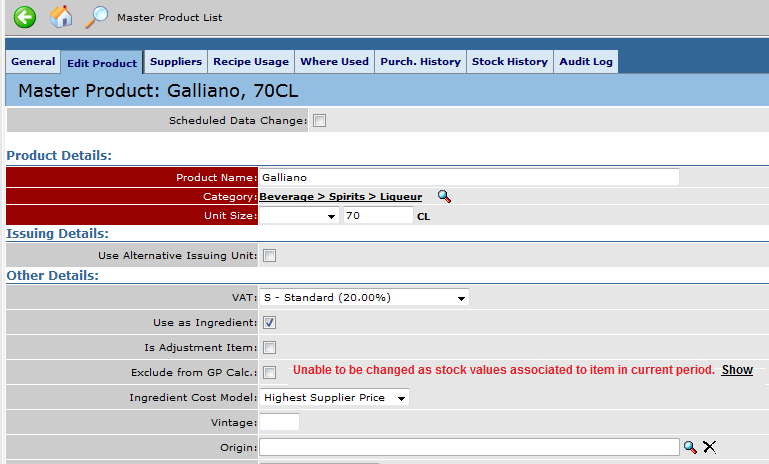
Fig 1 - Alert that Appears When Trying to Tick Exclude From GP Calc.
- If unable to select the item a prompt of ‘Unable to be changed as stock values are associated to item in the current period’ will be shown.
- A ‘Show' option will then appear after this prompt.
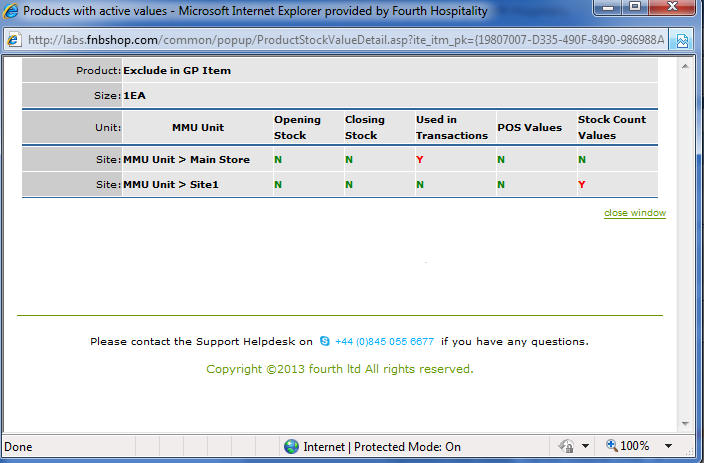
Fig 2 Pop-up That Appears When The ’Show’ Option is Clicked
- Opening Stock - The product has an opening stock value entered against it.
- Closing Stock - The product has a closing stock value entered against it in the current closed period.
- Used in Transactions - The product is in use in an order, transfer (site, account or wastage transfer) or in requisition within the current period.
- POS Values - The product is being used in a recipe and a POS value is present.
- Stock Count Values - The product has a closing stock value entered against it in a current Open period.
This screen will show which sites have Y (yes) in any column, if Y is present in any column then this products' GP affecting status cannot be changed.
The same logic that applies to archiving products applies to this functionality, i.e. if there are N (No) against all fields at all sites then the status can be changed.
The same logic that applies to archiving products applies to this functionality, i.e. if there are N (No) against all fields at all sites then the status can be changed.
There are two options:
- Schedule the changes to be made. As with archiving a product, this will not take place unless stock value for the product is zero at all sites.
- Manually make any changes needed to product, either through account transfers and transferring the value of the item out of stock or by adding a zero stock value to the current period and approving the period.

Comments
Please sign in to leave a comment.