What’s Changing?
Enhancements to user configuration within the Inventory application.
Proposed Release Date: Tuesday 11th August
Reason for the Change
The changes provide additional flexibility as part of the user management and setup process. This will result in outcomes that may have only previously been available through Customer Support or data exercises.
Customers Affected
All Inventory customers using the functionality will need to have this enabled by configuration. There is an exception for automated provisioning of connected apps. Please contact your Fourth Customer Contact for more information, or to enable this.
Release Notes
Creation of Non-SSO Users
A new user permission has been introduced labelled ‘Ability to create non-SSO user when SSO is enabled’. This will allow non-SSO users to be created, e.g API users.
When this permission is enabled, an option appears on the user details screen.
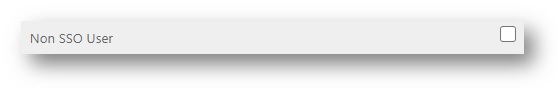
Fig. 1 – Non-SSO Option
If selected when creating a new user, the ‘create new’ or ‘link to existing Fourth account’ flow will not occur.
Deny Front End Access
A new user permission has been introduced labelled ‘Ability to disable front end access’. This will deny the front-end user access to Inventory, e.g. API users.
When this permission is enabled, an option exists on the user details screen.

Fig. 2 – Deny Front End Access Option
If selected, front end access to the Inventory application will be disabled and the user will be redirected to the login screen when attempting to authenticate.
Self-Linking Configuration
A new setting has been introduced to control access to self-linking functionality, this can be found through: Setup > All Options > Company Admin > Global Settings > Module = Core > Organisation Default Setting > DEFAULT SUB TYPE > Enable self-linking on the homepage.
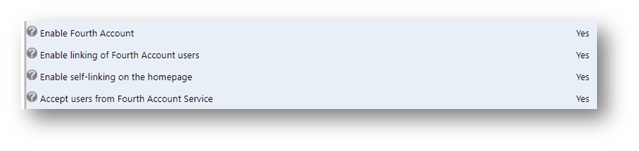
Fig. 3 – Newly Introduced Settings Available
When enabled, and the ‘Fourth Account’ and ‘Enable linking of Fourth Account users’ settings are enabled, but the user is not already linked with a Fourth Account, the self link option will be displayed upon login.

Fig. 4 – Self Link Option Available
When the setting is disabled and the user is not already linked with a Fourth Account, the user will be routed to the default tab on login, e.g. Home.
Provisioning of Connected Apps on Linking
Once an existing Fourth Account user has been linked to Inventory, an update to allow access to additional connected apps will automatically trigger. Based on permissions around linked accounts, this will remove the additional step of having the save the user after linking accounts.

Comments
Please sign in to leave a comment.