What’s Changing?
The employee creation process has been enhanced so that the personal employment details pages flow in a much more logical way.
Release date: Thursday 13th August 2020
Reason for change
To improve the user experience of Workforce Management.
Customers affected
All Workforce Management users.
Release Notes
When Employees are created, there are some changes to the format of both the personal and employment details pages.
- To create a new employee, go to HR > Employees > Create new employee
Personal Details
The current personal details pageview when creating an employee shows as below:
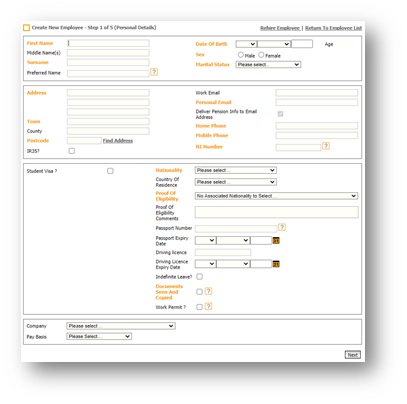
Fig 1. Current Personal Details creation page
The enhancements made have segmented the required details logically as below:
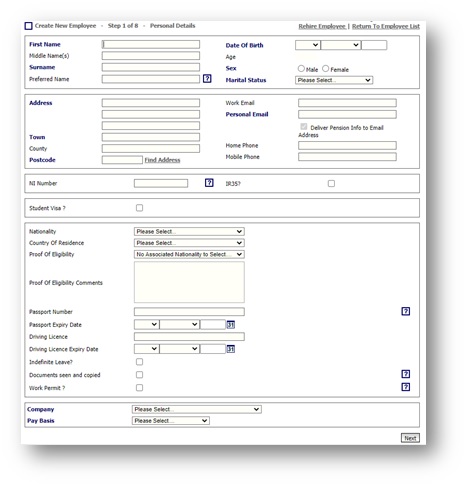
Fig 2. New Personal Details creation page
- NI Number and the new IR35 flag have been added to their own section
- Student Visa has its own section
- Eligibility to work details have been aligned
Fields displayed will vary depending on global settings and the options currently selected in the page
Employment Details
The current employment details pageview when creating a new employee shows as below:
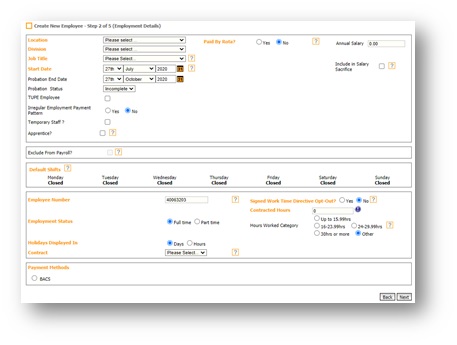
Fig 3. Current Employment Details Creation Page
The enhancements made have separated the different Employment aspects into different stages.
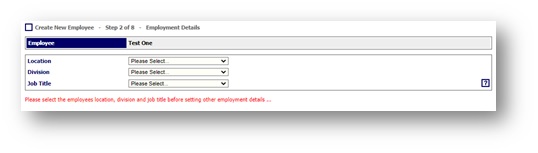
Fig 4. New Employment Details Selection Page
Once the location, division and job title have been selected, more fields will appear according to the pre-configured criteria.
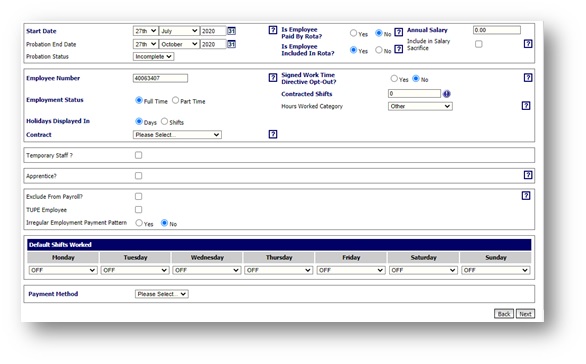
Fig 5. New Employment Details Creation Page
Payment Method – BACs
When the payment method of BACs is selected, the current screen appears as follows:
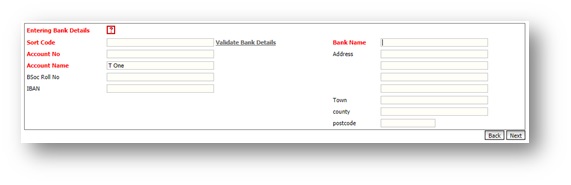
Fig 6. Current Employee Bank Details Page
The enhancements made on this pageview are to align the bank name and address underneath the account details as below:
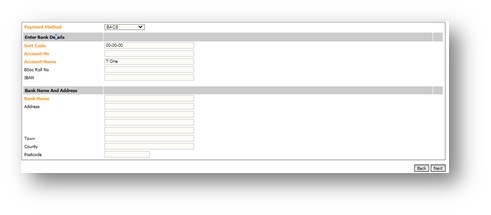
Fig 7. New Employee Bank details page
Employee Tax Status
The current employee tax status screen when creating an employee is shown below:
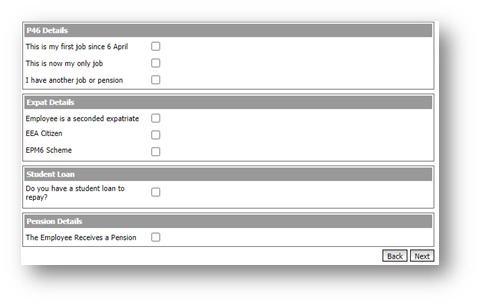
Fig 8. Current Employee Tax Status Page
There have been no changes to the format of this screen, only a header added to the top of the criteria selection boxes.
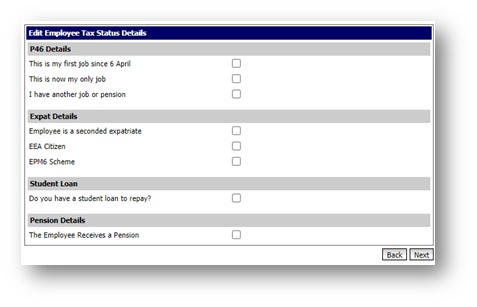
Fig 6. New Employee Tax Status Page
No changes have been made to any of the other pages within employee creation process.

Comments
Please sign in to leave a comment.