What’s Changing?
Integration of suggested orders with the Ordering application. On generation of a suggested order within Inventory, based on forecast, a list will be sent to create the suggested order for visibility within the Ordering app.
Release Date: 27th August 2019
Reason for the Change
The change allows suggested orders generated in Inventory to be persisted to the Ordering application.
Customers Affected
This change is available to customers using the Ordering application with Inventory, who have Suggested Ordering turned on. Please liaise with your Fourth contact to have this functionality enabled.
Release Notes
When Suggested Ordering is active within Inventory, and the global setting to send messages to the Product Catalogue Service is active, when a suggested order is generated a suggested order list message will be sent to allow the suggested order to become visible in the Ordering application.
This permission is exposed by Inventory for utilisation within the Ordering application.
When the user permission is applied, the SUGGESTED ORDERS menu option will be visible in the Ordering application:
The suggested order name format construct is: [Supplier Name] + ([Order Date]), as shown in Fig.2.
After adding products to the basket the order can be checked out in the normal manner.
Integration of suggested orders with the Ordering application. On generation of a suggested order within Inventory, based on forecast, a list will be sent to create the suggested order for visibility within the Ordering app.
Release Date: 27th August 2019
Reason for the Change
The change allows suggested orders generated in Inventory to be persisted to the Ordering application.
Customers Affected
This change is available to customers using the Ordering application with Inventory, who have Suggested Ordering turned on. Please liaise with your Fourth contact to have this functionality enabled.
Release Notes
When Suggested Ordering is active within Inventory, and the global setting to send messages to the Product Catalogue Service is active, when a suggested order is generated a suggested order list message will be sent to allow the suggested order to become visible in the Ordering application.
- The global setting for Suggested Ordering can be found under: Setup > Global Settings > Module = Purchasing > Purchasing Global Setting > Ordering Settings > Implement Suggested Ordering
- The user permission required to display suggested order values is located under: Purchasing > Admin Role Functionalities > Suggested Orders
This permission is exposed by Inventory for utilisation within the Ordering application.
When the user permission is applied, the SUGGESTED ORDERS menu option will be visible in the Ordering application:
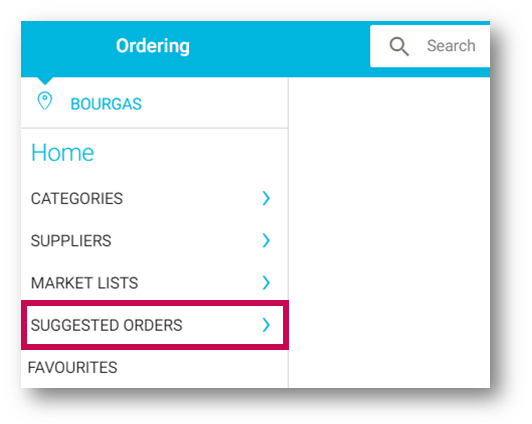
Fig.1 – SUGGESTED ORDERS menu option
- Selecting SUGGESTED ORDERS will display a list of suggested orders available for the next three days
The suggested order name format construct is: [Supplier Name] + ([Order Date]), as shown in Fig.2.
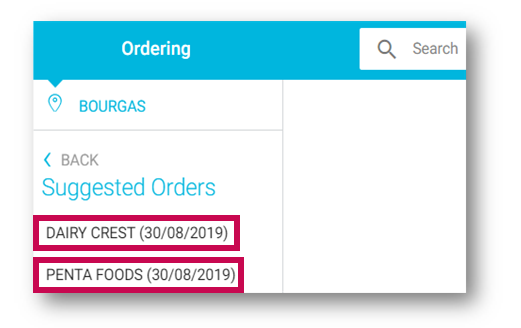
Fig.2 – Example suggested orders showing naming format
- Selecting a suggested order will display a list of its products and suggested quantities
- The suggested quantities can be carried to the basket individually, or the entire suggested order can be added by selecting the USE SUGGESTED button
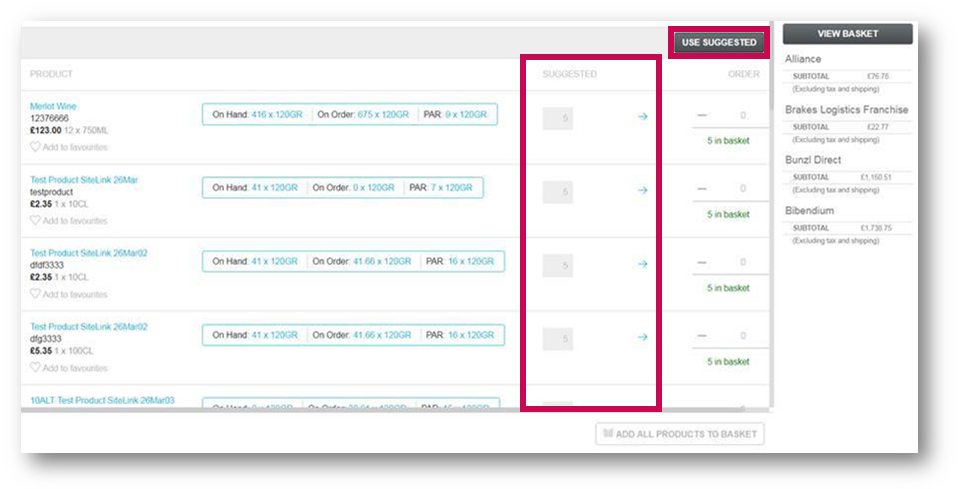
Fig.3 – Products and suggested quantities within a suggested order, and the USE SUGGESTED button
After adding products to the basket the order can be checked out in the normal manner.

Comments
Please sign in to leave a comment.