What’s Changing?
New functionality in Labour Productivity which will allow customer admins to set up a specific cut off time for employees when they are creating unavailability and when employees want to swap/drop shifts.
Release date: 12th September 2019
Reason for the Change
To restrict employees from creating requests in the My Schedule app after a specified cut off time.
Customers Affected
All My Schedule users (once the setting is applied in Labour Productivity).
Release Notes
The new Organisation Setting Cut off times for My schedule requests can be managed by customer admins. For more information on how to configure organisation settings, please see: WFM Release Note: Labour Productivity Customer Organization Page
The two new settings will control the number of hours/days before employees will be able to make such requests in My Schedule.
Changes in My Schedule app
If an employee attempts to create such request in My Schedule after the cut off time, a message will display. See Fig.2.
New functionality in Labour Productivity which will allow customer admins to set up a specific cut off time for employees when they are creating unavailability and when employees want to swap/drop shifts.
Release date: 12th September 2019
Reason for the Change
To restrict employees from creating requests in the My Schedule app after a specified cut off time.
Customers Affected
All My Schedule users (once the setting is applied in Labour Productivity).
Release Notes
The new Organisation Setting Cut off times for My schedule requests can be managed by customer admins. For more information on how to configure organisation settings, please see: WFM Release Note: Labour Productivity Customer Organization Page
- To access the setting, log in to Labour Productivity and go to Settings > Manage Organisation
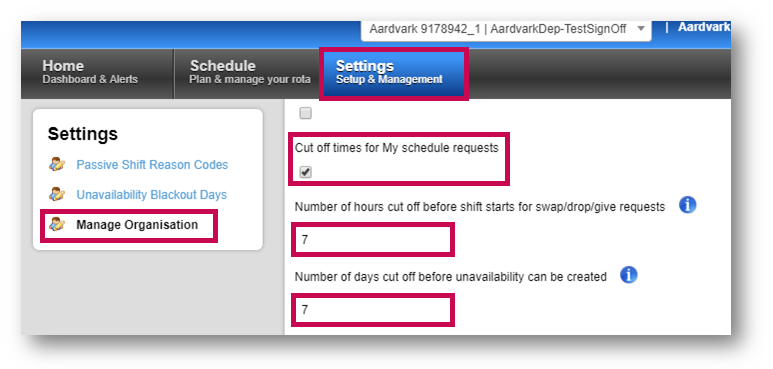
Fig.1 - Cut off times for My schedule requests
The two new settings will control the number of hours/days before employees will be able to make such requests in My Schedule.
- Number of hours cut off before shift starts for swap/drop/give requests - this value is in Hours and will require a value between 1 – 100 hours
- Number of days cut off before unavailability can be created – this value is in Days and will require a value between 1 – 100 days
Changes in My Schedule app
If an employee attempts to create such request in My Schedule after the cut off time, a message will display. See Fig.2.
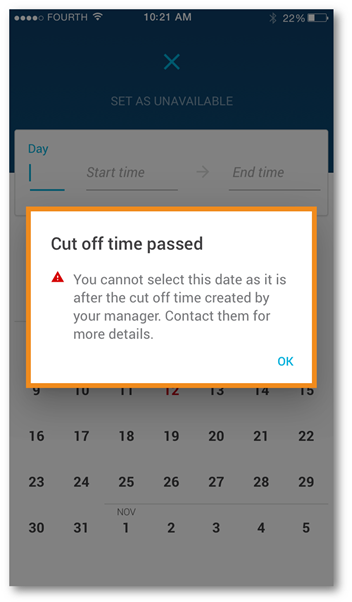
Fig.2 - My Schedule Cut off time passed message

Comments
Please sign in to leave a comment.