Overview
This communication explains functionality within the Workforce Management System to enable all employees to be updated to the new National Minimum Wage (NMW) pay rate through the NMW Rate Update page.
For information on the latest rates for NMW and National Living Wage (NLW), visit https://www.gov.uk/national-minimum-wage-rates
Please Read These Four Important Points
- The NMW Rate Update functionality is a permission on the user templates. If this access is needed, a system administrator will need to update the relevant template
- This change must be carried out on or before 1st April each year
- The pay rate(s) will be updated on open rotas once the effective date entered has passed
- Data already sent to payroll will be unaffected by what is uploaded, so if the effective date relates to closed rotas then additional payments must be processed as manual back pay in the payroll process
NMW Rate Update
Carrying out the steps below will update all hourly paid employees to a rate of at least the National Minimum Wage (according to the age of the employee at the effective date). This never reduces an employee’s pay – only ensures they are paid either the NMW or minimum rate of pay according to job title (whichever is higher).
- Log into the Workforce Management System and within the HR module select NMW/NLW Rate Update option from the Employee heading (path below)
- HR > Employee > NMW/NLW Rate Update

Fig.1 – Entering the Effective Date
- Select the date the change should take effect from, (for example the 1st April 2017) then select Preview
This will produce a .csv file showing the employee’s details, their existing pay details and the rate they should be on for NMW. The .csv gives the opportunity to verify all changes before they are updated and committed to the employee records.
- Check the changes on the .csv file and ensure they are correct
The changes affect the employee’s main job role and any Multiple Employment (ME) positions - this is shown by the ‘Is ME?’ column.
- When happy with the changes that are proposed, return to the Workforce Management System
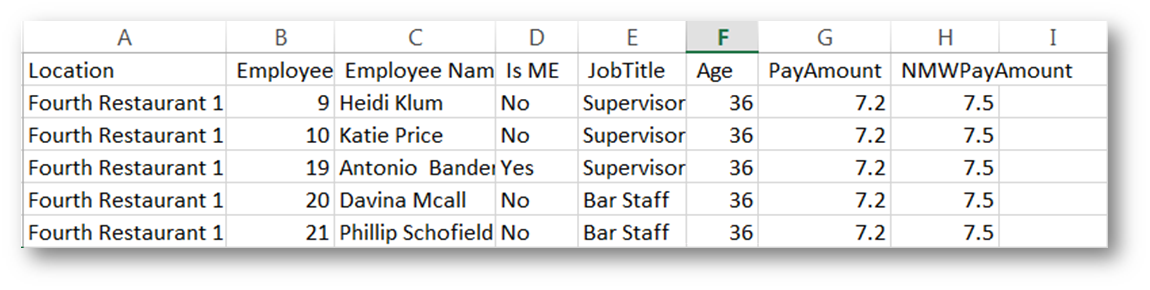
Fig.2 - Open and check CSV file
- When ready to make the changes, select the Update button
A final confirmation window will appear (see Fig.3).

Fig.3 – Final check to confirm update
- Select OK and the changes will become effective on the assigned date
Checking Compliance
The NWM/NLW rate update feature can be run at any time during the year to check compliance. This will only check hourly paid staff.
To ensure salaried employees are compliant, the NMW/NLW Compliance export in Payroll should be run at the end of each pay period before completing payroll.
- Go to Payroll > Reports > Exports
- Select NMW/NLW Compliance from the Export Name drop-down
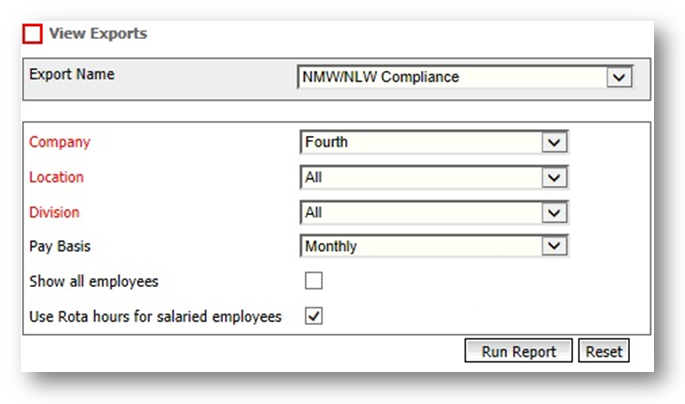
Fig.4 – NMW/NLW Compliance Export
If Use Rota hours for salaried employees is selected, the report will look at the hours worked on the rota. Otherwise it will look at contracted hours in their employment details page. The report will also highlight any top-ups required.
Please note: For the report to work, payment types need to be configured to be excluded from NMW calculation.
The following release note provides guidance on what to do to ensure the report provides correct information - WFM Release Note: NMW NLW Compliance Export Bureau
Updating Job Titles
Within the Job Titles there is the ability to link rates of pay for upper and lower job title bandings.
The National Minimum Wage Update functionality does not automatically update any pay rates within these job title bandings.
- To update the job title pay bandings, select HR > Company Admin > Job Titles
- Select the required Job Title and then Link Rates of Pay
- Update the lower and upper rates of pay for that job title
- Save changes
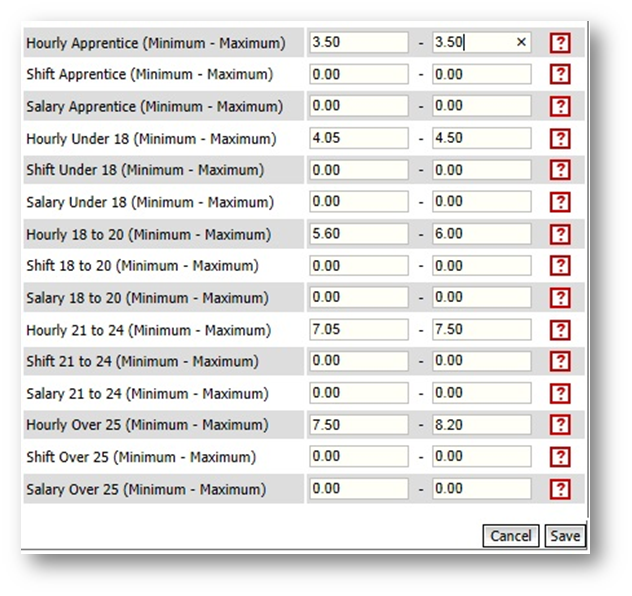
Further System Advice
If any advice or help is needed in regards to the changes within the people system in regards to National Minimum Wage please do not hesitate in contacting your Customer Success Manager or visiting the Customer Community.
Frequently asked questions regarding the NMW/NLW can be seen in this article on the Customer Community.
Fourth also recommends setting up a personal Calendar reminder to ensure the update is run before the 1st April.

Comments
Please sign in to leave a comment.