The Change
When a user edits a price on a GRN the new cost price is stored throughout the system, including on the new purchasing screen.
This functionality is controlled by both the supplier and a global setting, and can be updated at any time.
Release Date: 6th June 2018.
Reason for the Change
To make updated prices more consistent within Inventory.
Customers Affected
Any Inventory customer can chose to have these settings switched on.
Release Notes
The introduction of a global setting and a supplier setting to allow users to edit the price on Goods Received Notes.
- To turn the global setting on, go to Global Settings > Invoicing > Default sub type > Good Received Note Allow Price Amendment
- To turn on the supplier setting, go to Setup > Browse Suppliers > Select a Supplier > Edit Details > Supplier can edit GRN
When the global setting and the supplier setting are enabled, users are then able to edit the price on Goods Received Notes.
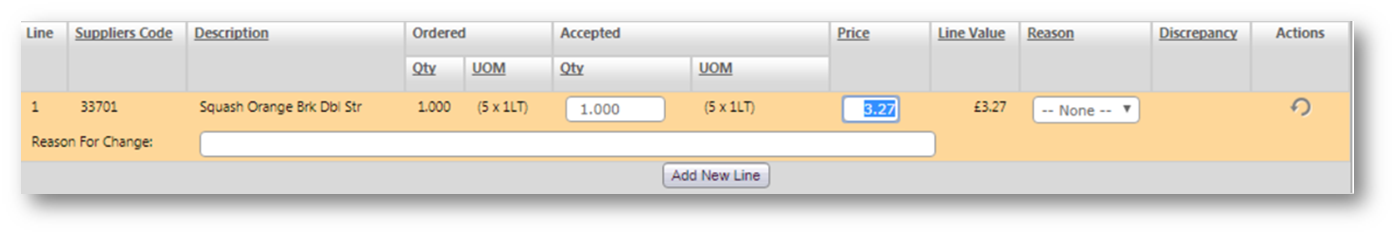
Fig.1 – Editing the price of a GRN
If the global setting is turned on and the supplier setting is turned off then the user will not be able to edit the price for products from that supplier on the GRN.
The new cost price will now be displayed when manually inputting orders, adding new lines on GRNs, the supplier returns screen and the ordering screen.
Furthermore, this new cost price(s) will flow forward into future GRNs for the purchased products.

Comments
Please sign in to leave a comment.