Overview
This article will show how to check the variances between the approved and the actual labour hours by site for a specific period.
- Go to the Labour dashboard and select the Actual vs Approved tab
- Select a range from the DATE filter and Apply
- Make a single selection from the LOCATION filter and Apply
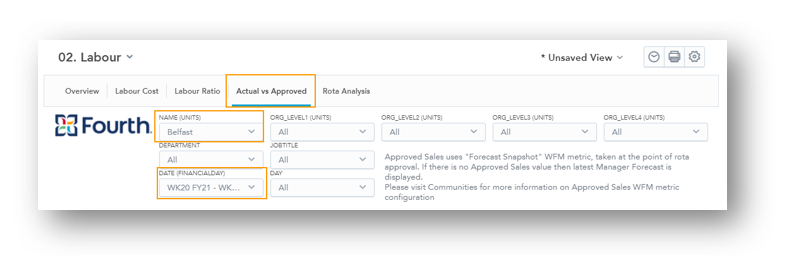
Fig.1 - Making selections from filters on the Actual vs Approved tab
- Look for the report called 'Sales and Hours by Location'
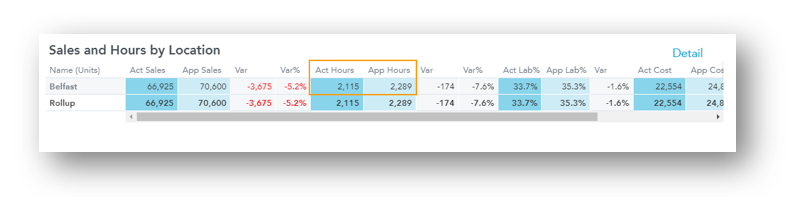
Fig.2 - The Sales and Hours by Location report

Comments
Please sign in to leave a comment.