The Change
An additional attribute, “Min Order Quantity”, will now be sent from StarChef to Inventory. An additional global setting has been introduced to enforce minimum and maximum order quantity.Release Date: 26/10/2016
Reason for the Change
The change has been made to allow customers to enforce the order quantities input per the setup of the product in StarChef, this prevents errors on order occurring.Customers Affected
This change is available to all customers using the purchasing module. The change is controlled by a global setting.Release Notes
Where a minimum value is set against an item in StarChef the minimum value, in addition to the maximum value, is passed to Inventory.StarChef: Ingredients > Ingredient > Supply Details:
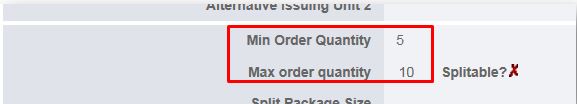
Inventory: Master Data > Products > Product > Suppliers > Purchase Product:
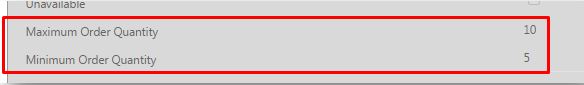
Where the global setting “Enforce min and max order quantity” is set to “Yes” then:
Where the quantity input is below the minimum value set a warning message will appear indicating “The quantity ordered is below the minimum quantity: [minimum quantity]”.
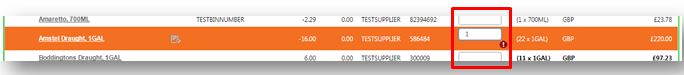
Where the quantity input is above the maximum value set a warning message will appear indicating “The quantity ordered is below the maximum quantity: [maximum quantity]”.
Where the quantity input is within the defined range then the quantity will be accepted without issue:
Where the “Enforce min and max order quantity” is set to “No” then a notification will be displayed alerting to the fact that the input value exceeds the threshold, but you can still proceed with the quantity input:
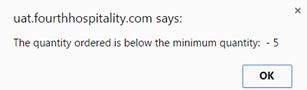
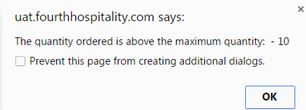

Comments
Please sign in to leave a comment.