Overview
This article will show how to check the number of employees that have given their notice and if they would be re-employed.
- Go to the HR dashboard and select the Leavers LOS Tab
- Select a range from the DATE filter and Apply
- Go to the report called ’Leavers Re-Employ / Notice given’ - see Fig.2
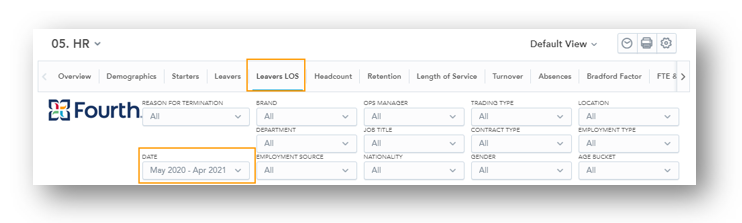
Fig.1 - Range selected from the DATE filter on the Leavers LOS tab

Fig.2 - The Leavers Re-Employ / Notice given report

Fig.2 - The Leavers Re-Employ / Notice given report

Comments
Please sign in to leave a comment.