What’s Changing?
The ability to prevent employees being scheduled who have not completed I-9 Employee Eligibility Verification & Employee onboarding.
Please note this is for USA customers only.
Release date: 24th April 2019
Reason for the Change
To indicate which employees have not completed I-9 or onboarding, and prevent them from being scheduled.
Customers Affected
The functionality will be switched off by default but can be activated for all customers using Labour Productivity in the USA.
This is a Global Setting and will be enabled for all locations. Please liaise with your Fourth contact to have this done.
Release Notes
Appearance in Labour Productivity
An ‘i9’ icon will be displayed against employees who have not completed I-9 Employee Eligibility Verification.
An `Onb` icon will be displayed against employees who have not completed Employee On-boarding.
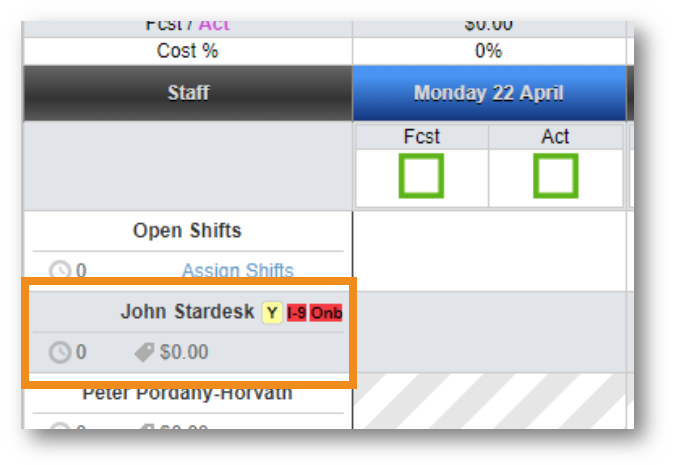
Fig.1 - i9 icon indicating that employee has not completed I-9 Employee Eligibility Verification. Onb icon indicating that employee has not completed onboarding
If the user hovers over the i9 or Onb icons the following messages will be displayed as tooltips respectively:
If the user tries to create shifts for employees who have not completed I-9 or Onboarding the following messages will appear:
The ability to prevent employees being scheduled who have not completed I-9 Employee Eligibility Verification & Employee onboarding.
Please note this is for USA customers only.
Release date: 24th April 2019
Reason for the Change
To indicate which employees have not completed I-9 or onboarding, and prevent them from being scheduled.
Customers Affected
The functionality will be switched off by default but can be activated for all customers using Labour Productivity in the USA.
This is a Global Setting and will be enabled for all locations. Please liaise with your Fourth contact to have this done.
Release Notes
Appearance in Labour Productivity
An ‘i9’ icon will be displayed against employees who have not completed I-9 Employee Eligibility Verification.
An `Onb` icon will be displayed against employees who have not completed Employee On-boarding.
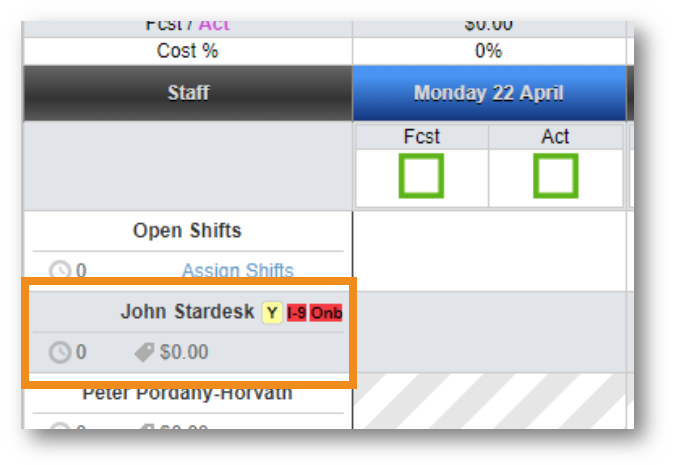
Fig.1 - i9 icon indicating that employee has not completed I-9 Employee Eligibility Verification. Onb icon indicating that employee has not completed onboarding
If the user hovers over the i9 or Onb icons the following messages will be displayed as tooltips respectively:
- Employee has not completed I-9
- Employee has not completed onboarding
If the user tries to create shifts for employees who have not completed I-9 or Onboarding the following messages will appear:
- Cannot create shifts for Employees who have not completed Employee Eligibility Verification
- Cannot create shifts for Employees who have not completed onboarding

Comments
Please sign in to leave a comment.