The Change
A couple of amendments have been made to the Print Stock Count reports:- An option to print up to 5 columns to enter a stock count.
- Items on there are now organised according to the user’s ‘Organise Settings’.
Reason for the Change
This change was made to improve the user’s experience.Customers Affected
All customers with the Stock module enabled.Release Notes
New Column Option
The Print Stock Count reports is found via this path: Stock Management > ‘Stock Count > Print full stock count’/ Print line check.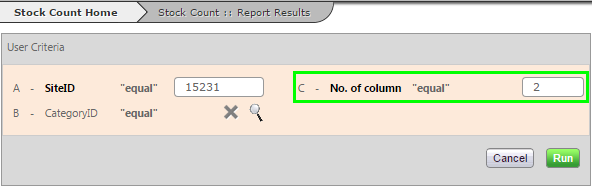
Fig 1 - New Column Criteria
- The option to add count columns is shown in Fig 1 above.
- A value between 1 and 5 must be entered.
Organise Settings
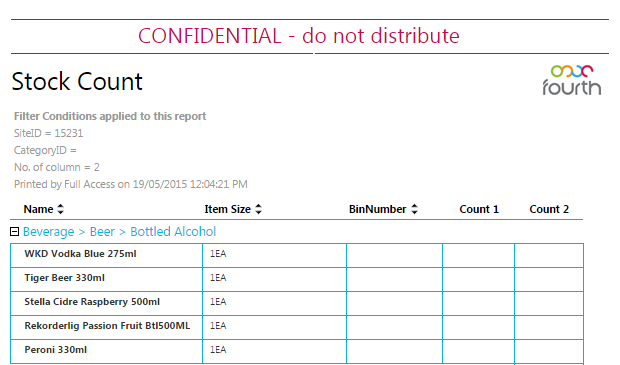
Fig 2 - the Print Stock Count Report
- In the report above the user has ordered their products in descending order.
- It also shows the additional count columns.

Comments
Please sign in to leave a comment.