Install Requirements for Viewing Payroll Reports
- To be able to view and print reports correctly, Fourth's People and Payroll solution requires the users computer to download the required controls.
- The user has to have the appropriate access rights to be able to install these components. To update your access levels, contact your system administrator.
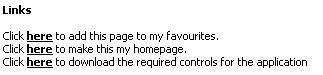
Fig 1 - Links available at Log on Page
- To download these controls, log on to the login page and before entering password details, click on ‘Click Here’ to download required controls for application.
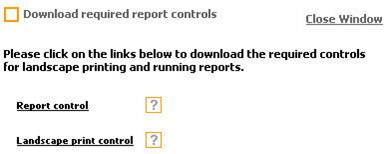
Fig 2 - Report Control Link
- The next screen gives you two options. To be able to VIEW reports correctly, click on ’Report Control’.
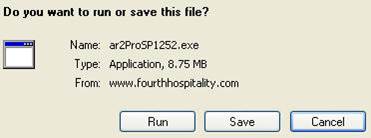
Fig 3 - File Save Dialogue Box
- Click on ‘Run’ to install Active Reports 2.0.

Fig 4 - Software Dialogue Box
- Click on ‘Run’ again.
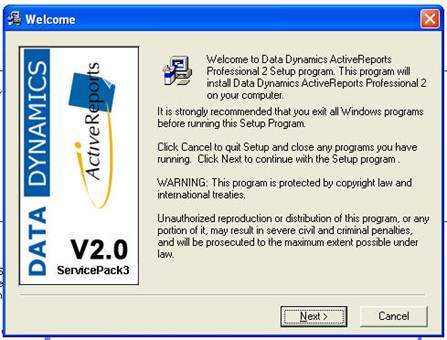
Fig 5 - Software Welcome Box
- Follow the instructions to install the programme onto your computer, by clicking on ‘Next’.
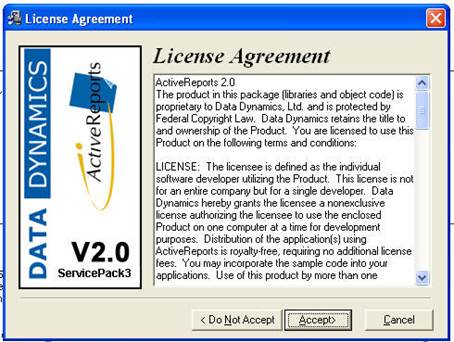
Fig 6 - License Agreement
- Click on ‘Accept’ to accept the license terms.
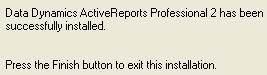
Fig 7 - Installation Complete
- Click on ‘Finish’.
- Active Reports is now installed, and any reports will be able to be viewed in the correct format.

Comments
Please sign in to leave a comment.