What’s Changing?
Customisable retention periods have been applied to two separate categories of data within Labour Productivity. This is to allow for the deletion/anonymisation of employees’ data.
Reason for the Change
Personal data may only be processed in accordance with various principles, but in particular must be:
Retention Periods will therefore be applied to specific categories of data in Labour Productivity. Details of these, as well as a brief description of the categories of data to which they apply, are set out in our Data Retention Policy (a link to which can be found in this article - GDPR Readiness - Briefing Note and on our website at www.fourth.com/agreements.
The default Retention Periods will only apply to employees who have already been terminated. The solution will apply default Retention Periods but each may be customised. For the deletion script to run, the relevant setting must be applied (see below for more details).
At the end of the selected retention period the services will result in the in the deletion/anonymisation of the relevant data. This will not be recoverable.
Customers Affected
All Labour Productivity customers.
Release Notes
The data stored in Labour Productivity has been grouped into two categories for the purposes of the retention periods - Financial and Non-Financial data.
Customers can control the retention periods applied to these two data types through a settings page. The “Edit Retention Periods” permission needs to be enabled for a user to access this page. This setting allows the deletion/anonymisation script to be run on a Customer’s portal, and for the default retention periods to be edited.
Upon ticking the box, the following fields will appear:
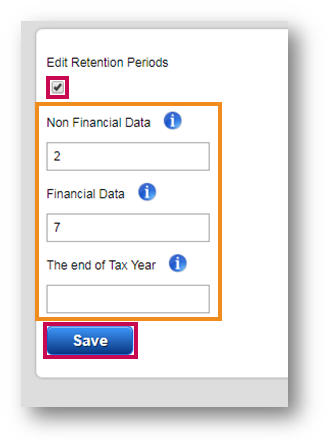
Fig.1 – Edit Retention Periods setting
The Non Financial Data field
The Financial Data field
The end of Tax Year field
A warning message will show (see Fig.2), explaining that is the customer’s responsibility that the chosen settings are in accordance with applicable law.
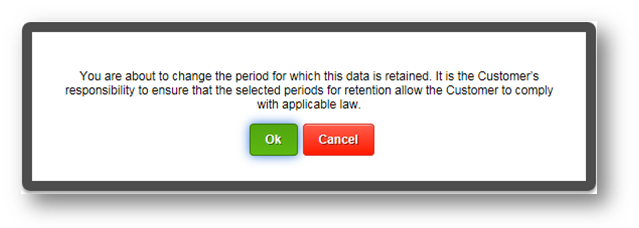
Fig.2 - Warning message when changing settings
Non-Financial data includes:
Financial data includes:
Customisable retention periods have been applied to two separate categories of data within Labour Productivity. This is to allow for the deletion/anonymisation of employees’ data.
Reason for the Change
Personal data may only be processed in accordance with various principles, but in particular must be:
- Adequate, relevant and limited to what is necessary in relation to the purposes for which it is processed (‘data minimisation’); and
- Kept in a form which permits identification of data subjects for no longer than is necessary for the purposes for which the personal data is processed; (‘storage limitation’).
Retention Periods will therefore be applied to specific categories of data in Labour Productivity. Details of these, as well as a brief description of the categories of data to which they apply, are set out in our Data Retention Policy (a link to which can be found in this article - GDPR Readiness - Briefing Note and on our website at www.fourth.com/agreements.
The default Retention Periods will only apply to employees who have already been terminated. The solution will apply default Retention Periods but each may be customised. For the deletion script to run, the relevant setting must be applied (see below for more details).
At the end of the selected retention period the services will result in the in the deletion/anonymisation of the relevant data. This will not be recoverable.
Customers Affected
All Labour Productivity customers.
Release Notes
The data stored in Labour Productivity has been grouped into two categories for the purposes of the retention periods - Financial and Non-Financial data.
Customers can control the retention periods applied to these two data types through a settings page. The “Edit Retention Periods” permission needs to be enabled for a user to access this page. This setting allows the deletion/anonymisation script to be run on a Customer’s portal, and for the default retention periods to be edited.
- Log in to Labour Productivity and go to the Settings tab
- Select the required Location
- Scroll down and select Data Retention Periods from the left-side menu
- Tick the box against Edit Retention Periods
Upon ticking the box, the following fields will appear:
- Non Financial Data
- Financial Data
- The end of Tax Year
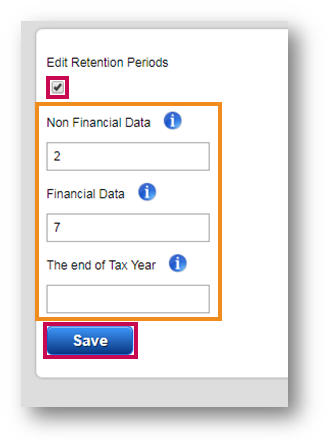
Fig.1 – Edit Retention Periods setting
The Non Financial Data field
- Sets the retention period applicable to this category of data and accepts a value between 0 and 99
- Denotes how many years after an employee’s termination their data allocated to the Non-Financial Data category will be retained (rounded up to a calendar month)
- If no value is entered, a default value of 2 years is used but this will only be applied to a Customer’s portal if the Edit Retention Periods setting is ticked
- Once the service has run, the applicable data will be deleted or anonymised and will not be recoverable. This service will run on a monthly basis
The Financial Data field
- Sets the retention period applicable to this category of data and accepts a value between 1 and 99
- Denotes how many years after the end of the applicable tax year (see below) in which an employee’s termination occurs their data allocated to the Financial Data category will be retained (rounded up to a calendar month)
- This field must have a greater value than the Non Financial Data field
- If no value is entered, a default value of 7 years is used but this will only be applied to a Customer’s portal if the Edit Retention Periods setting is ticked
- Once the service has run, the applicable data will be deleted or anonymised, and will not be recoverable. This service will run on an annual basis
The end of Tax Year field
- Controls the applicable tax year (as described above, the deletion/anonymisation script for Financial Data is run based on a tax year end)
- Must be entered in the format dd/mm
- Financial Data is deleted the specified number of years from the end of the tax year in which the employee was terminated
- Select Save once values for the fields are entered.
A warning message will show (see Fig.2), explaining that is the customer’s responsibility that the chosen settings are in accordance with applicable law.
- Select Ok to apply the Retention Period values entered
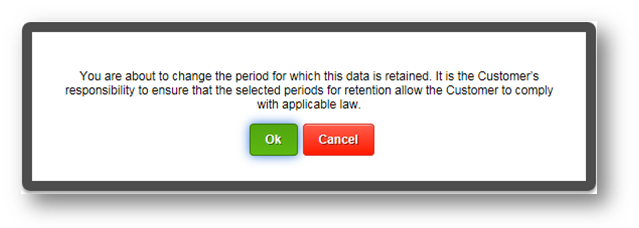
Fig.2 - Warning message when changing settings
Non-Financial data includes:
- Phone Number
- Email Address
- Internal IDs
- Student Visa Information
Financial data includes:
- Name
- Personnel Number
- Date of Birth
- Unavailability
- Job title
- Employment details
- Pay rates
- Working location

Comments
Please sign in to leave a comment.