What’s Changing?
- Introducing Groups Notification Preferences
- Cookie Policy in the User Interface
- Bug Fixes and Maintenance
Release Date: 28th November 2019
Reason for the Change
Improvement of Groups functionality in Engage.
Customers Affected
All Fourth Engage users.
Release Notes
Groups Notification Preferences – ‘Follow’ Groups
As part of the increasing overall engagement of users within the Customer Community in Engage, functionality has been developed which will allow users to ‘follow’ activity within Groups which are of interest.
This provides the ability to tailor the experience of using Engage in order to keep up to date on topics and content.
A new Notifications Preferences Menu within the Group Settings page has been developed to allow for the setting of preferred notifications for specific activities occurring within the group.
- To access this menu, select into the required Group and select Notifications (see Fig.1)
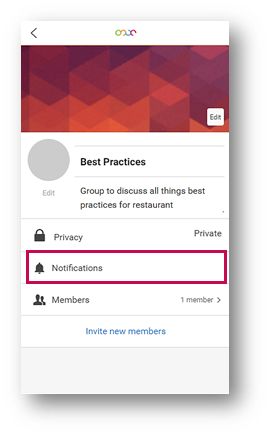
Fig.1 - Notifications Menu in Group Settings
Notifications can be toggled to follow types of activity within the Group.
Examples of this include:
- Notifications for any New Posts created within the Group (see Fig.2)
- Notifications for any Comments on Posts within the Group (see Fig.2)
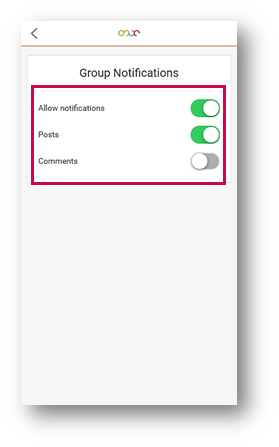
Fig.2 - Notification Toggles for Groups
Users must be a member of a group in order to toggle the Notification preferences in the Group Settings page. If the user is not already a member, an inactive Notifications Menu will display until the required group has been joined (see Fig.3).
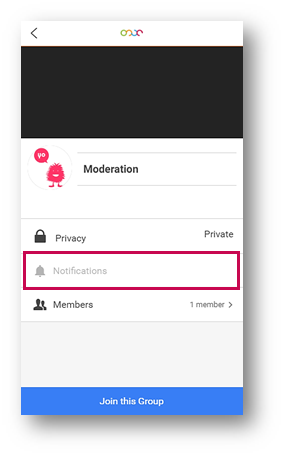
Fig.3 - Inactive Notification Menu for Users that are Not Members of the Group
Types of Notifications Supported by Engage
Depending on the individual setup of Notification Toggle settings, the following types of notifications will be received:
- Push Notifications
- In-App Notifications
When opened, the Push and In-App Notifications will navigate to the corresponding content within Engage.
If notifications for a group are set to Off within the Group Settings, this will affect both In-App and Push Notifications. For example, if notifications for ‘Comments’ have been switched off in the Settings page, Push and In-App Notifications will no longer be received for any new comments inside the group.
Notifications can be toggled on and off without any restrictions to suit user preferences.
Groups Supported:
Notification Toggles are available for the following Group types:
- Company Groups
-
Dynamic Groups
- Private
- Public
Individual users must toggle their notifications for Groups and cannot be ‘mass’ updated in this iteration of the functionality.
The following User Profiles are supported as part of this functionality:
- Engage Users
- Engage Admin Users
-
Collaboration Users
- Company Groups only
-
Collaboration Admin Users
- Company Groups only
Users who have left the Company and been switched over to a ‘Leavers’ Profile will no longer receive any In-App or Push notifications for activities in groups.
Cookie Policy Banner in Engage
As part of the latest requirements around usage of Cookies and the Cookie Law, a new Cookie Policy Banner is being deployed in this release which will be displayed to all end-users of the Fourth App and Engage.
The Cookie Policy Banner is designed to inform end-users that Fourth uses Cookies across the Solution sets to improve the overall user experience. A link to the Fourth Cookie Policy is also included in this banner if more information regarding the specific Cookies used and their purpose is required.
Bug Fixes and Maintenance
Fixes will be deployed to display the correct Notification count on the left-hand Notification menu.

Comments
Please sign in to leave a comment.