What's Changing?
New functionality to allow users of LP (Labour Productivity) to set any shift to ‘Passive’ when scheduling employees.
Release Date: 30th January 2019
Reason for the Change
This will be beneficial when customers send employees on training, as they need to be scheduled but not impact on the rota. It also has no impact on demand planning.
Customers Affected
All Labour Productivity customers.
Release Notes
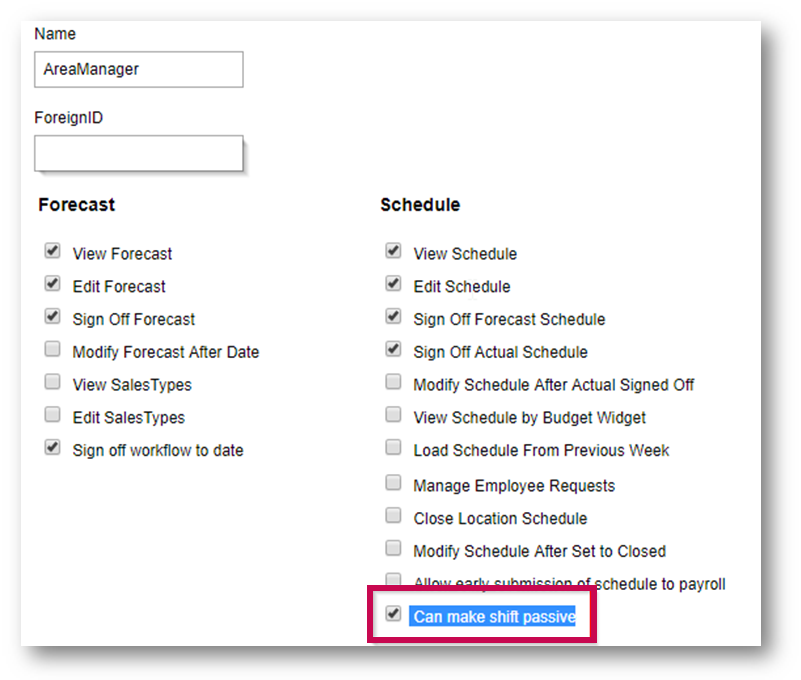
Fig.1 – The ‘Can make shift passive’ user permission
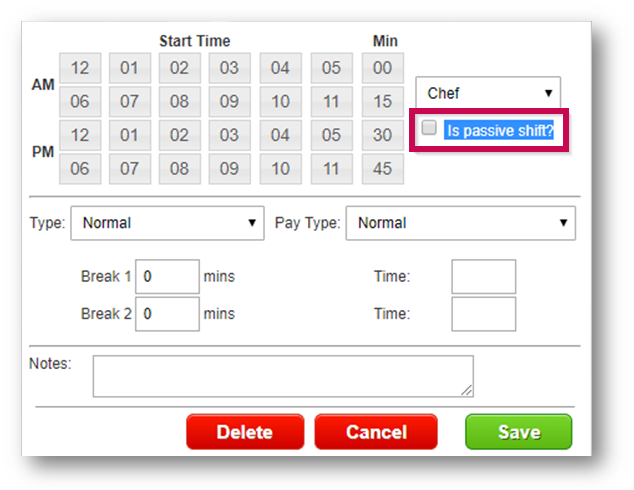
Fig.2 – New ‘Is passive shift?’ tick box
If this is selected, the shift will be scheduled as “passive” and have no impact on the demand planning or graph.
Wage costs will still be incurred and the shift will appear on the table (as other shifts also will). It will have no colour and be outlined in red to indicate that the shift is “passive”. All non-passive shifts will remain the colour selected and impact the demand graph as expected:
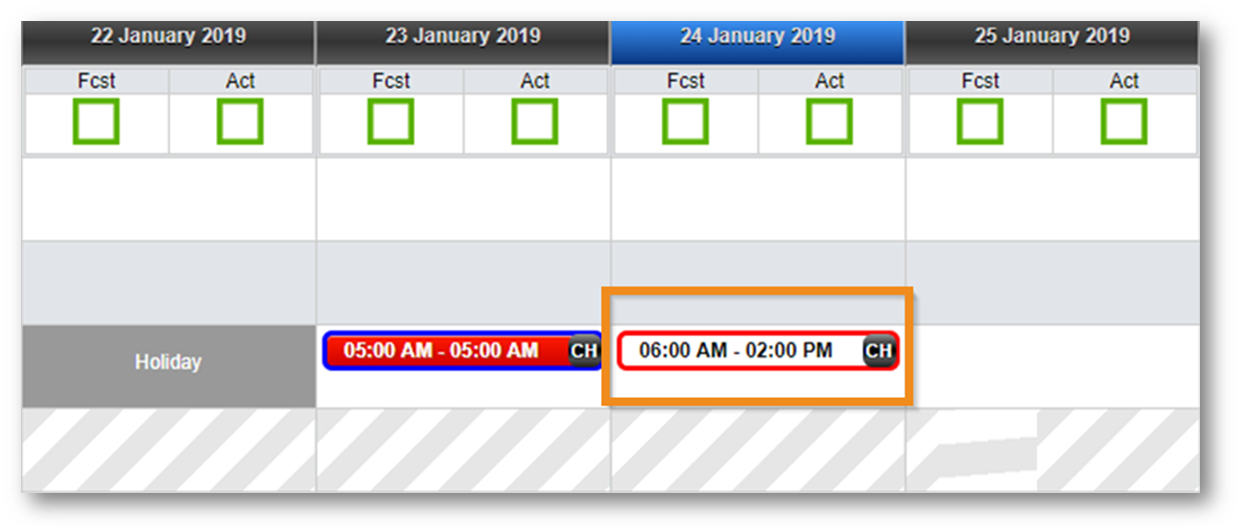
Fig.3 – A passive shift (highlighted in the orange box) appearing on the table
Passive roles will continue to function as normal, and all shifts created under a passive role will be defaulted to a passive shift with no option to deselect the Is Passive Shift? option.
New functionality to allow users of LP (Labour Productivity) to set any shift to ‘Passive’ when scheduling employees.
Release Date: 30th January 2019
Reason for the Change
This will be beneficial when customers send employees on training, as they need to be scheduled but not impact on the rota. It also has no impact on demand planning.
Customers Affected
All Labour Productivity customers.
Release Notes
- To allow users of LP to create passive shifts, first they must have the Can make shift passive user permission enabled
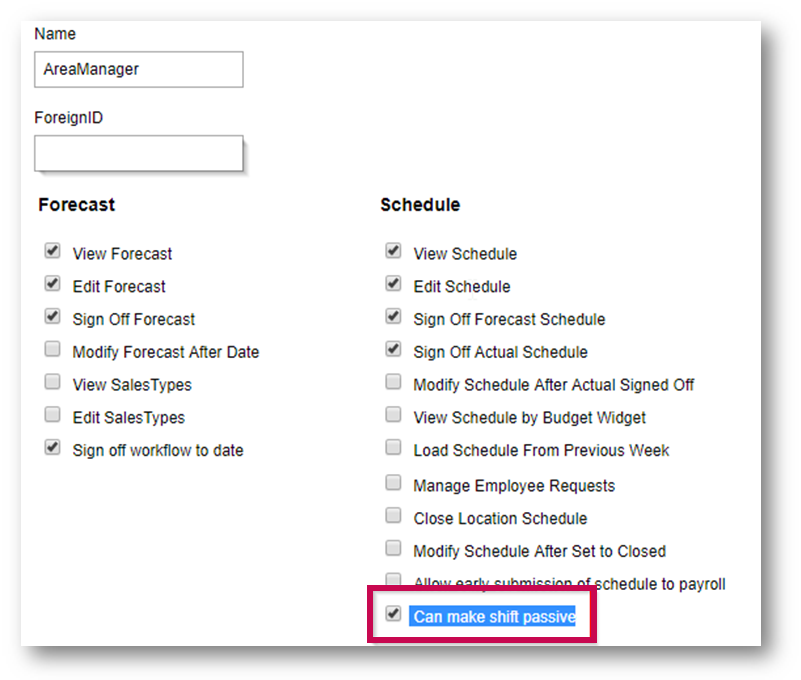
Fig.1 – The ‘Can make shift passive’ user permission
- Once enabled, navigate to Schedule page and create shifts in the normal way
- Notice the new Is passive shift? tick box beneath the role name – see Fig.2
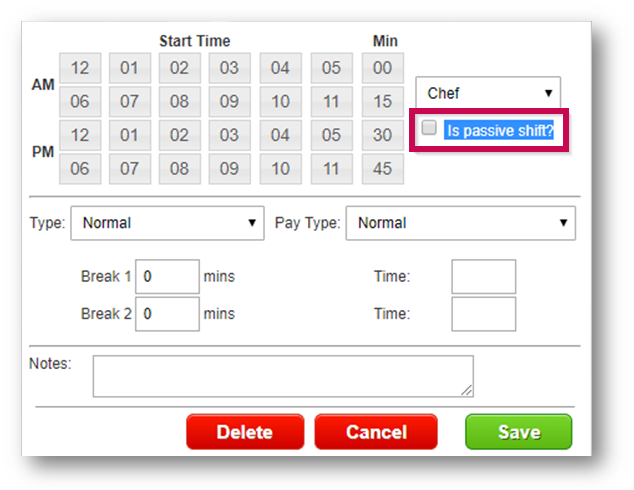
Fig.2 – New ‘Is passive shift?’ tick box
If this is selected, the shift will be scheduled as “passive” and have no impact on the demand planning or graph.
Wage costs will still be incurred and the shift will appear on the table (as other shifts also will). It will have no colour and be outlined in red to indicate that the shift is “passive”. All non-passive shifts will remain the colour selected and impact the demand graph as expected:
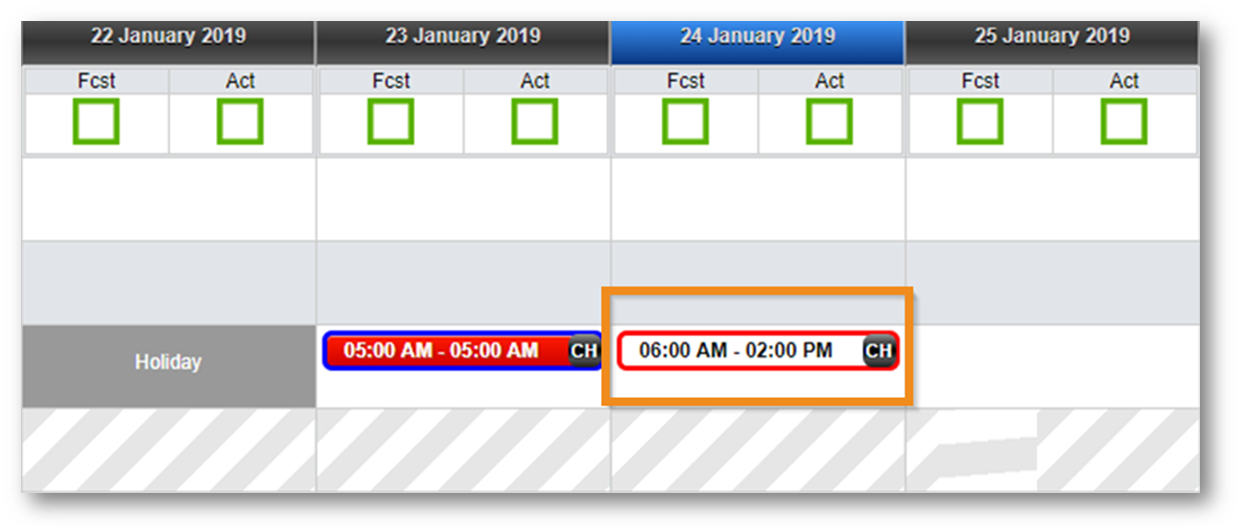
Fig.3 – A passive shift (highlighted in the orange box) appearing on the table
Passive roles will continue to function as normal, and all shifts created under a passive role will be defaulted to a passive shift with no option to deselect the Is Passive Shift? option.

Comments
Please sign in to leave a comment.