The Change
Development has been carried out to allow for archive of batch items in the same way that products archive.Release Date: 27/04/2016
Reason for the Change
The changes have been made to apply a similar process to batch archive as products whereby checks apply to ensure the batch is no longer in use on stock period close before removing from site, and when the batch is no longer in use at any site then archiving from the organisation.Customers Affected
All customers using batch recipes.Release Notes
When a batch recipe is archived within StarChef, an update is sent to Inventory with a change type of “Archived”. On import, the status of the batch will update and the system will go through a series of steps to archive it within Inventory.When a batch has been scheduled for archive it will appear with a flag under the “SDC” (scheduled data change) column when searching in Master Data:
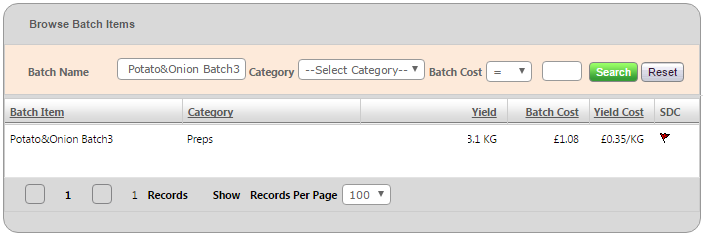
Fig 1 – SDC (Scheduled Data Change) Column
On viewing the batch detail, the text “This Batch has been scheduled for archive” will appear on each of the tabs:
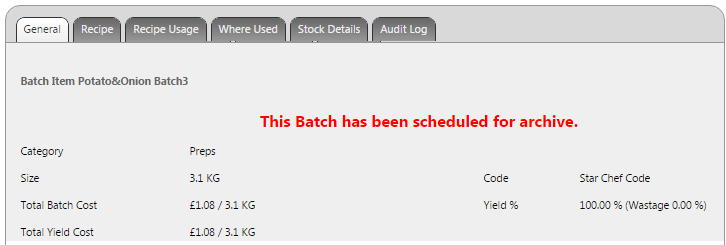
Fig 2 – Batch ‘General’ Tab
The “Where Used” tab will display the archived state of the batch at each site that it had been attached to:
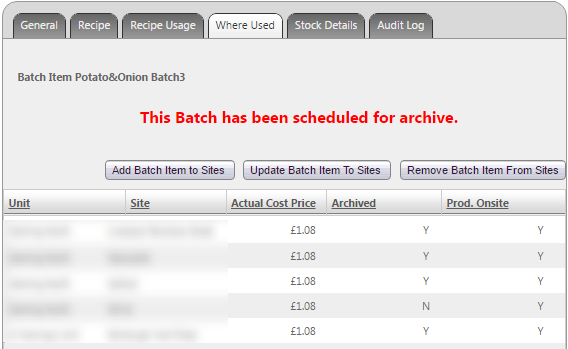
Fig 3 – Batch ‘Where Used’ Tab
On stock period approval, at sites where the batch is not already archived, the system will check to see whether the batch can be archived, i.e. the batch is not deemed to be in use, if so the archived flag will be set to “Y”. Once the batch has been archived from all sites that it was used at then it will be archived at the organisation level.

Comments
Please sign in to leave a comment.