The Change
Introduction of an on-screen notification to indicate that an order has already been placed to the supplier for the selected date.
Release Date: 29/03/2017
Reason for the Change
The change has been introduced to lower the number of users doubling up on orders.
Customers Affected
All customers making orders from suppliers will be affected by this change.
Release Notes
When an order has already been placed to a supplier on a selected date, then an on screen warning is triggered.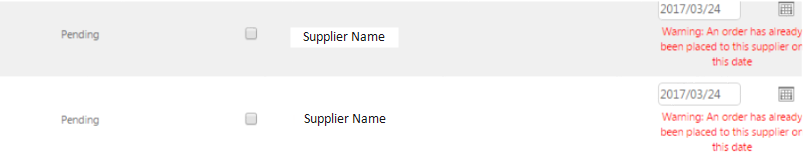
Fig.1 – Same supplier/date order warning messages
Where the delivery date is changed then this warning will be removed.
This warning can be triggered and removed by both the calendar and the date drop-down.
Introduction of an on-screen notification to indicate that an order has already been placed to the supplier for the selected date.
Release Date: 29/03/2017
Reason for the Change
The change has been introduced to lower the number of users doubling up on orders.
Customers Affected
All customers making orders from suppliers will be affected by this change.
Release Notes
When an order has already been placed to a supplier on a selected date, then an on screen warning is triggered.
- Purchasing > Create new order by supplier
- Create New Order > Pending Order Entry > Order Complete
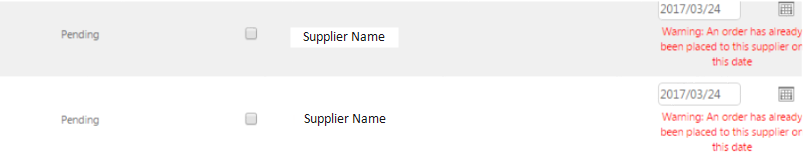
Fig.1 – Same supplier/date order warning messages
Where the delivery date is changed then this warning will be removed.
This warning can be triggered and removed by both the calendar and the date drop-down.

Comments
Please sign in to leave a comment.