What’s Changing?
The implementation of Catch Weight support within Inventory (R9) and a number of new calculations to determine Stock on Hand, Stock on Order, Weighted Average of Products and Site Recipe Recosting.
Catch weight Items will now be handled in Inventory from ordering through to counting.
Release Date: 6th June 2018.
Reason for the Change
This will allow for a more robust inventory system and greater synchronicity between Inventory and Menu and Recipe Engineering.
Customers Affected
All Inventory (R9) customers using Recipe and Menu Engineering and using catch weighted products are affected.
Screens Changed
The following screens have been changed within Inventory, but only when a catch weight item is present and for that Catch Weight product.
Ordering screen
Order Management screen
Order History screen
GRN details screen
Approved GRN screen
Add new line on GRN screen
Invoice screen
Management figures
Actual vs Theoretical reports
Printed view summary
Stock reconciliation report
Credit request add new line
Credit note add new line
Supplier return add new line
Document search screen
Master data general
Master data suppliers
Master data where used
Master data product supplier maintenance
Release Notes
For receiving products the system will now use the Invoice Cost Price and the Invoice Unit of Measure for catch weighted Items to aid in the calculation.
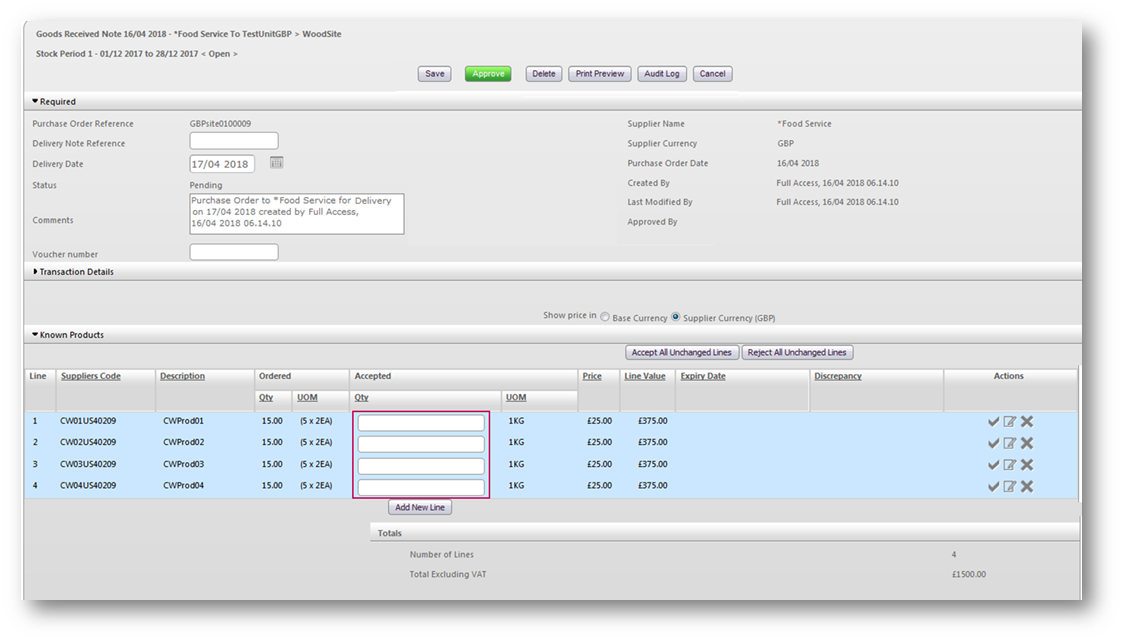
Fig.1 – The Qty field for entering accepted quantities
A pop-up will appear to advise that the GRN being approved has a catch weighted item (see Fig.2).
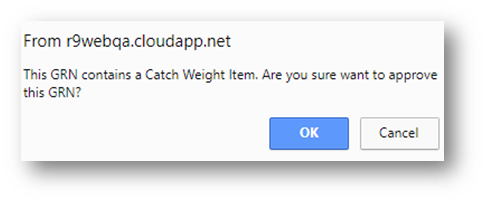
Fig.2 – GRN approval warning pop-up
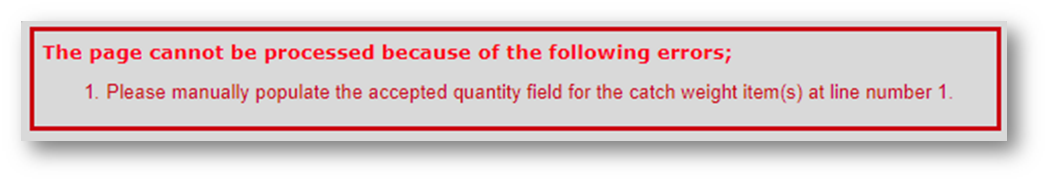
Fig.3 – Attempting to approve a GRN without manually inputting catch weight quantities
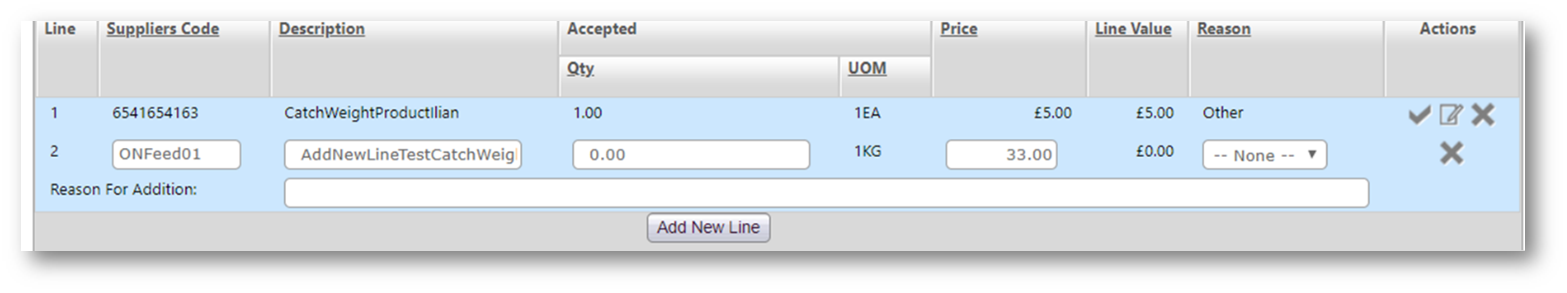
Fig.4 – Adding a new line on a GRN
Once the GRN is approved then this will flow through to Invoice.
Recipe Costing and Site Recipe Costing
For catch weight items the system will use the Invoice UOM and Invoice cost price for its calculations.
Weighted Average
For catch weight items, the new values will use the Invoice cost for calculation.
The implementation of Catch Weight support within Inventory (R9) and a number of new calculations to determine Stock on Hand, Stock on Order, Weighted Average of Products and Site Recipe Recosting.
Catch weight Items will now be handled in Inventory from ordering through to counting.
Release Date: 6th June 2018.
Reason for the Change
This will allow for a more robust inventory system and greater synchronicity between Inventory and Menu and Recipe Engineering.
Customers Affected
All Inventory (R9) customers using Recipe and Menu Engineering and using catch weighted products are affected.
Screens Changed
The following screens have been changed within Inventory, but only when a catch weight item is present and for that Catch Weight product.
Ordering screen
Order Management screen
Order History screen
GRN details screen
Approved GRN screen
Add new line on GRN screen
Invoice screen
Management figures
Actual vs Theoretical reports
Printed view summary
Stock reconciliation report
Credit request add new line
Credit note add new line
Supplier return add new line
Document search screen
Master data general
Master data suppliers
Master data where used
Master data product supplier maintenance
Release Notes
- In Menu and Recipe Engineering users can create products with the is variable weighted flag. This information can be sent into Inventory via site linking and overnight feed
- The catch weight products can then be ordered within Inventory. These will flow into the Pending Order Management screen
For receiving products the system will now use the Invoice Cost Price and the Invoice Unit of Measure for catch weighted Items to aid in the calculation.
- On the GRN screen the user must manually enter the accepted quantity (in the Qty field) before they can approve an invoice for items which are catch weighted. Quantities entered can be decimal, so reflect the exact weight of the product
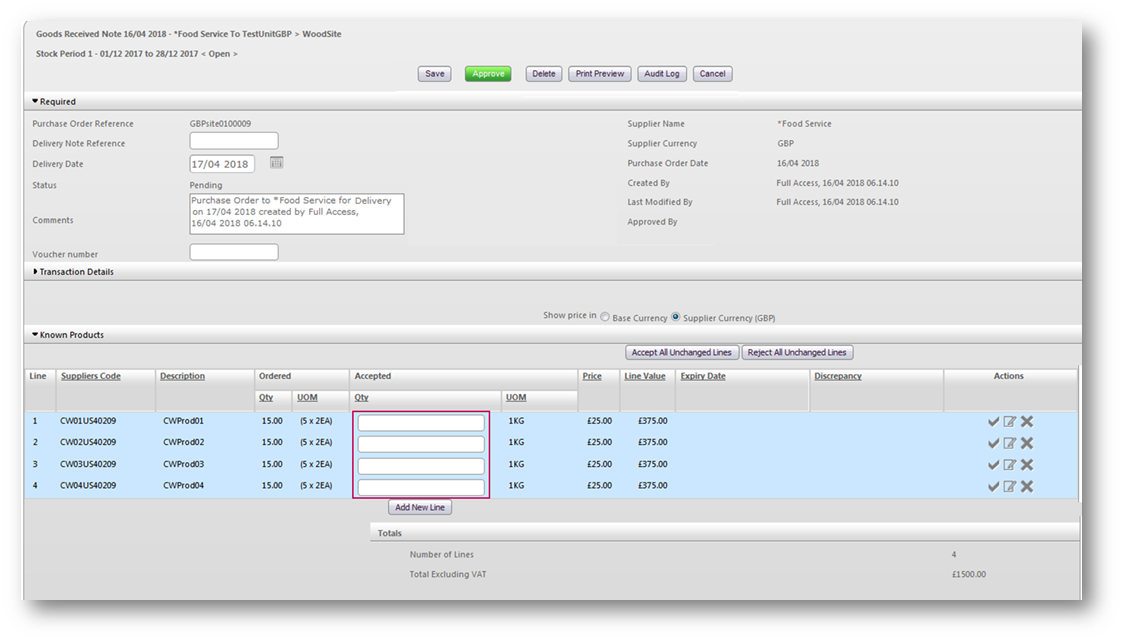
Fig.1 – The Qty field for entering accepted quantities
A pop-up will appear to advise that the GRN being approved has a catch weighted item (see Fig.2).
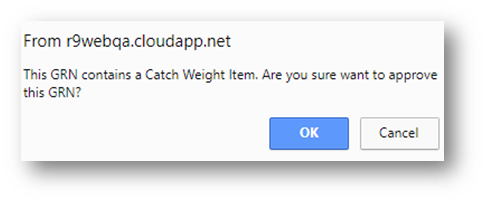
Fig.2 – GRN approval warning pop-up
- If the user attempts to approve a GRN with a catch weighted item and they have not manually inputted the quantity then they are unable to proceed
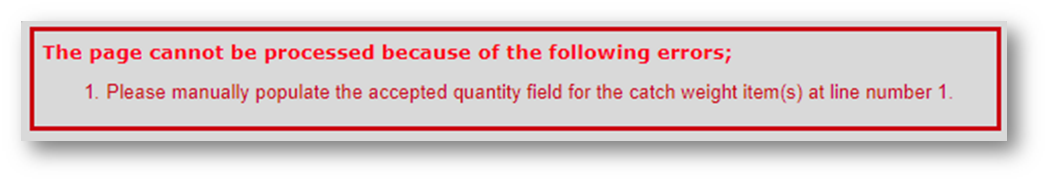
Fig.3 – Attempting to approve a GRN without manually inputting catch weight quantities
- Once the user manually enters the accepted quantity then the Invoice can be manually approved
- When a user adds a new line on GRN, carries out a supplier return, credit request, credit note or invoice, then the system will use the invoice cost price and the invoice UOM
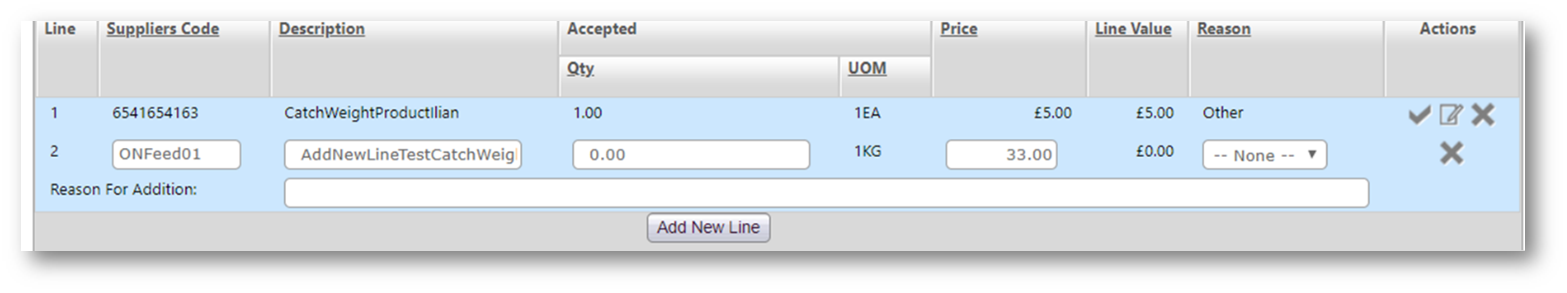
Fig.4 – Adding a new line on a GRN
Once the GRN is approved then this will flow through to Invoice.
Recipe Costing and Site Recipe Costing
For catch weight items the system will use the Invoice UOM and Invoice cost price for its calculations.
Weighted Average
For catch weight items, the new values will use the Invoice cost for calculation.

Comments
Please sign in to leave a comment.