Overview
The process to follow to find and add Keeping in Touch (KIT) and Shared Parental Leave in Touch (SPLIT) days for someone on Statutory Maternity Pay (SMP) or Shared Parental Pay (ShPP).
Process
To access the KIT Day screen:
- Go to Payroll > Employees > Employee List > search for and select the required Employee
- Go to Employee Payroll Info > Statutory Maternity Pay and select the relevant SMP Record
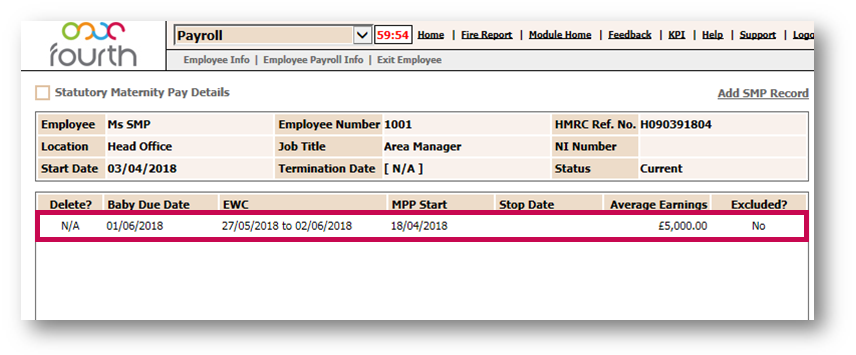
Fig.1 - Selecting an SMP record
- Then, select KIT Days Record from the top of the page
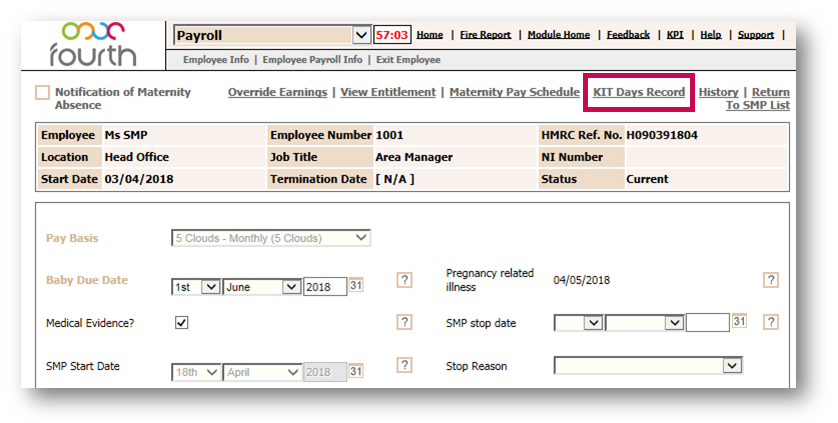
Fig.2 - Selecting KIT Days Record from within an SMP record
The screen will display the following:
- Total KIT Days Allowed - The current set available amount is 10 during maternity leave
- KIT Days Taken - How many days have already been used during current maternity leave
- KIT Days Outstanding - The remaining days available during current maternity leave
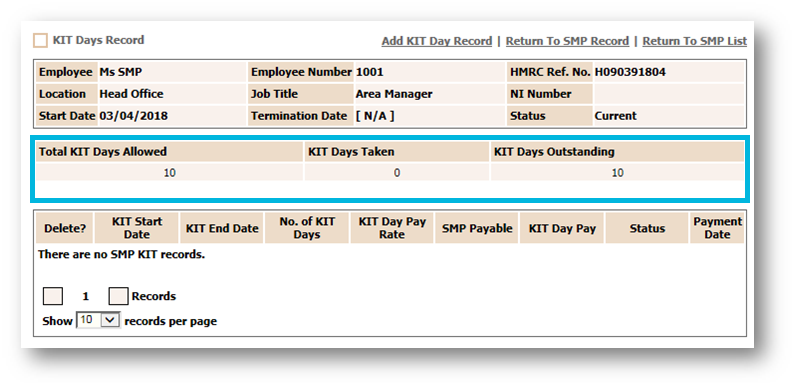
Fig.3 - KIT Days Record screen
To add a KIT Day:
- From the KIT Days Record screen, select Add KIT Day Record
- Enter the KIT Start/End Dates
- Save
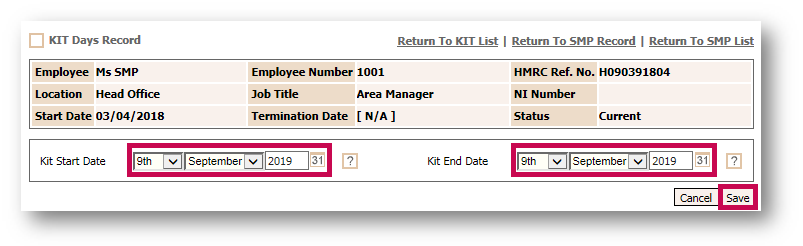
Fig.4 - Adding a KIT Day
The system will calculate the number of days and display these on the KIT day screen.
KIT days can be deleted if entered in error, however, once the KIT days have been paid, the system changes the Delete? field to N/A and the Status field to Paid. The Payment Date will then show the date the employee was paid for those days.
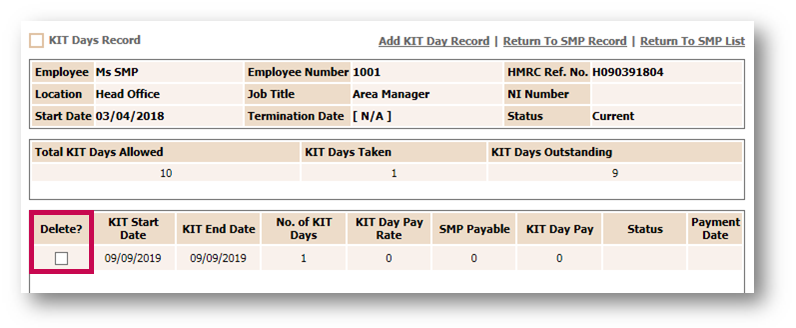
Fig.5 - KIT Day record, with Delete? option highlighted
When adding KIT Days, if more than 10 days are attempted, an error message will appear advising 'KIT Days Exceeded'. The employee will lose their SMP Payment for the week and SMP will be ceased from this date.
Upon the prompt 'Would you like to continue?’:
- Select NO and the days will be removed, allowing the dates to be re-entered
- Select YES and the days will be paid but SMP will stop from this date
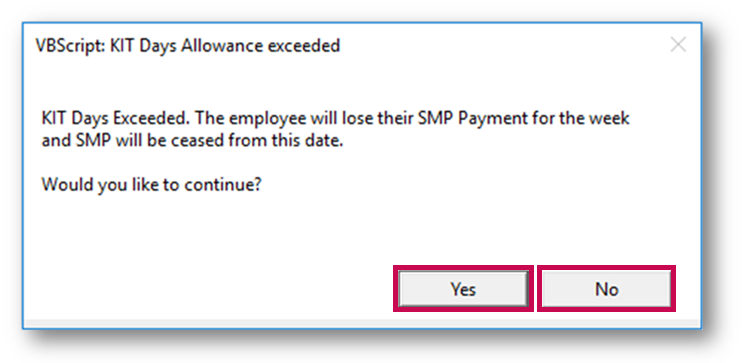
Fig.6 - Warning prompt when addition of 10+ KIT Days is attempted
-
Select Return To SMP List to open the Notification of Maternity Absence screen
The Stop Date field is updated with the date before the 11th KIT Day and the Stop Reason will be populated with Exceeded KIT Days. The Employee Excluded is not set to Yes as the employee was entitled to SMP and has chosen to stop receiving SMP payments.
The Maternity Pay Schedule will now be updated with all future payments after the 11th KIT Day and will reset to zero.
The amount payable is the daily rate for SMP which is then offset against the 'KIT Day Pay Rate'.
Fig.7 shows that the employee is still being paid SMP, so the KIT day has been reduced to offset the SMP being paid. If the SMP has expired and they are still on unpaid SMP leave, the KIT day would be paid at the full rate.
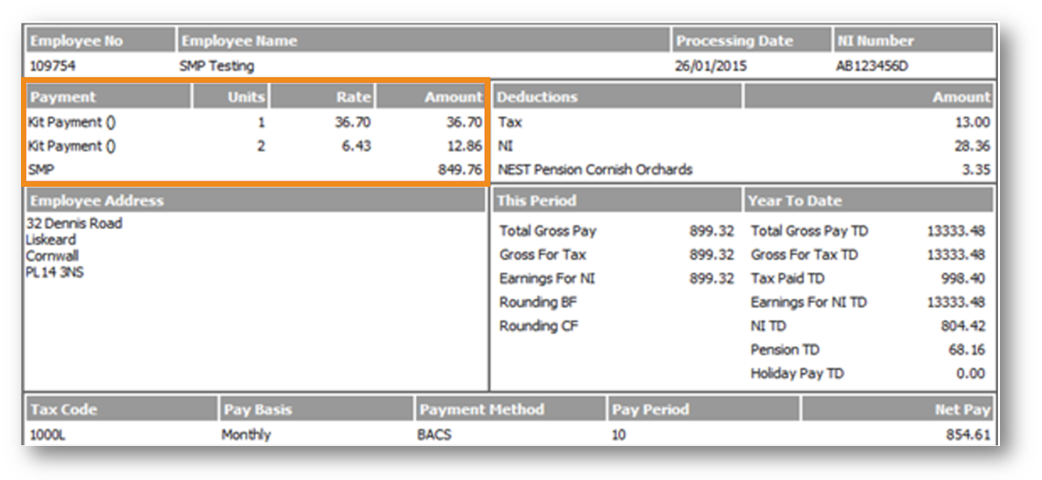
Fig.7 - Payslip showing KIT Days
The example payslip in Fig.7 also shows KIT days for 5th & 6th January which were taken during the 6 weeks when the SMP was paid at the higher rate. The KIT day of 28th January was taken when SMP was paid at the lower rate.
Considerations
Statutory payments can be offset against KIT/SPLIT days, but these payments cannot be reduced below National Minimum Wage (NMW). If the employee is below the NMW, ensure the employee is not being paid for a KIT day, below the NMW rate.
To locate this setting:
- Go to Payroll > Administration > Company Setup
- Select the relevant Company and then View Pay Basis
- Select relevant Pay Basis from the list in the Description column
- Scroll to the bottom where it shows Off-set SMP/ShPP Payable from a KIT/SPLIT Payment? (this should automatically be ticked)
- Save
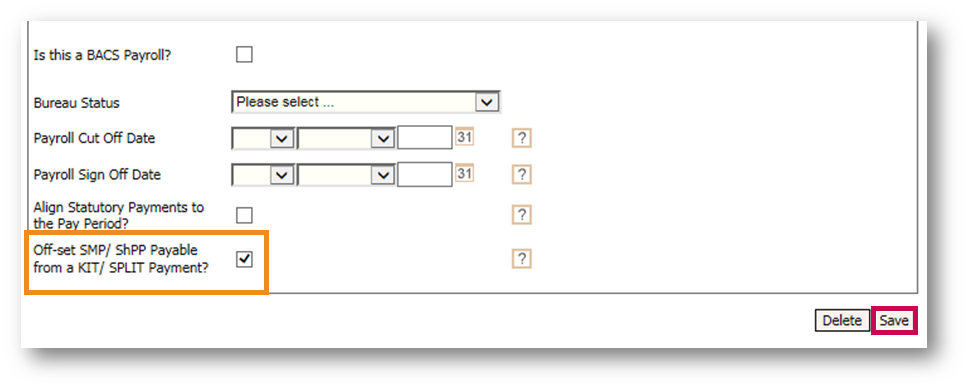
Fig.8 - Off-set SMP from KIT payment setting

Comments
Please sign in to leave a comment.