The Change
Work is being completed to change the display of shift data on the T&A screen to improve the design and user experience, as well as lay the foundations for possible future enhancements.
The display of shift data in the Forecast and Actual columns on the T&A page will change to look like the shift bars on the Schedule page. The shift times, colour and role will display as per the schedule page, with a tool tip offering a read-only view of shift information.
In addition, when manually entering shift times, the time picker will change to look like the one used on the Schedule page.
Expected release date: 30th August 2017.
Reason for the Change
The T&A page is undergoing a series of feature enhancements to enrich the user experience and give greater functionality to reduce the needs for users to work across both the Schedule page and T&A screen in order to ensure actual shift data is correct and the day is completed.
Please note, there is no change to the way the T&A page works functionally. The changes offer users more information in a more visually appealing way, using design elements from the system that they are already used to. The changes should feel instinctive and easy to use, with little or no actual explanation for how to actually use them.
Customers Affected
All Labour Productivity customers using T&A functionality.
Release Notes
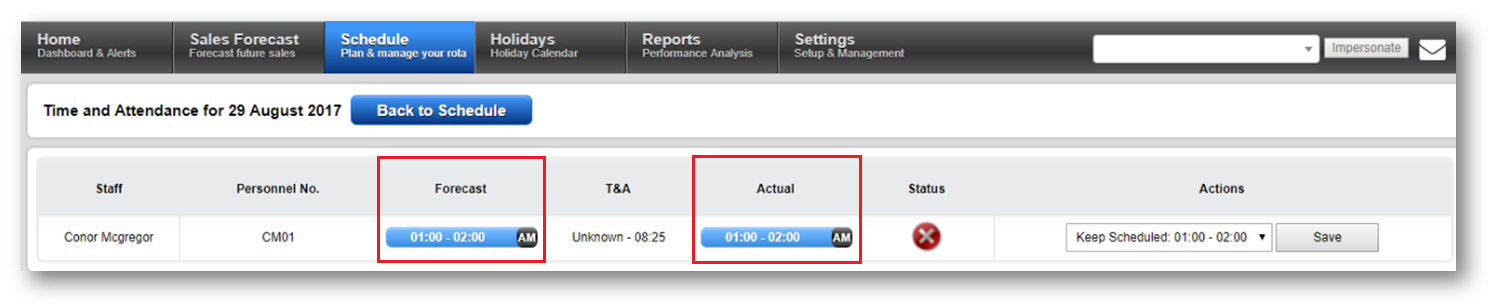
Fig.1 – New-looking Forecast and Actual columns
Display of shift information in tool tip
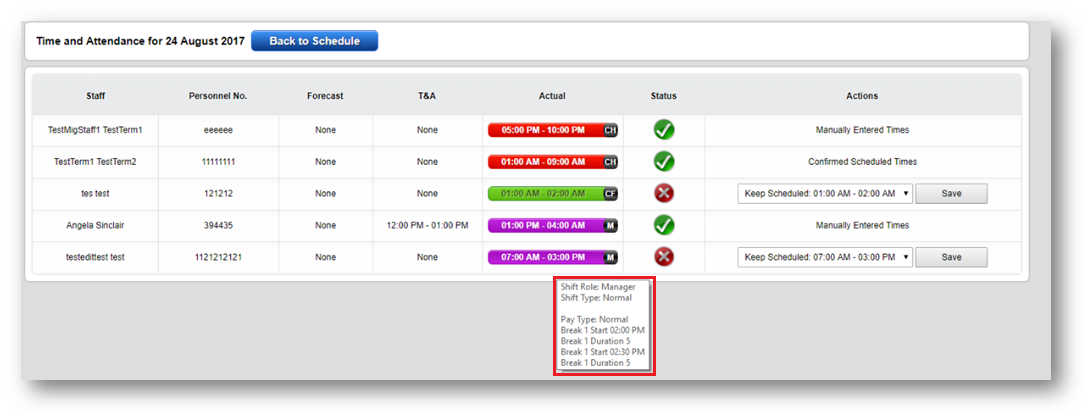
Fig.2 – Tool tip displaying on Shift bar
Display of time picker for shift manual entry on the T&A page
The system already has the function to manually enter shift times, the change is to make the time picker consistent with the one used on the schedule page.
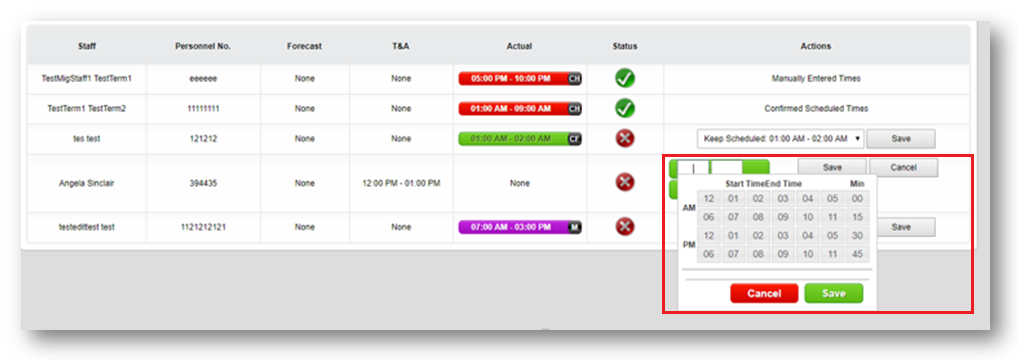
Fig.3 – Time picker for manual entry of shifts on TA& page
What has not Changed
T&A page core functionality.
Work is being completed to change the display of shift data on the T&A screen to improve the design and user experience, as well as lay the foundations for possible future enhancements.
The display of shift data in the Forecast and Actual columns on the T&A page will change to look like the shift bars on the Schedule page. The shift times, colour and role will display as per the schedule page, with a tool tip offering a read-only view of shift information.
In addition, when manually entering shift times, the time picker will change to look like the one used on the Schedule page.
Expected release date: 30th August 2017.
Reason for the Change
The T&A page is undergoing a series of feature enhancements to enrich the user experience and give greater functionality to reduce the needs for users to work across both the Schedule page and T&A screen in order to ensure actual shift data is correct and the day is completed.
Please note, there is no change to the way the T&A page works functionally. The changes offer users more information in a more visually appealing way, using design elements from the system that they are already used to. The changes should feel instinctive and easy to use, with little or no actual explanation for how to actually use them.
Customers Affected
All Labour Productivity customers using T&A functionality.
Release Notes
- These notes are a follow up to advanced warning of changes circulated in July.
- There is no need for any further implementation for this change to take effect, it will automatically apply following the release of the functionality
- Estimated release is on or after 30th August 2017
- This note can be circulated to users so they can see what the changes will be
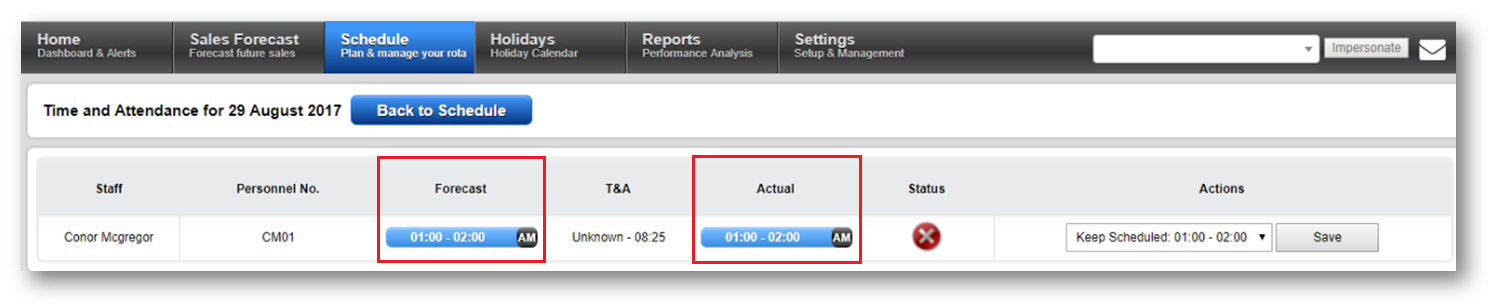
Fig.1 – New-looking Forecast and Actual columns
Display of shift information in tool tip
- If a user hovers over the shift bar, the tool tip will display
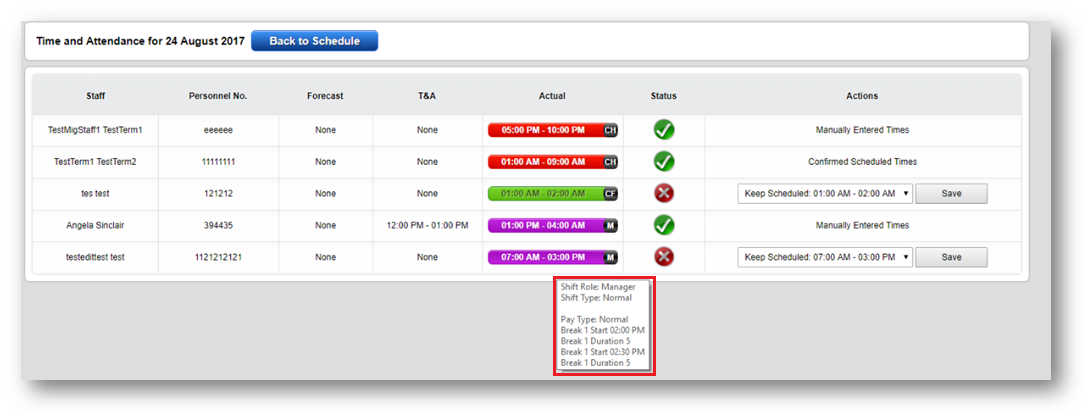
Fig.2 – Tool tip displaying on Shift bar
Display of time picker for shift manual entry on the T&A page
The system already has the function to manually enter shift times, the change is to make the time picker consistent with the one used on the schedule page.
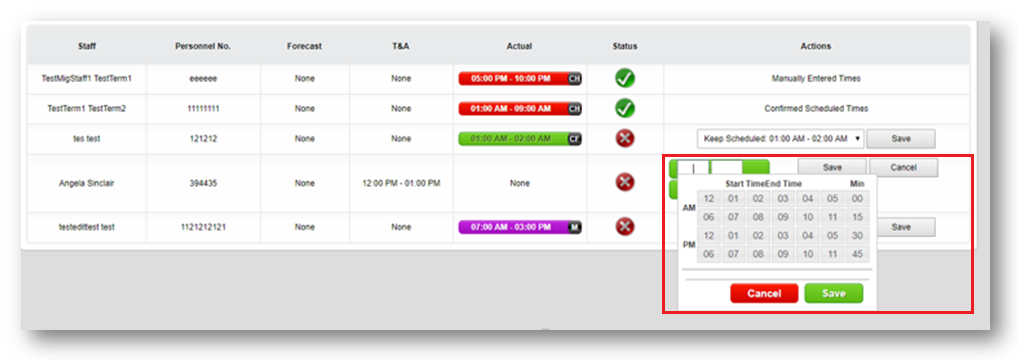
Fig.3 – Time picker for manual entry of shifts on TA& page
What has not Changed
T&A page core functionality.

Comments
Please sign in to leave a comment.